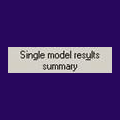|
||||||||||||||||||||||||||||||||||||||||||||||||||||||||||||||||||||||||||||||||||||||||||||||||||||||||||||||||||||||||
|
||||||||||||||||||||||||||||||||||||||||||||||||||||||||||||||||||||||||||||||||||||||||||||||||||||||||||||||||||||||||
| Single model results summary |
|
|||||||||||||||||||||||||||||||||||||||||||||||||||||||||||||||||||||||||||||||||||||||||||||||||||||||||||||||||||||||
|
Depending upon how the model results output was coded for a particular compiled model, a 'Single model results summary' can generally be output and saved as comma delimited text, and/or graphically. A single model results summary is designed to provide a rich output of the model results and will include parameter estimates and derived values, AICc, but may also include goodness-of-fit diagnostics, bootstrapped parameter values, etc. However, note that covariance matrices are calculated and saved in a procedure separate from the results summary. Note that a single model results summary may also include informative text about model structure, algorithm file organization, parameter constraints, etc. Therefore it is recommended that all analysts using SmartStats © begin by asking for a ‘Single model results summary’ for a null (default) algorithm file. A null algorithm file is one chosen by default, usually at the start of a new analysis. When ‘Single model results summary’ recognizes a default algorithm file with all parameter values and step sizes equal to zero, it will not execute the model, but will output the text associated with a model summary. Users of SmartStats © should save this output for reference when organizing an analysis. Most single model results summaries also include options for graphical output which can be very helpful for model diagnostics, etc. With the single model results summaries being liberally comma delimited, it is also easy to import the saved textual result into a spreadsheet such as Microsoft EXCEL © for further scrutiny and data formatting.
|
||||||||||||||||||||||||||||||||||||||||||||||||||||||||||||||||||||||||||||||||||||||||||||||||||||||||||||||||||||||||