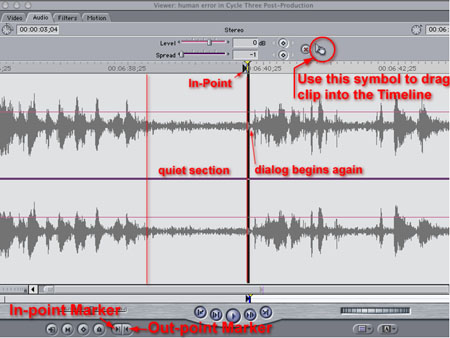|
 |
Editing Using Audio
When editing video it is often an advantage to be able to see the audio waveform to give cues about where In or Out points should be placed.
For example you may want an in-point to go at the beginning of a phrase of dialog that comes after a quiet pause. This would be easier to find using the audio waveform as a guide.
To see the audio waveform of a clip select the "Audio" tab in the top left of the Viewer window.