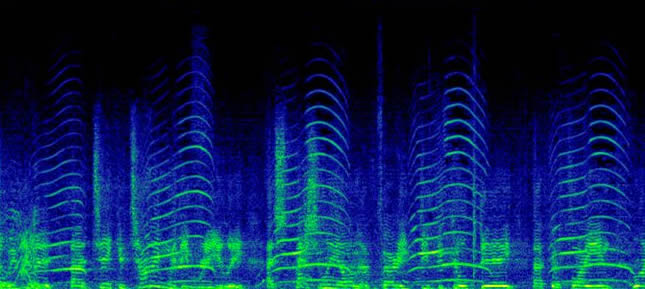 aII p3
aII p3
|
introduction to electroacoustic music
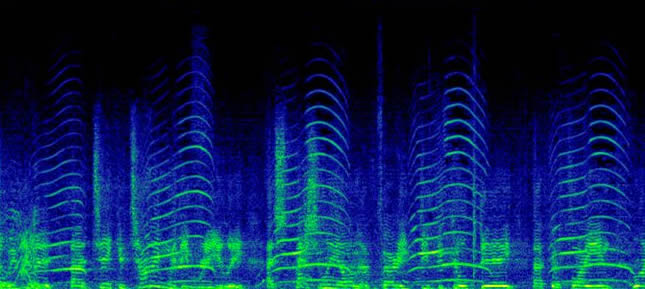 aII p3 aII p3 |
Logic's Time and Pitch Machine Explained
Logic's Time and Pitch Machine transposes the pitch of the sample in Cents (there are 12 semitones in an octave and 100 cents to a semitione) and adjusts the speed of the playback or length of the sample by changing the Tempo or rate at which Logic plays the file. Pitch and Time can be linked (Classic Mode) or independent (Free Mode).
(1) Here are some examples: Lowering the pitch by 1 octave but not changing the Tempo or playback speed
Mode: Can be either Free or Classic. In Free Mode the time (Tempo) or Pitch (Transposition) can be set separately. In Classic Mode changes to Pitch affects the Tempo (time) or vice versa.
Algorithm: Literally the computer algorithm or method Logic uses to alter pitch and/or time. Experiment with the algorithm to see how the resulting sound of the time or pitch shift changes.
To repeat: We lower the pitch by 1 octave or 1200 cents without changing the speed/time by leaving the Mode in Free (default) and setting the destination to -1200 or 1 octave below the original.
(2) Lowering the pitch by 1 octave and changing the speed or playback speed:
To lower the pitch of the sample by 1 octave (-1200 Cents) and double the length of time it takes to play the sample we use Classic Mode. This is similar to the process using analogue recording tape. If the speed is halved (that is it takes 2x as long to play the sample) then the pitch will be an octave lower.
Note that the Destination % is now -50% of the original (in this case Original Tempo is 120.00). The Tempo is now 60.00 or 1/2 the Original Tempo. Therefore the sample will take 2x the time to play or be twice as long and will be an octave lower.
(3) Lowering the pitch by 2 octaves and lengthening the sample by 4X:
With this setting, using Classic Mode, the destination has been set for -2400 for the Transposition or Pitch change. As a result the Tempo has changed from 120.00 to 30.00 or -75% of the original Tempo.
Helpful Hints:
(i) Note the Time and Pitch Machine maintains the last setting. For example if your last Mode was Classic with a Transposition of -2400 and a resulting Tempo Change of -75% then those are the values it will have when re-opened.
(ii) As the Tempo refers to the beats per minute used in the project (default is 120.000 but the user can change this easily) it is best to adjust the Time by entering a Destination %.
100% means Tempo is unchanged,
-50% means Tempo is halved (and length of sample is doubled as it will take 2x as long to play), and
50% means the Tempo will be doubled so the sample will play in half the time.
For example an Original bpm of 120@50%=>240 bpm, a bpm of 120@-50%=>60 bpm.(iii) Note that the sample length is shown in Bars and Subdivisions of the Bar and in SMPTE time. For electroacoustic music production we would normally look at the SMPTE time and compare the difference between the length of the Original and the Length of the Destination to judge the effect of the time alteration.