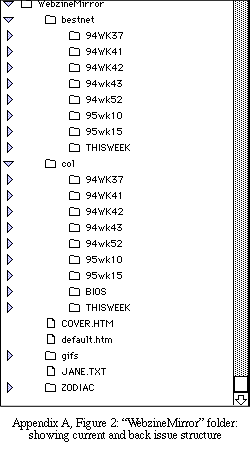Appendix A - Production of the Hip Webzine
Michael Hayward (May, 1995)
This brief write-up attempts to document the production stages which are followed
when putting together an issue of the Hip Webzine. The write-up describes the
process from the point of view of the Macintosh environment, since that is my
platform of choice. However the Webzine production can be done on any other
platform that has a text editor which is capable of saving in text-only (ASCII)
form. If the text editor in question has some built-in HTML tools, so much the
better.
Hardware Environment at Hip Communications Inc.
Note that the hardware environment at Hip is in a constant state of evolution:
things may have changed since this was written! Beware!
As of this writing, Hip Communications Inc. is home to the following computers
and workstations:
Machine (DNS) name IP number Operating System Function(s)
hop.hip.com 204.94.123.4 ?? DNS gateway
goofy.hip.com
info.hip.com 204.94.123.8 Windows NT server AppleShare server,
Windows NT server,
RAS server,
WWW server for
"info.hip.com",
Webzine mirror
www.hip.com 204.94.123.12 Windows NT Webzine,
web.hip.com Focus catalog,
workstation
(Wei-Yuen)
elmer.hip.com 204.94.123.117 Windows NT Workstation
(previously Greg)
infoshare.hip.com 204.94.123.104 Windows NT workstation
hudson.hip.com (hardware:
Pentium 90
32MB/1GB)
????? 204.94.123.133 Macintosh workstation
System 7.5 (Michael)
(hardware:
Centris 660AV
16MB/230MB)
????? ????? Windows NT workstation
(Dick)
Figure 1: Hip Communications Inc. hardware environment
(All machines are connected via Ethernet)
Thumbnail view of Webzine production
The machine named "goofy" runs an AppleShare server, and serves up a network disk
named "Webzine" that appears on the Mac's desktop at boot time. Since this disk
can be accessed from both the Mac and the Windows NT machines, it is used to
mirror the "live", production Webzine material, and to prepare the next issue of
the Webzine before it too goes live.
Briefly, the Webzine production cycle goes like this:
- Shift the current issue ("THISWEEK" folders) to back issue status
The structure of the "WebzineMirror" folder is shown below. Back issue
material is retained for the "Best of the Net" (folder "bestnet") and
regular Webzine columns (folder "col"). Back issue folders are named
with the publication date of the issue.
Before starting a new issue, the current issue material (kept in folders named
"THISWEEK" in both "bestnet" and "col" folders) needs to be shifted to back
issue status by renaming them: e.g. "THISWEEK" would be renamed "95wk18" in
the example below. Back issue versions of the zodiac columns are not
retained.
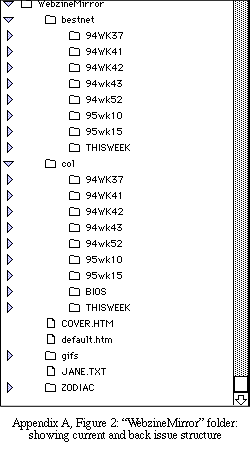
- Create THISWEEK folders for the new issue
Simply duplicate the previous issue's "THISWEEK" folders (the ones you
renamed to "95wk18" above) and rename them to "THISWEEK" again. This way you
can simply modify the contents of the individual files as you go.
- Fix up the forward links in back issue material
In each Webzine issue, there are backward links from the current column to
that column in previous issues. There are also forward links from back issues
to that column in later issues. When a current issue is shifted to back issue
status, these links need to be fixed to reflect the new names of the folders.
The following links need to be fixed:
2 issues back ("95wk15" in the example above):
- the forward link from page 1 of each column needs to be changed from pointing
to the "THISWEEK" folder; the links should now point to "95wk18".
- the forward link from the "Best of the Net: index needs to be changed from
pointing to the "THISWEEK" folder; this link should also point to "95wk18".
1 issue back ("95wk18" in our example):
- a forward link needs to be added from page 1 of each column. The link should
point to the "THISWEEK" folder (the issue you're about to put together). Of course
if you're going to drop a column from the next issue, skip the forward link!
- a forward link also needs to be added from the "Best of the Net" index to the
current issue's ("THISWEEK" folder) equivalent.
- Start putting together the new issue: gather the material
Gather all the articles together and get them into electronic form (i.e. on
disk). It helps if you keep all original material intact (perhaps in an
"Original Material" folder) and work with copies. This allows you to refer
back to it if needed. Occasionally you will receive material by fax or other
hard-copy: you'll have to re-key it.
You may need to contact the writers directly to badger them into submitting their
material in a timely manner. Promise them anything: champagne, caviar,
weekend trips to Reno, but don't promise anything in writing (writers are an
unscrupulous lot...) Contact phone numbers are given in the Rolodex table
below. The goal is to resume publishing the Webzine on a regular basis, so it
would be a good idea to get hip's stable of writers into the habit...
- Mark up the regular columns
Follow the existing layout and markup style conventions for Webzine articles
(i.e. level of headings, placement of horizontal rules etc.). Each column is
broken into two "pages" as a way of determining how often a given column is
read right through. As another general guideline, try to keep paragraphs
"bite-sized." Our readers are the pick of the litter, but eyes tend to glaze
over when facing an unbroken wall of text.
- Gather and mark up the "Best of the Net" material
In an ideal world, the "Best of the Net" material will stand out so much from
the usual net-surfing dreck that there will be no question as to what to
include. And in this ideal world you won't ever have to find the stuff: it
will just magically appear during your usual Net browsing.
In actual practice, however, you'll often have to go out and forage for material.
The hot list of the Netscape browser on the Mac has a few useful sites
configured in: they'll do as a starting point. These include:
- Ben Cotrell's humor page: a selection of humor items, as gathered by one
Ben Cotrell. Your mileage may vary.
URL: http://www.csua.berkeley.edu/~benco/humor.html
- alt.humor.best-of-usenet
and alt.folklore.computers newsgroups
(accessible through Netscape's Newsgroups interface).
- Mark up the Zodiac columns
The astrology columns usually arrive in a single computer file. Simply open
all of the zodiac columns and the index, and use "cut and paste" to insert
the new material, Make sure that you retain the existing HTML tags while
you're doing this.
- Write and mark up the "Dear Dick" column
Dick usually receives a bunch of tongue-in-cheek questions from fans: yes,
believe it or not, the "Dear Dick" material is actually based on real
questions sent in by real readers! Pick the best 4 to 6 of these, brainstorm
a suitable tongue-in-cheek response among the staff, mark 'em up in the usual
two-page format, and you're done.
Hint: Keep the "house" style in mind: be Hip; think Jane; be Jane...
- Prepare the new cover page
Build the new Webzine cover page on the previous one, in the file
"default.htm". Sometimes the columnists provide you with a little "teaser"
quote to include on the cover page; sometimes you just have to be creative.
Hint: Keep the "house" style in mind: be Hip; think Jane; be Jane...
You may be dropping a column; you may be adding a new column. If you're adding
one (O fortunate author!) it is useful to use an existing column's page 1 and
page 2 files as a template. You'll need to change the obvious author related
information (obviously) and add a biography to the "bios" folder. Don't
forget that anything you add to the mirror site will need to be added to the
production server when the new issue is ready to go "live".
- Proof the entire issue
Use the Netscape browser to view the new issue. Things to check for: make
sure that all the links work, and that all the graphics are correctly
displayed. Since the "WebzineMirror" on goofy will not necessarily contain
the full set of non-Webzine material on the production server, some of the
links (for example, the links to the focus catalog) may not work at this
point. This is OK: if they work on the production server, they should
continue to work when you roll your work into production - provided you
haven't stepped too heavily on the links with your Doc Martens while marking
up the copy!
- Clone the cover page into "COVER.HTM"
"COVER.HTM" is a duplicate of the "default.htm" file. it is used as the
back-link from all of the columns etc. It allows us to distinguish between
initial hits on the Webzine, and hits that are the result of references from
within.
When "default.htm" is all ready to go, simply duplicate it and name the duplicate
copy "COVER.HTM"
- Write Jane's letter
Jane's letter is located in the file "JANE.TXT" (a text file: no HTML tags,
as you've probably gathered). This is what is sent out to all registered
subscribers of the Hip Webzine when the new issue goes live. It is usually a
re-working of the cover page: pointing out the highlights etc., in a way that
makes the readers want to go and read the stuff!
Going "live" with the next issue of the Webzine
When you've done all of the above, the next issue of the Hip Webzine should be
ready to go live. Before moving it into place, get someone else to proof it:
another pair of eyes can sometimes catch things that you've missed.
When you're really ready to go, "going live" involves copying the following
folders and files from the "WebzineMirror" folder on goofy (the AppleShare'd
disk) onto the production Webzine WWW server (DNS name www.hip.com - check which
machine this is within the Windows NT naming scheme - things are in such a state
of flux that this document will not be able to keep up...)
- Run the link-checker script on the new issue of the Hip Webzine
The link-checker script runs through a WWW publication and verifies that all of
the links work.
- Copy the changed pieces into the WebzineNextIssue folder
This step allows the actual "publication" of the Webzine (step 3 below) to
occur at a later time, and by another person if necessary. To simplify
things, you'll need to isolate all of the pieces of the Webzine directory
structure that have changed since the previous issue, and collect them into
one place.
Essentially this consists of the following pieces (this could serve as a checklist):
Name File or folder Comment
default.htm file Webzine cover page
COVER.HTM file duplicate of Webzine cover page
JANE.TXT file Jane's letter
ZODIAC folder horoscopes
Into the "col" folder within WebzineNextIssue:
THISWEEK folder
<previous issue> folder Forward links changed
<issue before previous issue> folder Forward links changed
Into the "col" folder within WebzineNextIssue:
THISWEEK folder
<previous issue> folder Forward links changed
<issue before previous issue> folder Forward links changed
- Move the items in WebzineNextIssue folder to the production directory
When you're ready to go live with the new issue of the Hip Webzine, all you
need to do is copy everything you'd placed in the WebzineNextIssue directory
into the production directory of the Webzine. You should do this from one of
the Windows NT machines: under Windows NT, a "copy" operation will interleave
folders and subfolders: adding new files where they appear within the tree
structure, and replacing older version with any new ones which exist. (On
Macs, the same operation will replace identically named folders: including
any sub-folders and files enclosed within them).
Congratulations: you've now published an issue of the Hip Webzine!




M. Pub Project Report. Copyright December, 1995 Michael Hayward