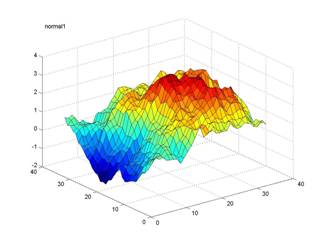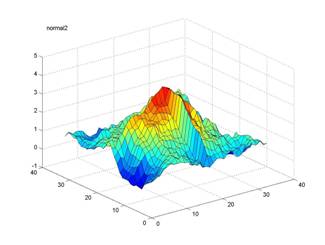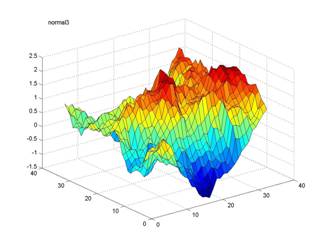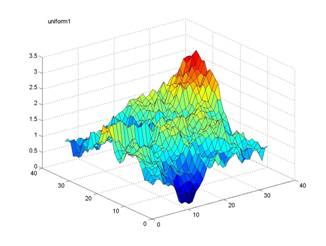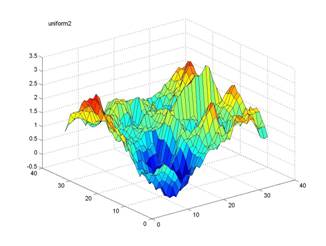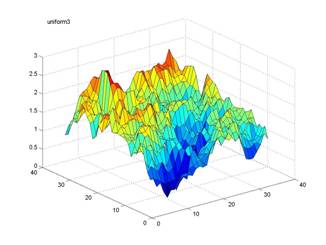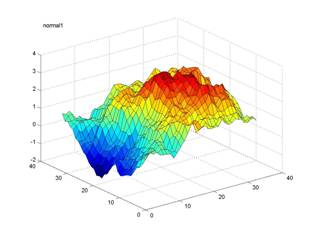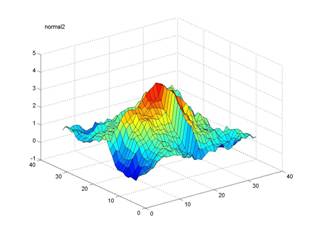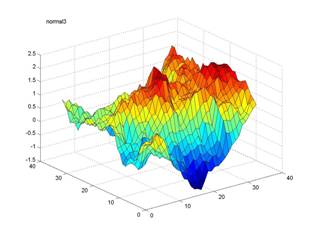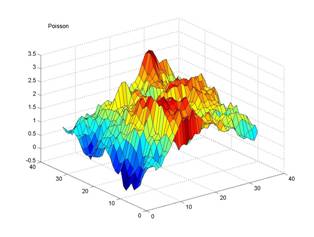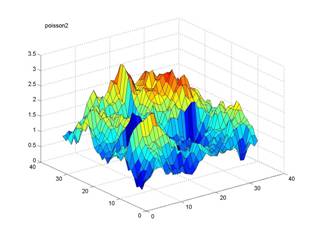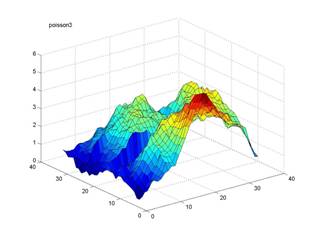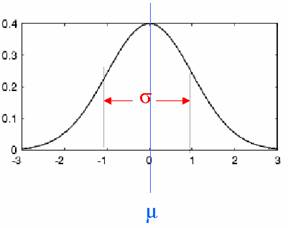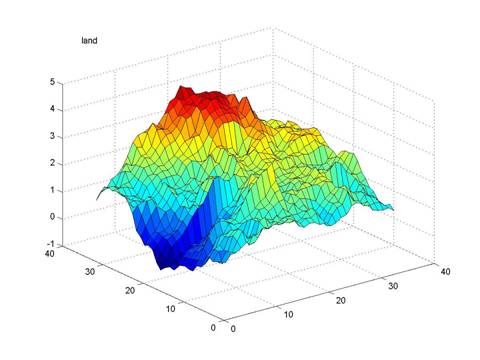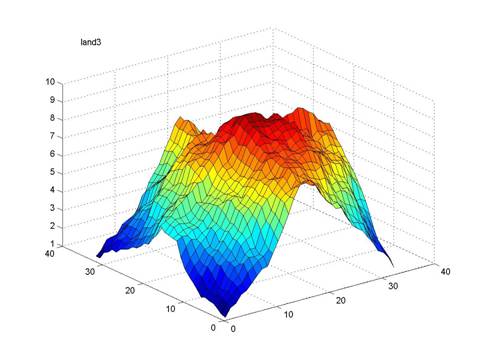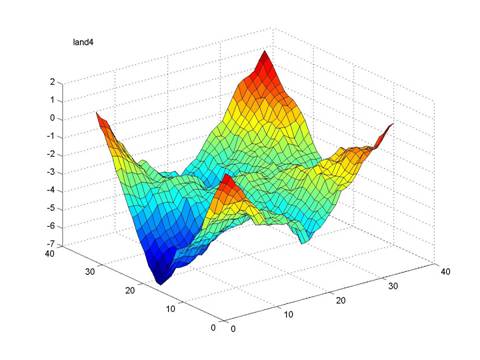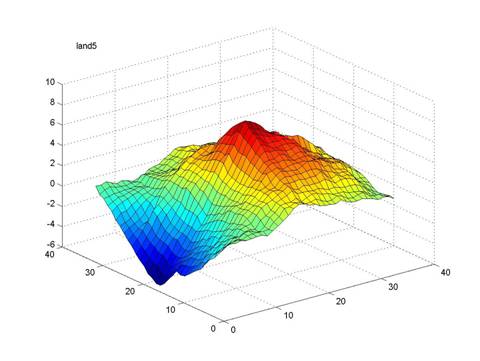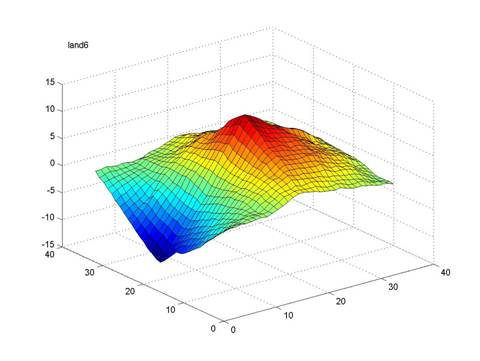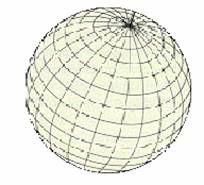IV. Cloud Applet
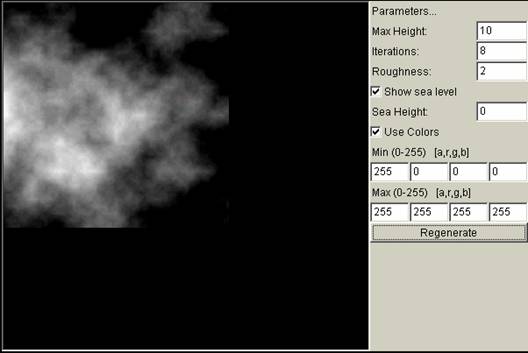
The cloud applet is a program I have provided that models the
real-world clouds. Below is a screen snapshot.
Basic Algorithm
This algorithm is similar to the above fractal terrain algorithm in that they both use the midpoint displacement method. However, instead of a vertical height displacement, the height is mapped to a corresponding colour. The lowest valleys correspond to black areas, and the highest peaks correspond to white areas. The final cloud is thus a top view of the “landscape” where the height now defines the shade of gray to be used. Each vertex on the square grid will correspond to one pixel on the applet. Width and depth of the graph area are now dependent on the number of iterations, and not user-defined. For k iterations,
Width*Depth of the terrain
= the number of points
on the grid
= number of pixels on
the applet
= [ 2+(20+21+…+2k-1) ] 2
Therefore, with only a few iterations, there will only be a small number of pixels, and the graph area would be very small.
Parameters…
The parameters available on the right side of the applet are explained below with corresponding screen shots showing different values. Note that since all graphs are generated randomly, the shapes are not the same, and the examples are just for demonstrative purposes.
Max Height
It is the maximum intensity of “whiteness.” In theory, the larger the value of maximum height, the “whiter” the cloud. However, because all clouds are coloured white after a certain height, the difference is not very obvious. Thus, a more drastic example is taken. It can be seen that with a larger max height, the cloud seems “purer” and “whiter,” with less areas of “gray.”
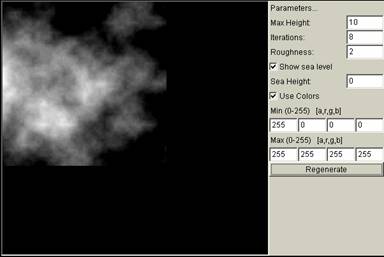
Max Height = 10:
Max Height = 500:
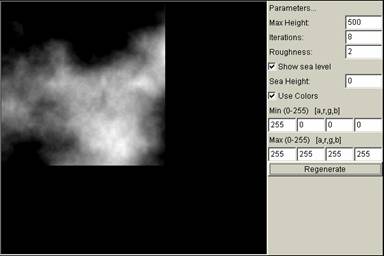
Iterations
As stated above, iterations changes the number of vertices on the grid, and so in turn changes the number of pixels used to draw this graph. A larger value for iterations means a larger graph area, while a smaller value means a smaller graph area. Note that iterations above 10 requires really complex computation and this applet may not work.
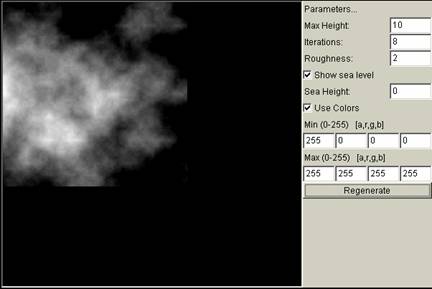
Iterations = 8:
Iterations = 6:
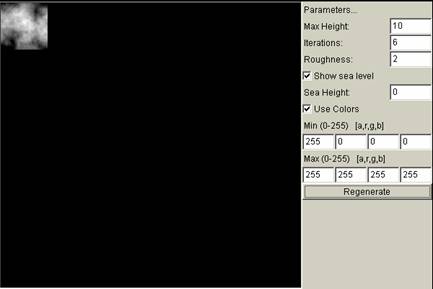
Roughness
The smaller the value, the rougher the cloud looks, with more definite “edge” to the cloud. The larger the roughness value, the smoother the cloud looks, where the white just gradually diminishes into black.
Roughness = 2:
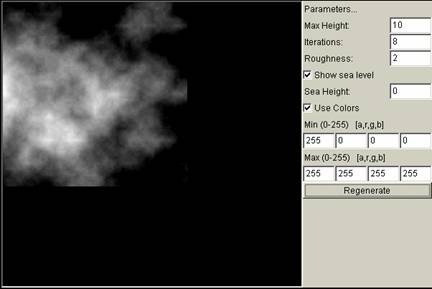
Roughness = 5:

Show Sea Level
This determines whether or not to cover all the lower heights under a colour coating of black. With the sea level, less of the clouds can be seen. Without the sea level, more of the clouds can be seen, in the colour gray around the edges. More black areas are filled with gray clouds.
With Sea Level:
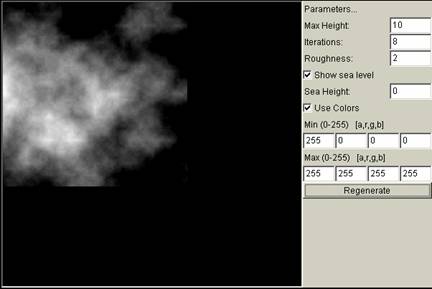
Without Sea Level:
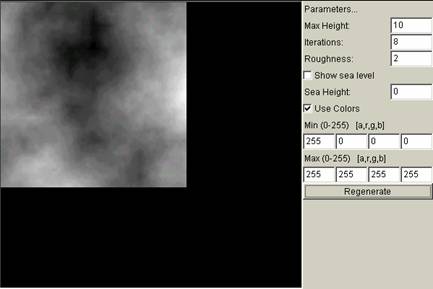
Sea Height
This changes the sea level height. The lower the height, the larger the cloud and the more gray areas. With a larger height value, less of the clouds is shown, and the less gray areas.
Sea Height = 0:
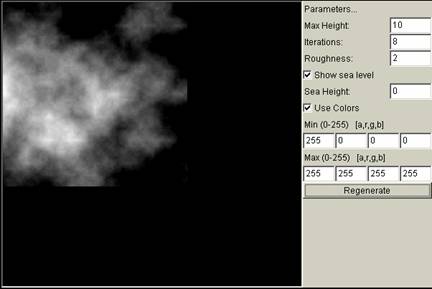
Sea Height = 5:
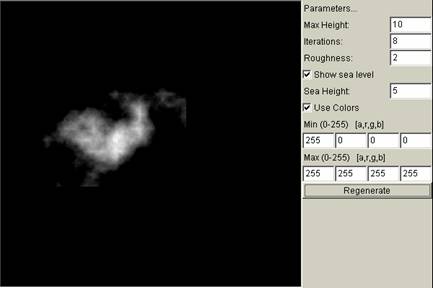
Use Colors
This checkmark checks off whether the user wishes to see the clouds in black and white. Of course, for white clouds against a black background it does not matter, but clouds of other colors can indeed be generated by varying the next parameter values: [a,r,g,b].
Min-Max (0-255) [a,r,g,b]
This denotes the range of the colors, from the minimum to the maximum. One pixel is assigned a value for each of [a,r,g,b]. But what is [a,r,g,b]? It is a standard color scheme for computer systems called sRGB, co-developed by Microsoft and HP. They mean:
a – alpha
r – red
g – green
b – blue
Alpha is transparency. The higher the value, the greater the opacity of color, and the lower the value, the greater the transparency. Its change is hard to notice. r,g,b are intuitively easy to comprehend. All of these take on a range of values between 0-255. Check out this website to get a complete listing of [r,g,b] values for all colors.:
http://www.daveandal.com/books/7868/charting/dotnet-color-list.aspx
In order to change the colors of the clouds and the sky, we simply need to change the corresponding values for the range of [a,r,g,b]. Below are some experiments of the variations.
When one of the values has a range of 255-255, the background sky would change to that colour. For example, to obtain a blue sky, change the range of b to be 255-255.
Min – [255, 0, 0, 255]
Max – [255, 255, 255, 255]
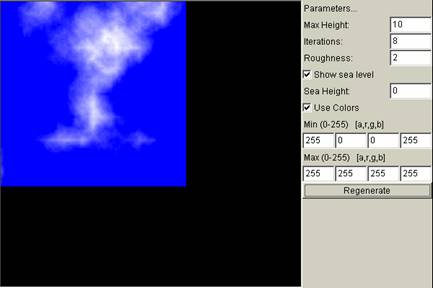
To change the color of the cloud, the simplest way is to change one of the ranges to 0-0. For example, below is an example when the r value has a range of 0-0.
Min – [255, 0, 0, 0]
Max – [255, 0, 255, 255]
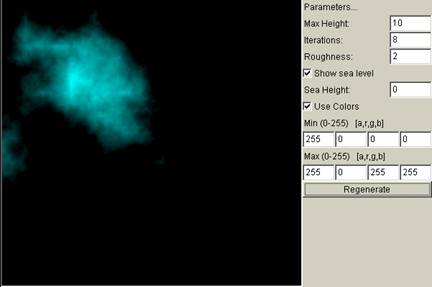
Changing several ranges, the following graph with blue background and purple clouds can be obtained.
Min – [255, 0, 130, 221]
Max – [255, 255, 0, 221]
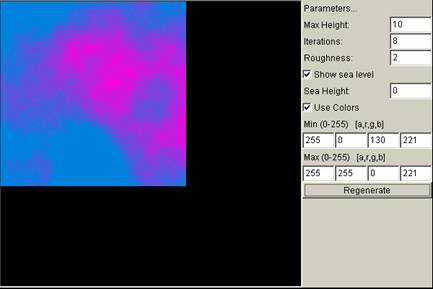
V. Random Number Distribution
There are two ways to change the distribution of random numbers. One is to change its distribution function and one is to vary its mean or variance. The following two sections describe each change in turn. Because of the complexity of changing mathematical parameters in Java applets, I have done the following experiments using MATLAB. MATLAB is a mathematical computer program, and has a “random number generator” for different distribution functions. Special thanks to Dr. Pyke for providing the original program at this URL:
http://www.math.toronto.edu/courses/335/fractal_landscape/land.m
Distribution Functions
Usually, the computer calculates a random number with a normal, or Gaussian, distribution. What happens if a different distribution function is used? Below are the distribution function graphs of the normal, binomial, and gamma. All of these display a “bell-shape.” Therefore, by adjusting the distribution function to be of the same mean and variance, these three functions would look similar in both shape and values.
Normal:
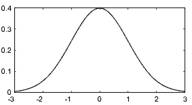
Binomial: Gamma:
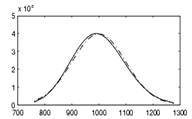

Using these distribution functions to plot fractal landscapes, all three look pretty much the same. They might as well be a family of graphs of the same distribution. Next is an experiment showing how much their fractal landscape look alike. In order to facilitate the comparisons, other parameters that might effect the appearance have been adjusted to take on the same values. I have set mean = 1, variance = 1, and the seeds rand = 10 and randn = 10.
Normal Distribution:
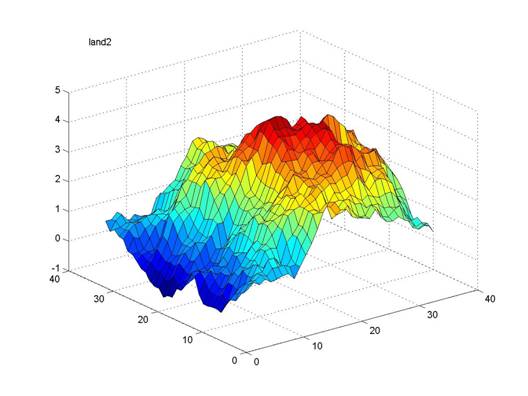
Binomial Distribution:
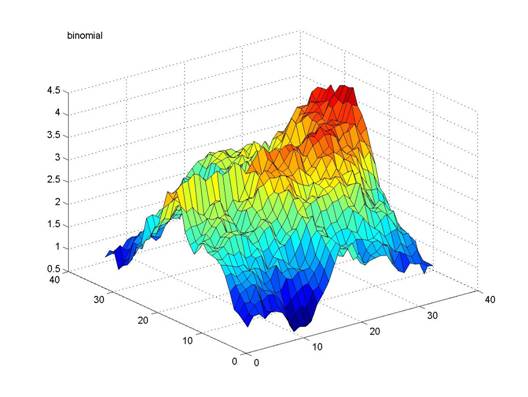
Gamma Distribution:
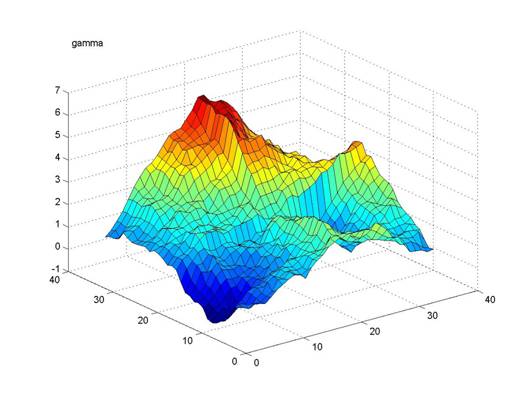
The next two distribution functions, uniform and Poisson, have distinctively different shapes from the normal distribution. Thus, in theory, landscapes using these different distributions should appear distinctly different. Uniform would result in values that are very widely spread. (ie. even chance of obtaining all values in the (0,1) range) Poisson would result in values concentrated near the lower end, or more, smaller displacements.
Normal:
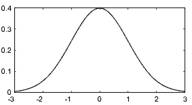
Uniform: Poisson:
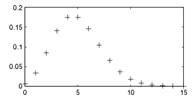
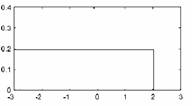
Note that, as before, I set mean=1, variance=1.