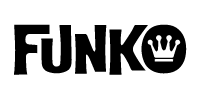H2: Section Titles
CSS Selector:
h2
Sample code:
<h2>Offers</h2>
Rendered element:
Offers
H6: Recommendations & Question
CSS Selector:
h6
Sample code:
<h6>Got a Question? Ask us!</h6>
Rendered element:
Got a Question? Ask Us!
Paragraphs
CSS Selector:
.banner
Sample code:
<p class="history-text">Text goes here</p>
Rendered element:
Founded in 1998 by Mike Becker, the company was originally conceived by Becker as a small project to bring back various low-tech, nostalgia-themed toys in the high-tech world of today. Funko's first manufactured bobblehead was of the restaurant advertising icon Big Boy. Sold in 2005, Funko LLC is now headed by Brian Mariotti as president. Since 2005, the company has increased the scope of unique toy lines, and has signed licensing deals with WWE, Lucasfilm, Marvel, Hasbro, Elvis Presley, CBS, FOX, Warner Bros, Disney, Microsoft, HBO, etc.
Location Details
CSS Selector:
.store-details
.store-details p
.bold-color
Sample code:
<div class ="store-details">
<p><a class = "bold-color">Phone Number>1 604 123 4466></a>
</div>
Rendered element:
Banner with H1 and H4
CSS Selector:
.banner
.banner-header
.banner-title
.banner-question
Sample code:
<section class = "banner">
<img src="img/about-banner.png" alt="A banner image that shows a picture of the Funko mascot in the head office">
<div class = "banner-header">
<h1>About Us</h1>
<h4>Who Are We?</h4>
Rendered element:
Offers Image Transitions & H3
CSS Selector:
.new-additions
.feature-box
.feature-box-pics
.label
.new-description-paragraph
Sample code:
<div class = "new-additions feature-box">
<a href ="#"><img src="img/new-addition.png" alt = "A picure of the new Inside Out Funkos">
<h3 class = "label">New</h3>
<h3>Inside Out</h3>
<p class= "new-description-paragraph">Stylized versions of Pixar’s designs from the film — are capturing our emotions</p>
</div>
Rendered element:

New
Inside Out
Stylized versions of Pixar’s designs from the film — are capturing our emotions
Header
CSS Selector:
.logo
.head-nav
.current
Sample code:
<div class = "logo">
<a href ="index.html"><img src = "img/funko.png" height="50" width = "100" alt = "funko logo"></a></div>
<nav>
<a class ="head-nav" href = "products.html">Products</a>
<a class ="head-nav" href = "about.html">About</a>
<a class ="head-nav" href = "contact.html">Contact</a>
<a class ="head-nav" href = "events.html">Events</a>
</nav>
Rendered element:
Item Listing
CSS Selector:
.item-box
.multi-item, .multi-item:hover
.offer-label
.item-name
.item-number
Sample code:
<div class = "item-box">
<a href ="#"><img class="multi-item" src = "img/joy.png" alt="joy funko with box"></a>
<p class ="offer-label">New!</p>
<p class ="item-name">Pop! Disney: Joy</p>
<p class ="item-number">Item: #2501</p>
</div>
Rendered element:

New!
Pop! Disney: Joy
Item: #2501
Footer
CSS Selector:
.footer
.footer-img
.comments
.email-butter, .email-button:hover
.footer-icons
Sample code:
<div class = "footer">
<img class="footer-img" src="img/funko.png" height="50" width="100" alt="funko logo">
<div class = "email">
<form id="comments" method="post" action="#">
<input class="comments" type="text" id="form-name" placeholder="Enter your email">
<ia href ="#" class = "email-button">Submit</a>
</form>
</div>
<div class ="footer-icons">
<img src="img/Footer/facebook.png" height ="30" width="30" alt="Facebook logo">
<img src="img/Footer/twitter.png" height ="30" width="30" alt="Twitter logo">
<img src="img/Footer/instagram.png" height ="30" width="30" alt="Instagram logo>
</div>
Rendered element:
Staff
CSS Selector:
.grid-col-three
.sub-heading
.staff-name
.staff-description
.staff-text
.staff-info
Sample code:
<div class="grid-col-three">
<img src="img/staff-1.png" alt="Photo of a team member">
<p class="sub-heading staff-name">Melissa</p>
<p class= "staff-name staff-description">Production Corrdinator</p>
<p class="staff-text staff-intro">As the production corrdinator, Melissa ensures the scheduling and co-ordinating the communications and daily workings of the whole team. She maintains the purchase order log, makes sure the paperwork is completed and filed, and ensure that nothing is overlooked.</p>
Rendered element:

Melissa
Production Corrdinator
As the production corrdinator, Melissa ensures the scheduling and co-ordinating the communications and daily workings of the whole team. She maintains the purchase order log, makes sure the paperwork is completed and filed, and ensure that nothing is overlooked.
Events Transitions
CSS Selector:
.events-all
.events-grid
.events-all-first, .events-grid-mid, .events-grid-last
.events-all-first img, .events-grid-mid img, .events-grid-last img
.events-label
Sample code:
<div class="events-all">
<div class="events-grid events-grid-first">
<a href = "events1.html"><img src="img/events-comiccon.png" height ="170" width ="238" alt = "A picture of San Diego Comic Con's logo"></a>
<p class= "events-label">San Diego Comic Con</p>
</div>
</div>
Rendered element:

San Diego Comic Con
Review Item
CSS Selector:
.cart-all
.cart
..item-wrapper
.review-item
.cart-details
.cart-label, .cart-number, .cart-item
Sample code:
<div class= "cart-all">
<div class= "cart">
<div class="item-wrapper">
<img class="review-item" src = "img/joy.png" alt= "review item of joy funko with box">
</div>
<div class="cart-details">
<div class="cart-item">
<p class="cart-label">Name</p>
<p>Pop! Disney: Joy</p>
</div>
<div class="cart-item cart-number">
<p class="cart-label">Qty</p>
<p>1</p>
</div>
<div class="cart-item cart-number">
<p class="cart-label">Price</p>
<p>11.95</p>
</div>
</div>
</div>
</div>
Rendered element:
Pop Up Box
CSS Selector:
.events-all
.events-grid
.events-all-first, .events-grid-mid, .events-grid-last
.events-label
Sample code:
<div id="popup_box">
<a id="popupBoxClose">X</a>
<div class = "popup-item">
<img src = "img/joy.png" height="100" width="100" alt="Joy funko with box">
<div class ="pop-up-header">
<img class = "checkmark" src = "img/checkmark.png" alt="checkmark vector">
<p class = "popup-added">Item Added!</p>
</div>
</div>
<div class = "popup-nav">
<a class="popup-checkout" href ="purchase-item.html">Checkout</a>
</div>
</div>
Rendered element: