OVERVIEW
Standard, or static, maillists are lists whose membership is managed manually by the list owner or manager(s). Standard maillists can be use for almost any purpose (e.g. a department staff list, a club membership list, etc), as long as they conform to the Maillist Policies and Etiquettes.
To create a standard maillist, you just have to provide a name, a description, and the subscription policies that you want.
The members of the list are manullay managed by the owner and/or managers of the list.
HOW TO CREATE A STANDARD MAILLIST
NAME AND DESCRIPTION
Enter the List Name and Description for your maillist. Each maillist must have a unique name which follows certain naming guidelines:
- At least 3 characters long
- It must contain a "-" (Dash) character
- It should be descriptive of the purpose of the list
For more information on naming guidelines, please follow the Maillist Policies and Etiquettes when naming your maillist. Each maillist must also have a description. A good description clarifies the purpose of the list, and will help people who are searching for the list.
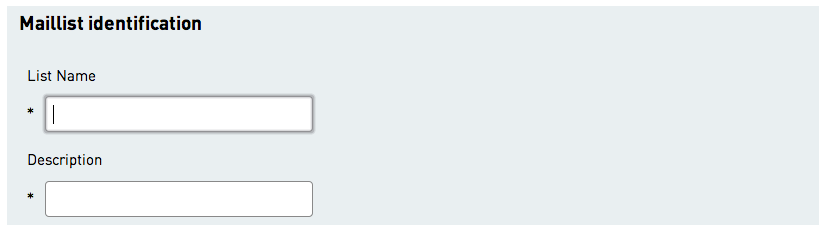
Note: All new maillists are vetted by the IT Services staff before activation. Inappropriately named lists will not be activated.
INAPPROPRIATE MAILLIST NAMES
The following will not be activated:
- list names containing profanity
- list names that are attempting to masquerade as some other entity in the system
- list names that are silly, frivolous or appear to have no relationship to any scholarly activity
- list names that conflict with the automatically populated "course list" naming patterns
LISTS CREATED BY UNDERGRADUATE STUDENTS
Lists created by students will only be activated if they clearly relate to course work, a SFSS-recognised club, or a student union. The course name/number (e.g. engl100 -- both department and number) or club name/acronym must appear in the list name, and the description should clearly indicate the purpose of the list. For example, a list named engl100-fall14-group4 would be acceptable.
Lists created by undergraduates for any other reason will not be activated.
SUBSCRIPTION OPTIONS
You can handle your subscription options for SFU users and non-SFU users here. Choose one of the three options for each policy:
- Anyone can subscribe
- Owner/manager approves subscription requests
- Only owner/manager can subscribe members
To make yourself a member of the list when the maillist is created, check the "Make me a member of the list" box.
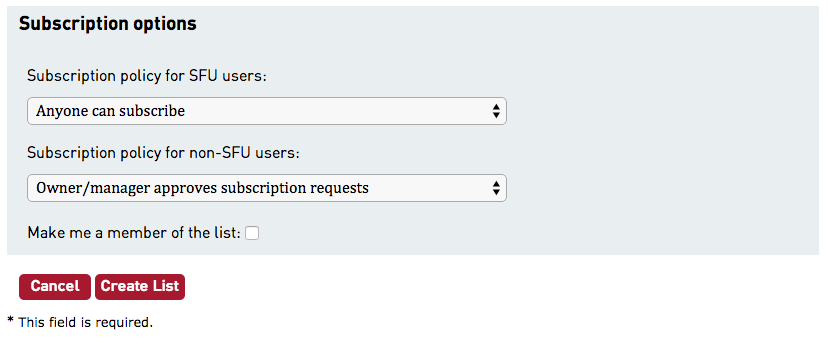
Review your submissions and click "Create List" when you are ready to create the maillist.