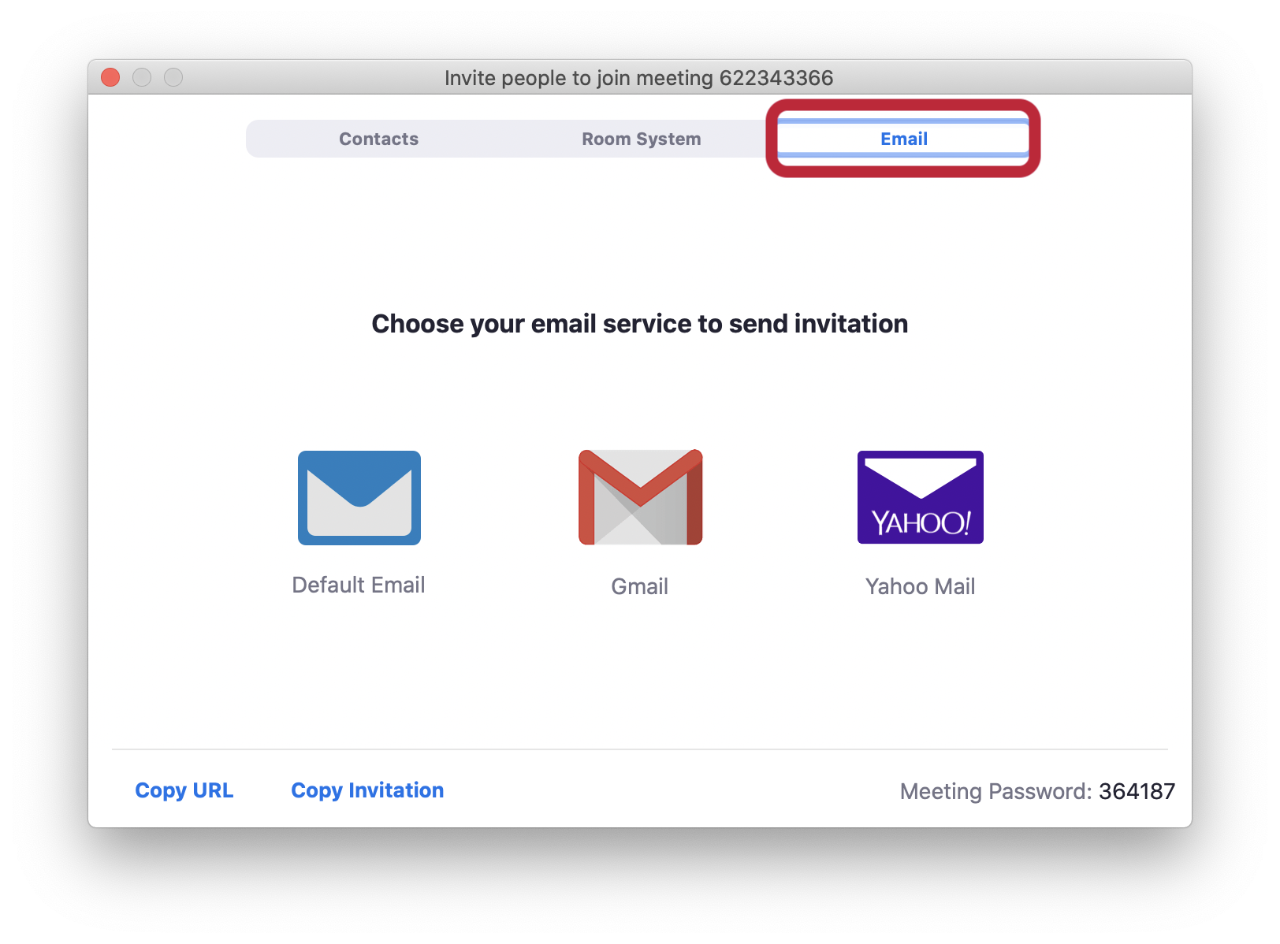There are several ways to invite others to a meeting. For simplicity we’ll cover how to send out meeting invitations for a meeting already in progress.
For scheduling and sending out meeting invitations in advance please see the help article: How do I invite others to join a meeting?
Send email invitations for a meeting already in progress
During your meeting session click the Invite button located at the bottom of your meeting window
This will open the invitation window. From here select the Email tab to send an invitation to a colleague