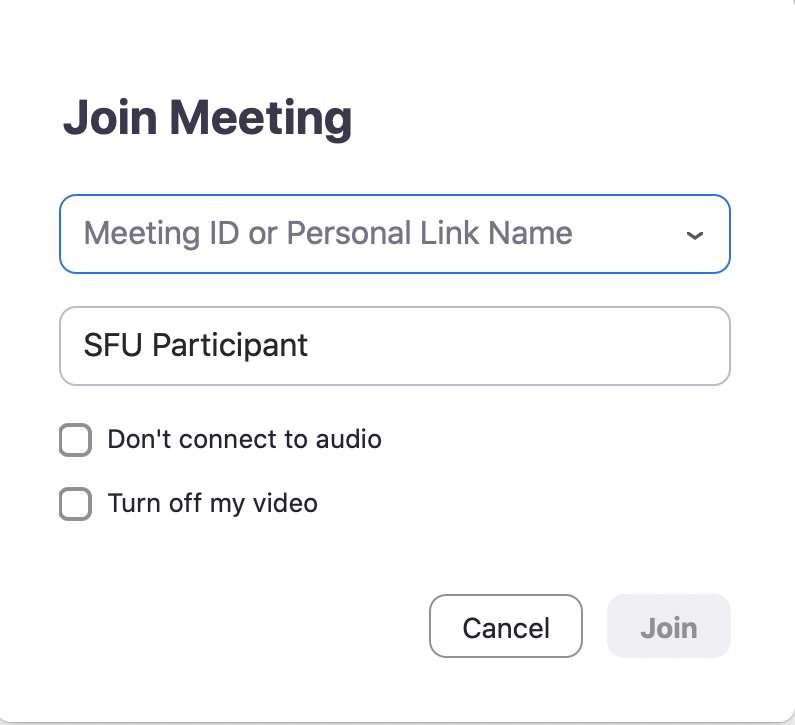To join a Zoom meeting you’ll need to enter a meeting ID from someone who’s created a meeting for you to join.
Typically the meeting organizer with either email these details to you, or tell you the meeting ID via other means.
Zoom meeting IDs are 9-digit numbers and will look similar to the following:
EXAMPLE NUMBER : 123-456-789
If you prefer joining a zoom meeting anonymously please refer to our Zoom Privacy and Security FAQs on how to do so.
Step 1: Click the Join button to begin.
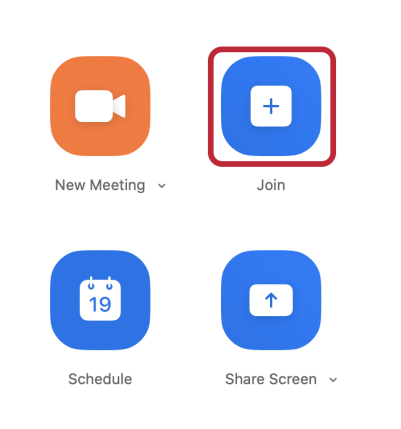
Step 2:
Enter the meeting ID of the session you were invited to participate in.
For more information see the help article: Join a Meeting