Chapter Contents
Previous
Next
|
Chapter Contents |
Previous |
Next |
| The Data Table |
You can use the Query window to reduce the number of variables that you load into the data table. You can also use the Query window to bring more than one data set into the data table, as well as write SQL queries to filter the data.
Select File ![]() Open With New
Query ... to open the SQL QUERY TABLES window. Select one or
more tables to use in your query and click on the right arrow.
Open With New
Query ... to open the SQL QUERY TABLES window. Select one or
more tables to use in your query and click on the right arrow.
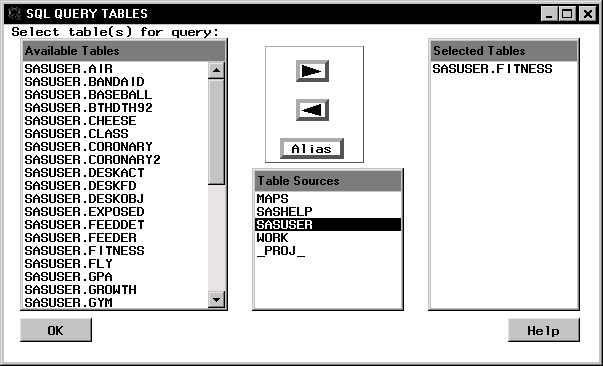
|
Click OK to display the SQL QUERY COLUMNS window. Select the columns that you want to include in the query and click on the right arrow.
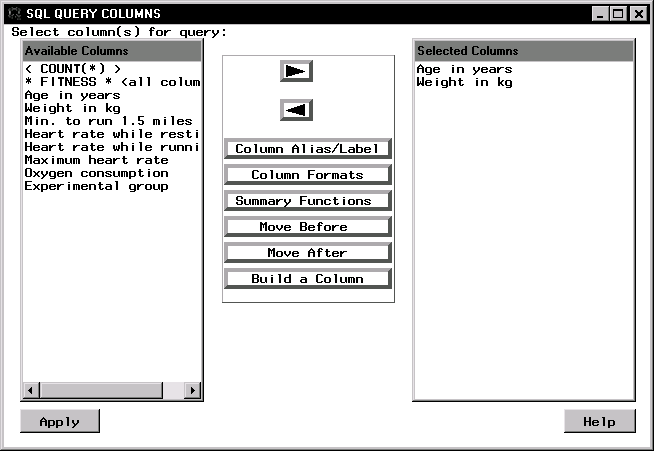
|
Select File ![]() Close to exit the Query
window and open the data view into the Analyst data table.
Close to exit the Query
window and open the data view into the Analyst data table.
The query is added as a node to your project tree, and the selected columns are brought into the data table. The name of the query node is generated by Analyst in the form QUERYnnnn.
Caution: If you select the Analyst window while in the Query window, the resulting query is not returned to Analyst.
To create a query to use later, prepare your query in the Query
window, and select File ![]() Save Query
Save Query
![]() Save as QUERY to Include later in the SQL QUERY
COLUMNS window. Select the SAS library, catalog, and library member
name.
Save as QUERY to Include later in the SQL QUERY
COLUMNS window. Select the SAS library, catalog, and library member
name.
To open a saved query in Analyst, select
File ![]() Open With Existing
Query ... The Open with Existing Query window searches for saved
queries in all available SAS libraries.
Open With Existing
Query ... The Open with Existing Query window searches for saved
queries in all available SAS libraries.
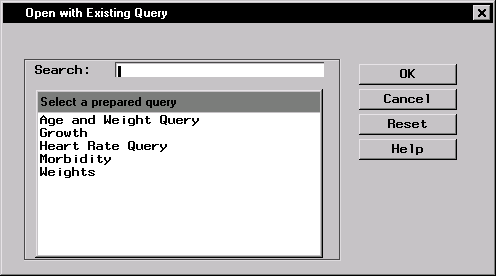
|
You can also use the Query window to apply an SQL query to your data. Refer to the Query window documentation for more information.
|
Chapter Contents |
Previous |
Next |
Top |
Copyright © 1999 by SAS Institute Inc., Cary, NC, USA. All rights reserved.