Chapter Contents
Previous
Next
|
Chapter Contents |
Previous |
Next |
| Managing Results in Projects |
You can print code, analysis results, and graph results. Print graph
results by opening
the graph and selecting File ![]() Print ...
Print ...
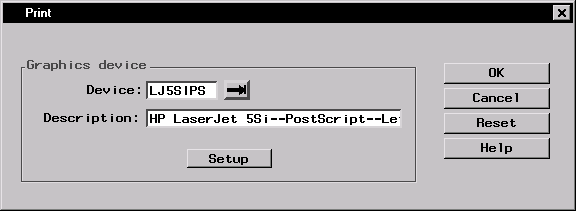
|
Click on the arrow next to the Device: field to select a device driver for your printer, camera, or plotter. The description of the device is displayed in the Description: field.
Click on the Setup button to display the Print Setup dialog, where you can select a printer and determine the page setup for printing.
To print a code or analysis result, open the
node and select File ![]() Print ...
Print ...
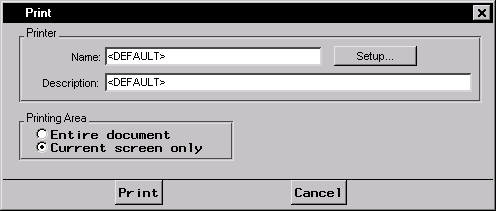
|
Type the name of the printer in the Name: field, or click on the Setup button to choose a printer. Select Entire document or Current screen only as the area to be printed. Click on the Print button to print your result.
|
Chapter Contents |
Previous |
Next |
Top |
Copyright © 1999 by SAS Institute Inc., Cary, NC, USA. All rights reserved.