Chapter Contents
Previous
Next
|
Chapter Contents |
Previous |
Next |
| Creating Reports |
The fourth report style displays levels of class variables as both rows and columns, with cells of the table containing the frequency of that combination of levels.
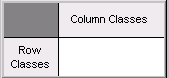
|
As with the other report styles, the fourth report style has a Summary tab. As with the second and third report styles, the fourth report style has a Row Classes tab. In addition, this report style has a Column Classes tab.
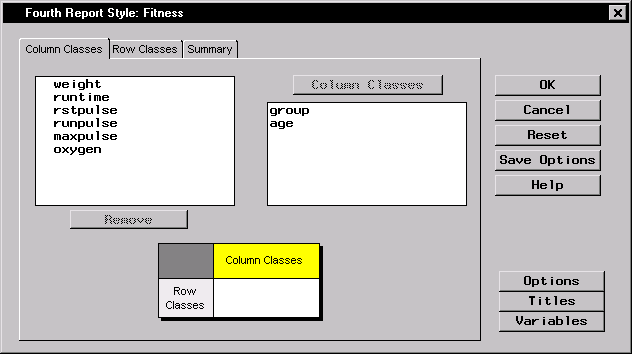
|
|
Chapter Contents |
Previous |
Next |
Top |
Copyright © 1999 by SAS Institute Inc., Cary, NC, USA. All rights reserved.