Chapter Contents
Previous
Next
|
Chapter Contents |
Previous |
Next |
| Creating Reports |
Click on the Options button in the List Data dialog to specify options that control aspects of the report format and whether or not to print a sum for numeric columns.
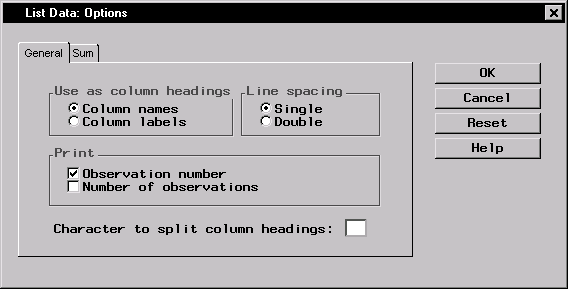
|
Spacing between lines of the report can be single or double.
By default, you can print the number of each observation at the left as an identifier. If you have selected an Id variable, you cannot print the observation number.
You can also select to print the total number of observations in the data table at the end of the report.
To precisely control column headings in the report, you can specify a special character for variable labels that determines where the label is split as it forms a column heading. You can alter variable labels by selecting Column Properties ... from the Data menu.
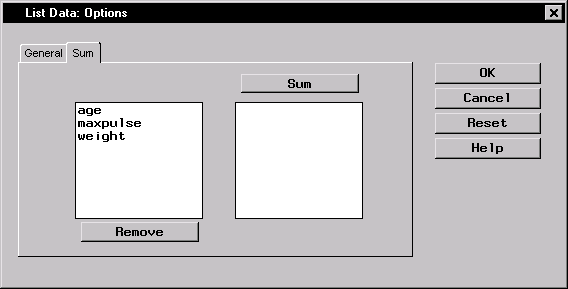
|
The numeric columns that are selected to be printed are listed in the candidate list. Select a column and click on the Sum button, or double-click on the column name to add it to the list of columns to be totalled.
|
Chapter Contents |
Previous |
Next |
Top |
Copyright © 1999 by SAS Institute Inc., Cary, NC, USA. All rights reserved.