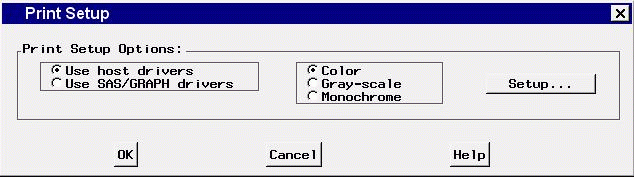Print Setup Window
Use the Print Setup window to select a print driver and options associated
with it. For most operating systems, host printing is used by default and
is recommended. This means that printing makes use of device drivers which
you install through your operating system, and works the same way as it does
for other applications written for this operating system.
If your operating system does not support this, or you
prefer to use a particular SAS/GRAPH device driver, you can choose
the SAS/GRAPH option.
This window comes up automatically the first time you print, if you have
not already specified the requested information. Once you have done so,
your choices are saved and the window does not come up again unless you choose
Print Setup from the File pull-down menu.
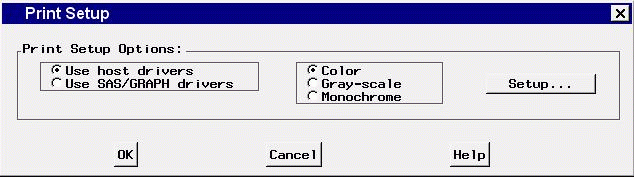
Controls and Fields
- Print Setup Options
-
lets you select host print drivers or SAS/GRAPH print drivers.
- Color/Gray-scale/Monochrome radio box
-
specifies the SAS generic print driver to use in conjunction with a host
print driver. In most cases you can accept the default setting of color.
- Setup
-
brings up your operating system's print setup window, if you are using host
drivers, or the Graphics Device Name window if you are using SAS/GRAPH
drivers. The Graphics Device Name window lets you specify a device type
(printer, plotter, camera, or export) and choose a device driver from a
device catalog.
- OK
-
closes the Print Setup window and applies the specified options.
- Cancel
-
closes the Print Setup window without making any changes.
Copyright © 1999 by SAS Institute Inc., Cary, NC, USA. All rights reserved.