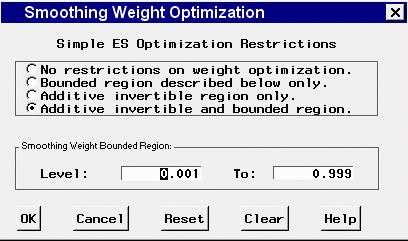Smoothing Weight Optimization Window
Use the Smoothing Weight Optimization window to specify constraints for
the automatic fitting of smoothing weights
for exponential smoothing and Winters method models.
Access it from the Smoothing Models Specification window
when you select Custom in the Bounds combo box.
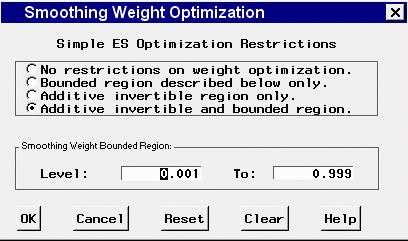
Controls and Fields
- No restrictions
-
when selected, specifies unrestricted smoothing weights.
- Bounded region
-
when selected, restricts the fitted smoothing weights to
be within the bounds that you specify with the
Smoothing Weight Bounded Region options.
- Additive invertible region
-
when selected, restricts the fitted smoothing weights to
be within the additive invertible region of the parameter space
of the ARIMA model equivalent to the smoothing model.
(See the section "Smoothing Models" in Chapter 30, "Forecasting Process Details," for details.)
- Additive invertible and bounded region
-
when selected, restricts the fitted smoothing weights to
be both within the additive invertible region and
within bounds that you specify.
- Smoothing Weight Bounded Region
-
is a group of numeric entry fields that enable you to specify
lower and upper limits on the fitted value of each smoothing weight.
The fields that appear in this part of the window depend on the
kind of smoothing model that you specified.
- OK
-
closes the window
and sets the Bounds options that you specified.
- Cancel
-
closes the window without changing the Bounds option.
Any values you specified are lost.
- Reset
-
resets all options to their initial values upon entry to the window.
- Clear
-
resets all options to their default values.
Copyright © 1999 by SAS Institute Inc., Cary, NC, USA. All rights reserved.