Chapter Contents
Previous
Next
|
Chapter Contents |
Previous |
Next |
| Animating Graphs |
| Open the AIR data set. |
This data set contains measurements of carbon monoxide and
sulfur dioxide in city air over various times and dates.
Since these data are time-dependent, they are a good subject
for animation.
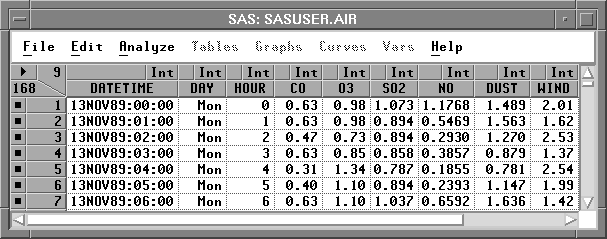
| Select CO, then SO2 in the data window using extended selection. |
| Choose Analyze:Scatter Plot ( Y X ). |
This creates a scatter plot of CO versus SO2.
| Choose Edit:Windows:Animate. |
![[menu]](images/anieq1.gif)
Figure 23.2: Edit:Windows Menu
This displays the animation dialog. The animation dialog contains a list of variables, a list of values, and a slider to control speed.
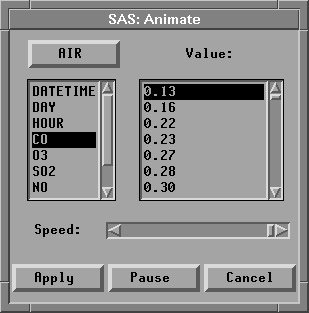
| Select DAY in the list of variables, then click the Apply button. |
This animates the selection of observations over all values
of DAY in the order in which they are displayed in the animation
dialog. Observations are selected in both the scatter plot
and the data window, and the current value is selected in
the animation dialog.
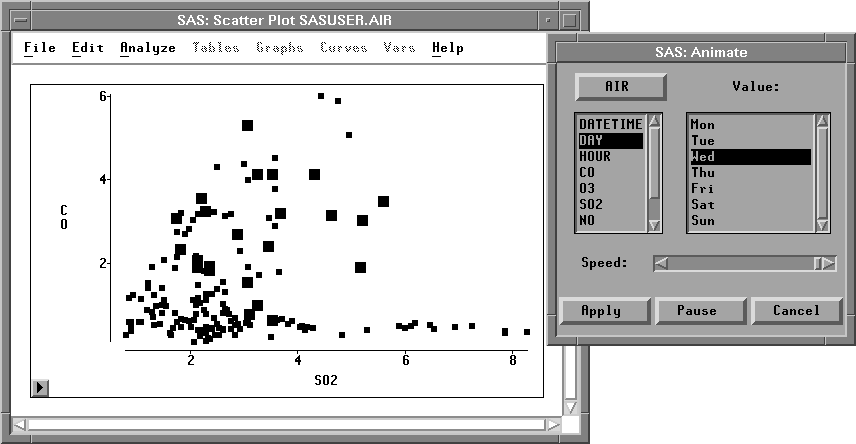
| Adjust speed by clicking or dragging on the slider. |
When the slider is at the extreme left, speed is slowest;
at the right, speed is fastest.
Animation speed also depends on the speed of your host,
the number of observations in your data set,
and the number of graphs displayed.
| Click the Pause button to stop the animation. |
You can make the pattern of animation clearer by toggling the display of observations.
| Choose Observations from the scatter plot pop-up menu. |
This turns off the display of all deselected observations.
| Click the Apply button to restart the animation. |
You should begin to see the conditional distributions
of CO and SO2
as DAY varies over
the day of the week.
| Click in the Value list in the animation dialog. |
This enables you to stop the animation on particular values.
You can click in the Value list to compare pollutant
concentrations on different days.
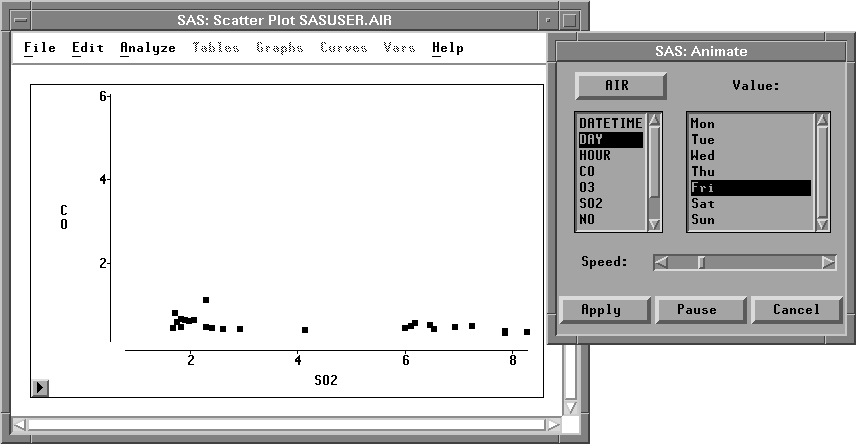
The concentrations of CO and SO2 vary widely through most of the days but are much lower on Saturday and Sunday. Carbon monoxide is produced primarily by automobile exhaust, and automobile traffic appears to be reduced on the weekends. Sulfur dioxide concentrations are also lower; this pollutant is produced by power plants that operate at a reduced rate on weekends.
|
Chapter Contents |
Previous |
Next |
Top |
Copyright © 1999 by SAS Institute Inc., Cary, NC, USA. All rights reserved.