Chapter Contents
Previous
Next
|
Chapter Contents |
Previous |
Next |
| Details of the ISHIKAWA Environment |
In the ISHIKAWA environment, you can use Notepad windows to record or display information associated with each arrow. To open the Notepad window, move the cursor over the arrow tail and double click.
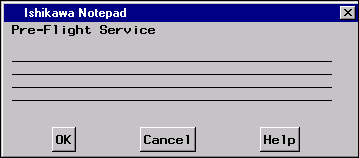
|
Notes are limited to four lines of text with no more than 40 characters per line.
When you save your Ishikawa diagram, your notes are saved with the SAS data set. Later, when you retrieve your diagram, all the notes are restored.
You must close the Notepad window before you continue working in the ISHIKAWA environment.
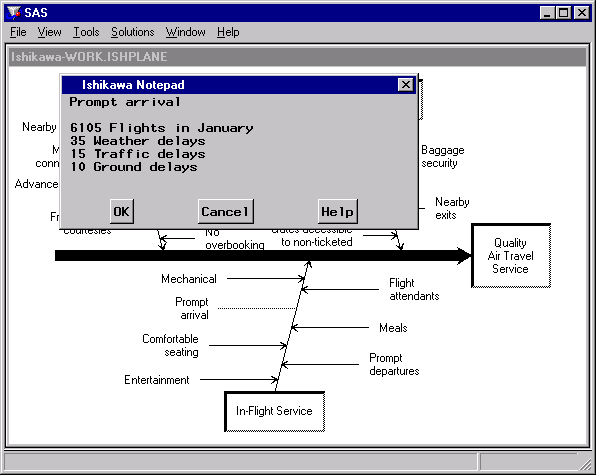
|
|
Chapter Contents |
Previous |
Next |
Top |
Copyright © 1999 by SAS Institute Inc., Cary, NC, USA. All rights reserved.