Chapter Contents
Previous
Next
|
Chapter Contents |
Previous |
Next |
| Details of the ISHIKAWA Environment |
To cancel a resize operation once you have depressed the mouse button, release the button outside the ISHIKAWA window.
All non-horizontal arrows are constrained to have the same angle. You control the angle by resizing a branch. That is to say, when you resize a leaf, its angle does not change.
Use ![]()
![]()
![]() to control the scope of the resizing operation.
to control the scope of the resizing operation.
When you resize an arrow, you also update the default size for all new arrows at that level.
By default, global and uniform resizing applies to all the arrows at the level of the arrow being resized. To restrict resizing to a specific subset of arrows, you can subset them as follows:
On some hosts, shift-clicking on the arrow head or tail also subsets an arrow.
Subsetted arrows are indicated by underlined labels. Subsetting is a toggle operation, so to unsubset an arrow, repeat the preceding steps.
To unsubset all the arrows in the diagram, do the following:
Be sure to remove all subsets after you have finished modifying the diagram, since remaining subsets can alter the focus of other operations.
See "Modifying Arrow Colors and Line Styles", for more examples of how subsets are used.
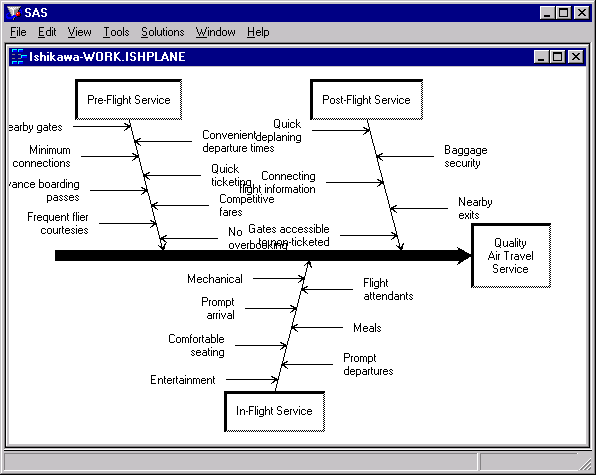
|
To resize the stems in the upper half of the diagram, proceed as follows:
The results are as follows:
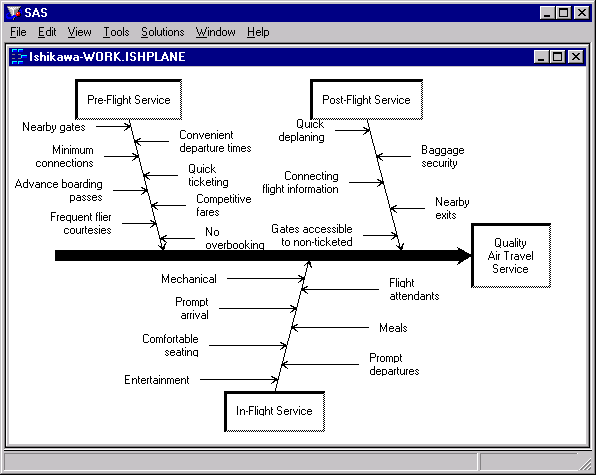
|
|
Chapter Contents |
Previous |
Next |
Top |
Copyright © 1999 by SAS Institute Inc., Cary, NC, USA. All rights reserved.