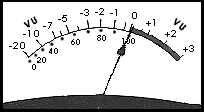| After setting the mixer input levels the level of signal
going to the next device can be set. |
Set the mixer input and master output faders
to design centre and feed in a signal that peaks no higher than 0 VU or
about two thirds of the scale on the mixer's meter. If
sending to a digital device, signal should not ever peak above 0 and should
average at -12 dB.
|
For analogue devices, like a cassette recorder, adjust the recording
device sensitivity so that the signal peaks at the level appropriate
for the kind of tape being used. When setting recording
levels on the cassette deck a standard cassette at a low bias setting should
not peak higher than 0 VU. Chrome tapes at
high bias setting can record a signal +3 db above 0 VU, while
metal tapes can peak as high as +6 db resulting in the best signal to noise
characteristics. For digital devices,
match the level on the mixer or insure that 0db from the mixer reads -12
dB on the device. |