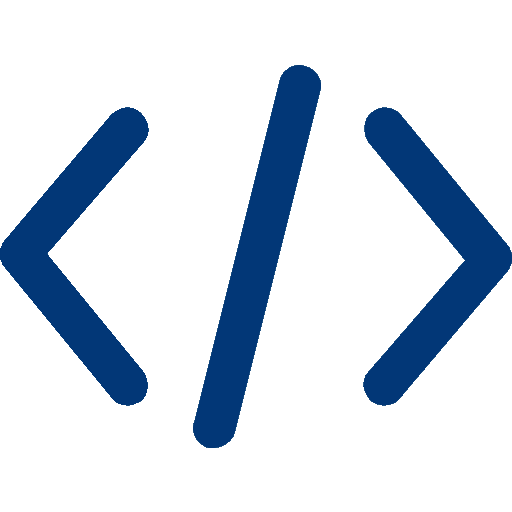
Dark Blue | #023777
Used as an accent color.
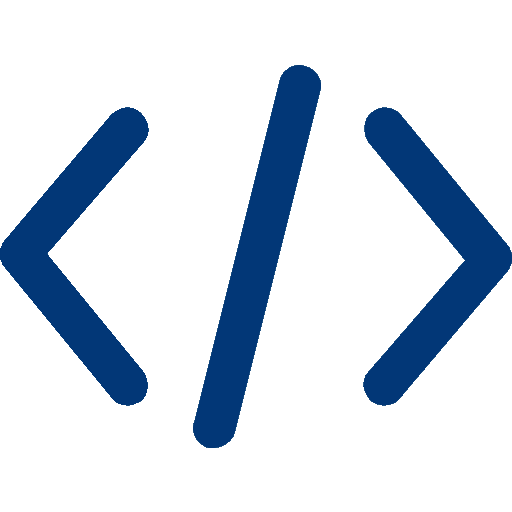
Dark Blue | #023777
Used as an accent color.

Light Blue | #45ADA8
Used as a main titles color.
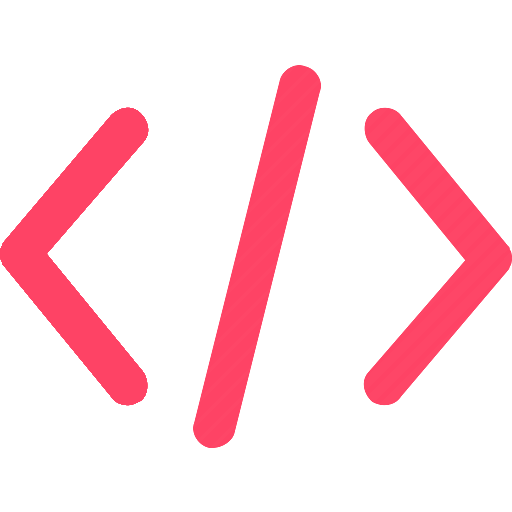
Red | #FE4365
Used as a highlight colour.
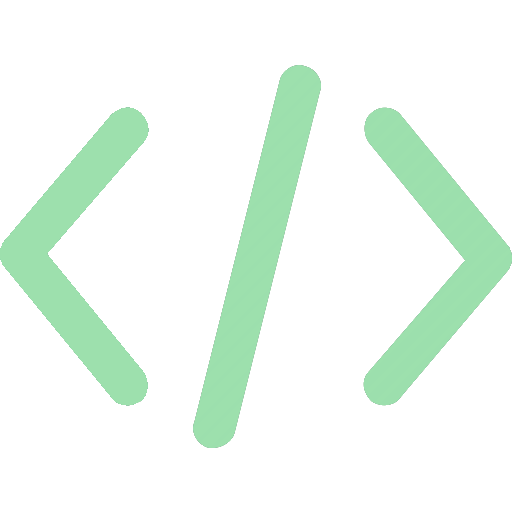
Light Green | #9DE0AD
Used as a secondary title color.
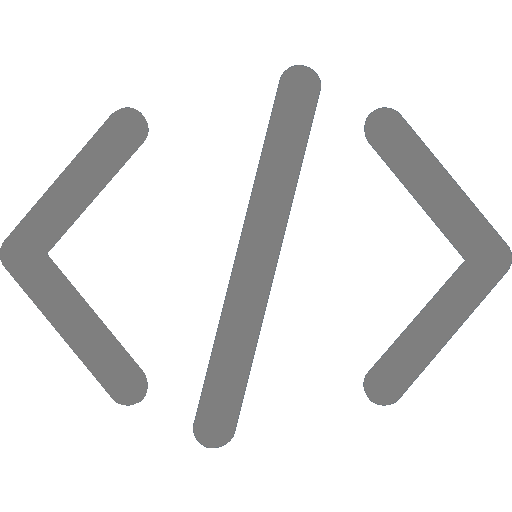
Grey | #7F7F7F
Used as a body copy color.
Roboto is the font used for body copy.
.in-text-link
<p> This is an <a class="in-text-link" href="#">in-text link</a> example </p>
This is an in-text link example.
.button-nav
<a href="#" class="button-nav">Default Button</a>
.button-submit
<a href="#" class="button-submit">Submit</a>
.input-label, .labelled-input
<label class="input-label" for="form-name">Name:</label>
<input class="labelled-input" type="text" id="form-name" placeholder="Jane Doe">
.labelled-radio, .radio-label
<class="labelled-radio" input type="radio" id="option1" name="example" value="yes" checked>
<label for="option1">Yes</label>
<class="labelled-radio" input type="radio" id="option2" name="example" value="no">
<label for="option2">No</label>
<class="labelled-radio" input type="radio" id="option3" name="example" value="maybe">
<label for="option3">Maybe</label>
Select an option:
.img-link
<a class="img-link" href="https://zoets.cs">
<img src="img/organ.jpg" title="Reorganized Organ" alt="An image of an instrument"></a>
.heading
<h2 class="heading">Heading 2</h2>
<h3 class="heading">Heading 3</h3>
<h4 class="heading">Heading 4</h4>
<h5 class="heading">Heading 5</h5>
p
<p>Lorem ipsum...</p>
Lorem ipsum dolor sit amet, consectetur adipiscing elit. Integer est libero, tincidunt non cursus eget, imperdiet sit amet ante. Aliquam et sodales magna. Nam ac vehicula arcu, maximus gravida ex. Mauris aliquet eget risus a molestie. Suspendisse posuere vehicula velit. Lorem ipsum dolor sit amet, consectetur adipiscing elit. In ornare justo lectus, ac tincidunt metus porttitor vel.
ol, li
<ol>
<li>Item one</p>
<li>Item two</p>
<li>Item three</p>
</ol>
.navigation .navigation-item
<ul class="navigation">
<li><a class="navigation-item" href="#">Home</a></li>
<li><a class="navigation-item" href="#">About</a></li>
<li><a class="navigation-item" href="#">Contact</a></li>
</ul>