Chapter Contents
Previous
Next
|
Chapter Contents |
Previous |
Next |
| Random and Exogenous Variation in the Model |
The random sources of variation are generated using pseudo-random number generators. The QSIM application provides a set of standard generators. These include:
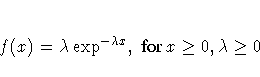


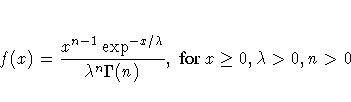
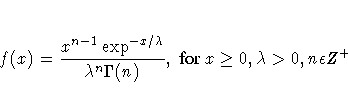
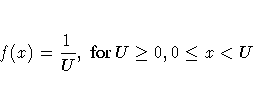

Each of these generators has a control panel for setting parameters.
For example, if you pick Exponential from the list box
in Figure 6.1 and then click the Parameters
button, the exponential control panel
in Figure 6.2
will be displayed.
In this window, you set the inital seed value and
the mean ![]() .
.

|
The seed value for each distribution is initialized automatically. You have the capability of changing this value. The next section tells you how you can control seed values.
Note that, by default, the Exponential mean in Figure 6.2, is set to 1. You can change the mean with the slider. The slider has a range of 0 to 10 for this parameter. If 10 is not large enough for the mean, you simply click in the display and type the mean that you want.
|
Chapter Contents |
Previous |
Next |
Top |
Copyright © 1999 by SAS Institute Inc., Cary, NC, USA. All rights reserved.