Chapter Contents
Previous
Next
|
Chapter Contents |
Previous |
Next |
| Using Predictor Variables |
In the Time Series Viewer window (Display 27.2), position the mouse over the highest point in 1981 and select the point. This displays the data value, 19425, and date, February 1981, of that point in the upper right of the Time Series Viewer, as shown in Display 27.16.
Display 27.16: Identifying the Turning Point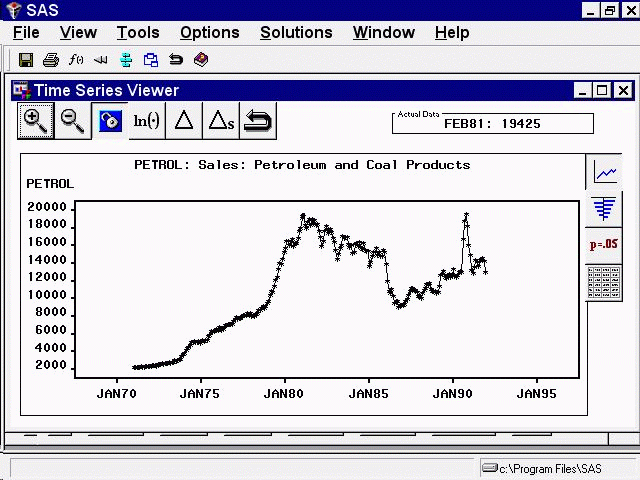
Now that you know the date that the trend reversal occurred, enter that date in the Date field of the Intervention Specification window. Select Ramp as the type of intervention. The window should now appear as shown in Display 27.17.
Display 27.17: Ramp Intervention Specified
Select the OK button. This adds the intervention to the list of interventions for the PETROL series, and returns you to the Interventions for Series window, as shown in Display 27.18.
Display 27.18: Interventions for Series Window
This window allows you to select interventions for inclusion in the forecasting model. Since you need to define other interventions, select the Add button. This returns you to the Intervention Specification window (shown in Display 27.15).
|
Chapter Contents |
Previous |
Next |
Top |
Copyright © 1999 by SAS Institute Inc., Cary, NC, USA. All rights reserved.