Chapter Contents
Previous
Next
|
Chapter Contents |
Previous |
Next |
| Window Reference |
Use the Series Diagnostics window to set options to limit the kinds of forecasting models considered for the series according to series characteristics. Access it by selecting Diagnose Series from the Tools pull-down menu in the Develop Models, Manage Project, and Time Series Viewer window menu bars. You can let the system diagnose the series' characteristics automatically or you can specify series characteristics according to your judgment using the radio buttons.
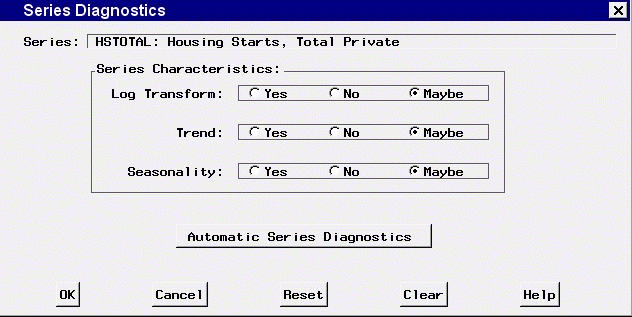
For each of the options Log Transform, Trend, and Seasonality, the value Yes means that only models appropriate for series with that characteristic should be considered. The value No means that only models appropriate for series without that characteristic should be considered. The value Maybe means that models should be considered without regard for that characteristic.
|
Chapter Contents |
Previous |
Next |
Top |
Copyright © 1999 by SAS Institute Inc., Cary, NC, USA. All rights reserved.