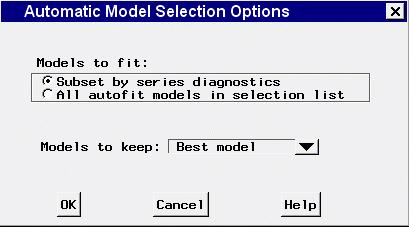Automatic Model Selection Options Window
Use the Automatic Model Selection Options window
to control the automatic selection process.
This window is available from the Automatic Fit item
of the Options pull-down menu in the Develop Models window,
Automatic Model Fitting window, and Produce Forecasts window.
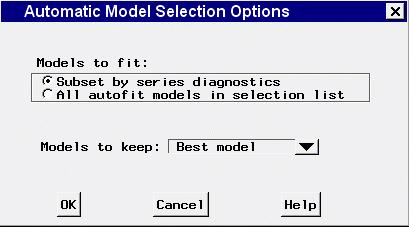
Controls and Fields
- Models to fit
-
- Subset by series diagnostics
-
when selected, causes the automatic model selection process
to search only over those models consistent with the series diagnostics.
- All models in selection list
-
when selected, causes the automatic model selection process
to search over all models in the search list,
without regard for the series diagnostics.
- Models to keep
-
specifies how many of the models tried by the
automatic model selection process are retained and added to the
model list for the series.
You can specify the best fitting model only,
the best n models, where n can be 1 through 9,
or all models tried.
- OK
-
closes the window and saves the automatic model selection options you specified.
- Cancel
-
closes the window without changing the automatic model selection options.
Copyright © 1999 by SAS Institute Inc., Cary, NC, USA. All rights reserved.