Chapter Contents
Previous
Next
|
Chapter Contents |
Previous |
Next |
| The ARIMA Procedure |
Input variables and transfer functions for them may be specified using the INPUT= option on the ESTIMATE statement. The variables used on the INPUT= option must be included in the CROSSCORR= list in the previous IDENTIFY statement. If any differencing is specified in the CROSSCORR= list, then the differenced variable is used as the input to the transfer function.
The transfer function for an input variable is optional. The name of a variable by itself can be used to specify a pure regression term for the variable.
If specified, the syntax of the transfer function is
S $ (L1,1, L1,2, ... ) (L2,1, ... ) ... / (Li,1, Li,2, ... ) (Li+1,1, ... ) ...
S is the number of periods of time delay (lag) for this input series. Each term in parentheses specifies a polynomial factor with parameters at the lags specified by the Li,j values. The terms before the slash (/) are numerator factors. The terms after the slash (/) are denominator factors. All three parts are optional.
Commas can optionally be used between input specifications to make the INPUT= option more readable. The $ sign after the shift is also optional.
Except for the first numerator factor, each of the terms Li,1, Li,2, ... , Li,k indicates a factor of the form
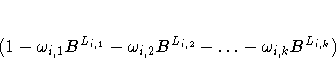
The form of the first numerator factor depends on the ALTPARM option.
By default, the constant 1 in the first numerator factor is
replaced with a free parameter ![]() .
.
The ALTPARM option does not materially affect the results; it just presents the results differently. Some people prefer to see the model written one way, while others prefer the alternative representation. Table 7.8 illustrates the effect of the ALTPARM option.
Table 7.8: The ALTPARM Option| INPUT= Option | ALTPARM | Model |
| INPUT=((1 2)(12)/(1)X); | No | |
| Yes |
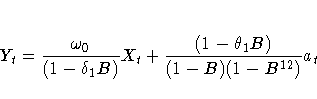
then the IDENTIFY statement must read
identify var=y(1,12) crosscorr=x(1,12); estimate q=1 input=(/(1)x) noconstant;
If instead you specify the differencing as
identify var=y(1,12) crosscorr=x; estimate q=1 input=(/(1)x) noconstant;
then the model being requested is
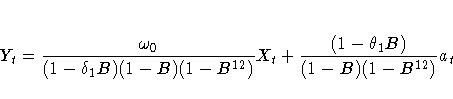
which is a very different model.
The point to remember is that a differencing operation requested for the response variable specified by the VAR= option is applied only to that variable and not to the noise term of the model.
|
Chapter Contents |
Previous |
Next |
Top |
Copyright © 1999 by SAS Institute Inc., Cary, NC, USA. All rights reserved.