Chapter Contents
Previous
Next
|
Chapter Contents |
Previous |
Next |
| The ARIMA Procedure |
Suppose you have a variable called SALES that you want to forecast. The following example illustrates ARIMA modeling and forecasting using a simulated data set TEST containing a time series SALES generated by an ARIMA(1,1,1) model. The output produced by this example is explained in the following sections. The simulated SALES series is shown in Figure 7.1.
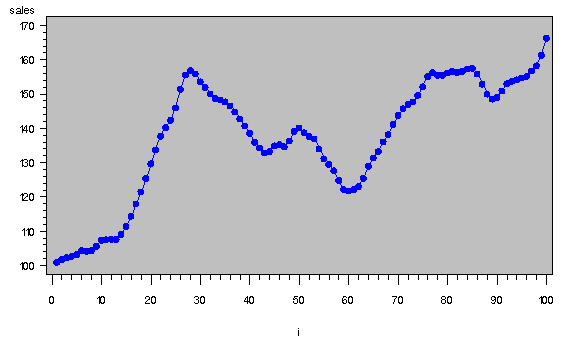
|
proc arima data=test;
identify var=sales nlag=8;
run;
|
| |||||||||
The sample autocorrelation function plot output of the IDENTIFY statement is shown in Figure 7.3.
The autocorrelation plot shows how values of the series are correlated with past values of the series. For example, the value 0.95672 in the "Correlation" column for the Lag 1 row of the plot means that the correlation between SALES and the SALES value for the previous period is .95672. The rows of asterisks show the correlation values graphically.
These plots are called autocorrelation functions because they show the degree of correlation with past values of the series as a function of the number of periods in the past (that is, the lag) at which the correlation is computed.
The NLAG= option controls the number of lags for which autocorrelations are shown. By default, the autocorrelation functions are plotted to lag 24; in this example the NLAG=8 option is used, so only the first 8 lags are shown.
Most books on time series analysis explain how to interpret autocorrelation plots and partial autocorrelation plots. See the section "The Inverse Autocorrelation Function" later in this chapter for a discussion of inverse autocorrelation plots.
By examining these plots, you can judge whether the series is stationary or nonstationary. In this case, a visual inspection of the autocorrelation function plot indicates that the SALES series is nonstationary, since the ACF decays very slowly. For more formal stationarity tests, use the STATIONARITY= option. (See the section "Stationarity" later in this chapter.)
The inverse and partial autocorrelation plots are printed after the autocorrelation plot. These plots have the same form as the autocorrelation plots, but display inverse and partial autocorrelation values instead of autocorrelations and autocovariances. The partial and inverse autocorrelation plots are not shown in this example.
The autocorrelations are checked in groups of 6, and the number of lags checked depends on the NLAG= option. The check for white noise output is shown in Figure 7.4.
|
| |||||||||||||||||||||||||||||||
In this case, the white noise hypothesis is rejected very strongly, which is expected since the series is nonstationary. The p value for the test of the first six autocorrelations is printed as <0.0001, which means the p value is less than .0001.
identify var=sales(1) nlag=8; run;
The second IDENTIFY statement produces the same information as the first but for the change in SALES from one period to the next rather than for the total sales in each period. The summary statistics output from this IDENTIFY statement is shown in Figure 7.5. Note that the period of differencing is given as 1, and one observation was lost through the differencing operation.
|
| |||||||||||||
The autocorrelation plot for the differenced series is shown in Figure 7.6.
|
| |||||||||||||||||||||||||||||||||||||||||||||||||||||||||
The autocorrelations decrease rapidly in this plot, indicating that the change in SALES is a stationary time series.
The next step in the Box-Jenkins methodology is to examine the patterns in the autocorrelation plot to choose candidate ARMA models to the series. The partial and inverse autocorrelation function plots are also useful aids in identifying appropriate ARMA models for the series. The partial and inverse autocorrelation function plots are shown in Figure 7.7 and Figure 7.8.
|
| |||||||||||||||||||||||||||||||
|
| |||||||||||||||||||||||||||||||
In the usual Box and Jenkins approach to ARIMA modeling, the sample autocorrelation function, inverse autocorrelation function, and partial autocorrelation function are compared with the theoretical correlation functions expected from different kinds of ARMA models. This matching of theoretical autocorrelation functions of different ARMA models to the sample autocorrelation functions computed from the response series is the heart of the identification stage of Box-Jenkins modeling. Most textbooks on time series analysis discuss the theoretical autocorrelation functions for different kinds of ARMA models.
Since the input data is only a limited sample of the series, the sample autocorrelation functions computed from the input series will only approximate the true autocorrelation functions of the process generating the series. This means that the sample autocorrelation functions will not exactly match the theoretical autocorrelation functions for any ARMA model and may have a pattern similar to that of several different ARMA models.
If the series is white noise (a purely random process), then there is no need to fit a model. The check for white noise, shown in Figure 7.9, indicates that the change in sales is highly autocorrelated. Thus, an autocorrelation model, for example an AR(1) model, might be a good candidate model to fit to this process.
|
| |||||||||||||||||||||||||||||||
|
Chapter Contents |
Previous |
Next |
Top |
Copyright © 1999 by SAS Institute Inc., Cary, NC, USA. All rights reserved.