Chapter Contents
Previous
Next
|
Chapter Contents |
Previous |
Next |
| Random and Exogenous Variation |
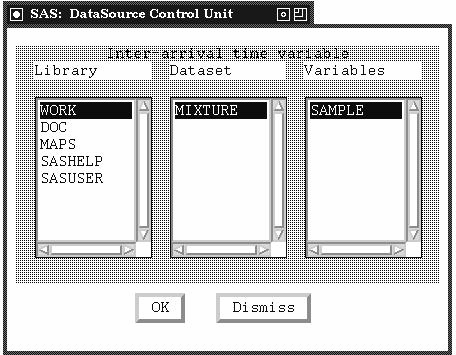
Suppose that you had executed the following DATA step, which sampled 10,000 observations from the mixture distribution with density function
data mixture;
keep sample;
do i = 1 to 10000;
if ranuni(123456789) < .5 then
sample = ranexp(98765432);
else sample = ranuni(54321678);
output;
end;
run;
Then, the selections highlighted in Figure B.6 would result in the sample being used. Note that the simulation may require more than 10,000 observations of the random variable with this mixture density. In this case, the DataSource rewinds the data set to the beginning and reuses the sample. If this feature is not accounted for, it could result in some unexpected and incorrect estimates of performance measures.
|
Chapter Contents |
Previous |
Next |
Top |
Copyright © 1999 by SAS Institute Inc., Cary, NC, USA. All rights reserved.