Chapter Contents
Previous
Next
|
Chapter Contents |
Previous |
Next |
| XCHART Statement |
| See CUSXS in the SAS/QC Sample Library |
When you are working with subgrouped data, it can be helpful to accompany a cusum chart for means with a Shewhart s chart for monitoring the variability of the process. This example creates this combination for the variable WEIGHT in the data set OIL (see "Creating a V-Mask Cusum Chart from Raw Data" ).
The first step is to create a one-sided cusum chart for means
that detects a shift of one standard error (![]() )below the target mean.
)below the target mean.
proc cusum data=oil;
xchart weight*hour /
nochart /* suppress display */
mu0 = 8.100 /* target mean */
sigma0 = 0.050 /* known standard deviation */
delta = -1 /* shift to be detected */
h = 3 /* decision interval */
k = 0.5 /* reference value */
scheme=onesided /* one-sided scheme */
outtable = tabcusum /* save the results */
( drop = _var_ _subn_ _subx_ _exlim_
rename = ( _cusum_ = _subx_ _h_ = _uclx_ ) )
;
run;
The results are saved in an OUTTABLE= data set named TABCUSUM. The cusum variable (_CUSUM_) and the decision interval variable (_H_) are renamed to _SUBX_ and _LCLX_ so that they can later be read by the SHEWHART procedure.
The next step is to
construct a Shewhart ![]() and s chart for WEIGHT
and save the results in a data set named TABXSCHT.
and s chart for WEIGHT
and save the results in a data set named TABXSCHT.
proc shewhart data=oil;
xschart weight*hour /
nochart /* suppress display */
outtable = tabxscht /* save the results */
( drop = _subx_ _uclx_ );
run;
Note that the variables _SUBX_ and _UCLX_ are dropped from TABXSCHT.
The third step is to merge the data sets TABCUSUM and TABXSCHT.
data taball;
merge tabxscht tabcusum; by hour;
_mean_ = _uclx_ * 0.5;
_lclx_ = 0.0;
run;
proc print;
run;
The variable _LCLX_ is assigned the role of the lower limit for
the cusums, and the variable _MEAN_ is assigned a dummy value.
Now, TABALL, which is listed in Output 12.1.1, has the structure
required for a TABLE= data set used with the XSCHART statement in
the SHEWHART procedure (see "TABLE= Data Set" in Chapter 44, "XSCHART Statement").
Output 12.1.1: Listing of the Data Set TABALL
title 'Cusum Chart for Mean and s chart';
symbol v=dot c=salmon;
proc shewhart table=taball;
xschart weight * hour /
ucllabel = 'h=3.0'
nolimitslegend
noctl
split = '/'
nolegend
cinfill = ywh
coutfill = yellow
cconnect = salmon
cframe = bigb;
label _subx_ = 'Lower Cusum/Std Dev';
run;
The central line for the primary (cusum) chart is suppressed
with the NOCTL option, and the default 3![]() Limits
legend is suppressed with the NOLIMITLEGEND option.
The charts are shown in Output 12.1.2.
Limits
legend is suppressed with the NOLIMITLEGEND option.
The charts are shown in Output 12.1.2.
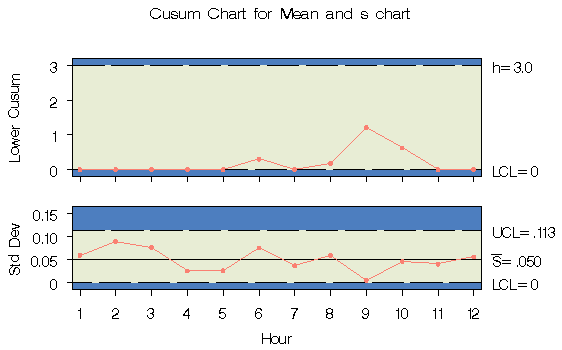
|
The process variability is stable, and there is no signal of a downward shift in the process mean.
|
Chapter Contents |
Previous |
Next |
Top |
Copyright © 1999 by SAS Institute Inc., Cary, NC, USA. All rights reserved.