Chapter Contents
Previous
Next
|
Chapter Contents |
Previous |
Next |
| INSET Statement |
For example, the following statements produce the Pareto chart displayed in Figure 28.7:
proc pareto data=failure3;
vbar cause / freq = counts
cframe = ligr
cbars = vigb
cconnect = salmon;
inset n / header = 'Position=(3,60)'
position = (3,60) data
cfill = ywh
ctext = vigb
height = 3;
run;
The bottom left corner of the inset is lined up with the tick
mark for the third category on the horizontal axis and at 60
on the vertical axis.
By default, the specified coordinates determine the
position of the bottom left corner of the inset. You
can change this reference point with the REFPOINT=
option, as in the next example.
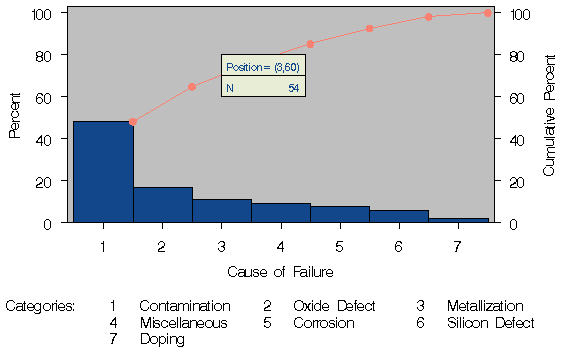
|
proc pareto data=failure3;
vbar cause / freq = counts
maxncat = 5
cframe = ligr
cbars = vigb
cconnect = salmon;
inset n / position = (5,25)
header = 'Position=(5,25)'
height = 3
cfill = ywh
ctext = vigb
refpoint = tl;
inset nexcl / position = (95,95)
header = 'Position=(95,95)'
height = 3
cfill = ywh
ctext = vigb
refpoint = tr;
run;
The display is shown in Figure 28.8. Notice that the REFPOINT= option is used to determine which corner of the inset is to be placed at the coordinates specified with the POSITION= option. The first inset has REFPOINT=TL, so the top left corner of the inset is positioned 5% of the way across the horizontal axis and 25% of the way up the vertical axis. The second inset has REFPOINT=TR, so the top right corner of the inset is positioned 95% of the way across the horizontal axis and 95% of the way up the vertical axis. Note also that coordinates in axis percent units must be between 0 and 100.
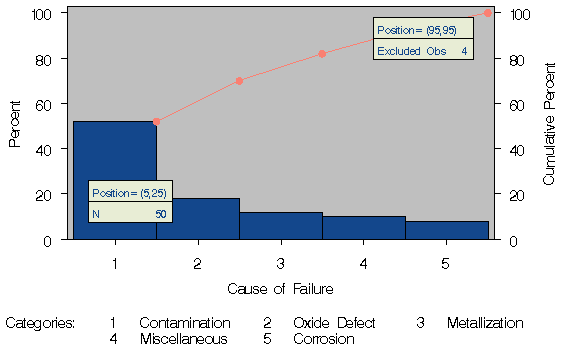
|
|
Chapter Contents |
Previous |
Next |
Top |
Copyright © 1999 by SAS Institute Inc., Cary, NC, USA. All rights reserved.