Chapter Contents
Previous
Next
|
Chapter Contents |
Previous |
Next |
| COMPHISTOGRAM Statement |
| See CAPCMH2 in the SAS/QC Sample Library |
Three similar machines are used to attach a part to an assembly. One hundred assemblies are sampled from the output of each machine, and a part position is measured in millimeters. The following statements save the measurements in a SAS data set named MACHINES:
data machines;
input position @@;
label position='Position in Millimeters';
if (_n_ <= 100) then machine = 'Machine 1';
else if (_n_ <= 200) then machine = 'Machine 2';
else machine = 'Machine 3';
datalines;
-0.17 -0.19 -0.24 -0.24 -0.12
0.07 -0.61 0.22 1.91 -0.08
-0.59 0.05 -0.38 0.82 -0.14
0.32 0.12 -0.02 0.26 0.19
-0.07 0.13 -0.49 0.07 0.65
0.94 -0.51 -0.61 -0.57 -0.51
. . . . .
. . . . .
. . . . .
0.58 0.46 0.58 0.92 0.70
0.81 0.07 0.33 0.82 0.62
0.48 0.41 0.78 0.58 0.43
0.07 0.27 0.49 0.79 0.92
0.79 0.66 0.22 0.71 0.53
0.57 0.90 0.48 1.17 1.03
;
Distinct specification limits for the three
machines are provided in a data set named SPECLIMS.
data speclims;
input @1 machine $9. _lsl_ _usl_;
_var_ = 'position';
datalines;
Machine 1 -0.5 0.5
Machine 2 0.0 1.0
Machine 3 0.0 1.0
;
The following statements create a comparative histogram for
the measurements in MACHINES that displays the specification limits
in SPECLIMS. The display is shown in Output 3.1.1.
title 'Machine Comparision Study';
proc capability data=machines noprint;
spec clsl=black cusl=black cleft=stgb cright=stgb;
comphist position / class = machine
nrows = 3
intertile = 1
midpoints = -1.2 to 2.2 by 0.1
kernel (color=black fill)
cfill = ligb
cframe = ligr
cframeside = ligr
classspecs = speclims;
inset mean std="Std Dev" / pos = ne format = 6.3;
run;
Output 3.1.1: Comparative Histograms
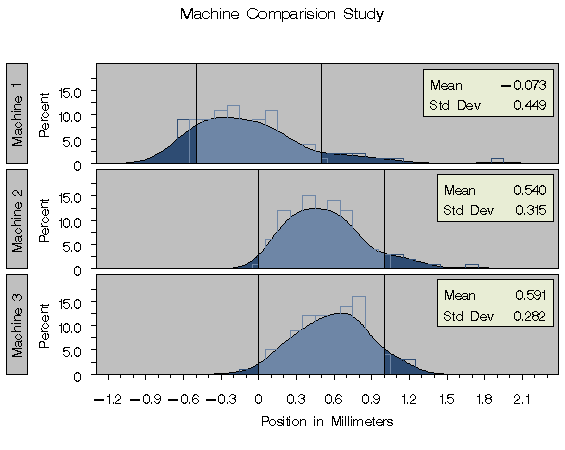
|
|
Chapter Contents |
Previous |
Next |
Top |
Copyright © 1999 by SAS Institute Inc., Cary, NC, USA. All rights reserved.