Chapter Contents
Previous
Next
|
Chapter Contents |
Previous |
Next |
| MRCHART Statement |
| See SHWMR1 in the SAS/QC Sample Library |
In the previous example,
the OUTLIMITS= data set DETLIM saved control limits
computed from the measurements in DETERGNT.
This example shows how these limits can be applied
to new data provided in the following data set:
data detergt2;
input lot @;
do i=1 to 5;
input weight @;
output;
end;
drop i;
datalines;
29 16.66 27.49 18.87 22.53 24.72
30 23.74 23.67 23.64 20.26 22.09
31 24.56 24.82 23.92 26.67 21.38
32 25.89 28.73 29.21 25.38 23.47
33 23.32 21.61 30.75 23.13 23.82
34 23.04 22.65 24.96 19.64 26.84
35 24.01 24.38 24.86 26.50 24.37
36 26.43 27.36 28.74 26.74 26.27
37 21.41 22.24 25.34 20.59 27.51
38 22.62 20.81 22.64 30.15 25.32
39 26.86 28.14 24.06 27.35 22.49
40 23.03 23.83 25.59 19.85 22.33
41 23.19 23.63 23.00 21.46 27.57
42 27.38 23.18 24.99 24.81 28.82
43 26.60 26.58 20.26 26.27 24.96
44 26.22 23.28 24.15 24.06 28.23
45 25.90 22.88 25.55 24.50 19.95
46 16.66 27.49 18.87 22.53 24.72
47 23.74 23.67 23.64 20.26 22.09
48 24.56 24.82 23.92 26.67 21.38
49 25.89 28.73 29.21 25.38 23.47
50 23.32 21.61 30.75 23.13 23.82
;
The following statements create
median and range charts for the data in DETERGT2 using the control limits
in DETLIM:
title 'Median and Range Charts for Weights';
symbol v=dot c=rose;
proc shewhart data=detergt2 limits=detlim;
mrchart weight*lot / cframe = vipb
cinfill = ywh
cconnect = rose
coutfill = salmon;
run;
The charts are shown in Figure 36.8.
The LIMITS= option in the PROC SHEWHART statement specifies the
data set containing the control limits.
By default,*
this information is read from the first
observation in the LIMITS=
data set for which
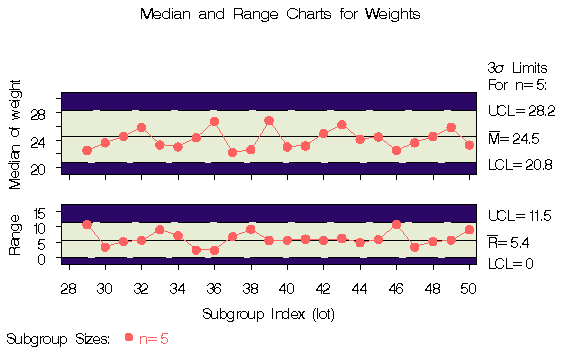
|
The charts indicate that the process is in control, since all the medians and ranges lie within the control limits.
In this example, the LIMITS= data set was created in a previous run of the SHEWHART procedure. You can also create a LIMITS= data set with the DATA step. See "LIMITS= Data Set" for details concerning the variables that you must provide.
|
Chapter Contents |
Previous |
Next |
Top |
Copyright © 1999 by SAS Institute Inc., Cary, NC, USA. All rights reserved.