Chapter Contents
Previous
Next
|
Chapter Contents |
Previous |
Next |
| HISTOGRAM Statement |
| See CAPHST1 in the SAS/QC Sample Library |
This example is a continuation of the preceding example.
The following statements fit a normal distribution using the thickness measurements and superimpose the fitted density curve on the histogram:
title 'Process Capability Analysis of Plating Thickness';
legend1 frame cframe=ligr cborder=black position=center;
proc capability data=trans noprint;
spec lsl = 3.45 llsl = 2 clsl = black
usl = 3.55 lusl = 2 cusl = black;
histogram / normal(color=yellow w=3)
cfill = blue
frame = ligr
legend = legend1;
run;
The NORMAL option summarizes the fitted distribution in the printed output shown in Figure 4.3, and it specifies that the normal curve be displayed on the histogram shown in Figure 4.4.
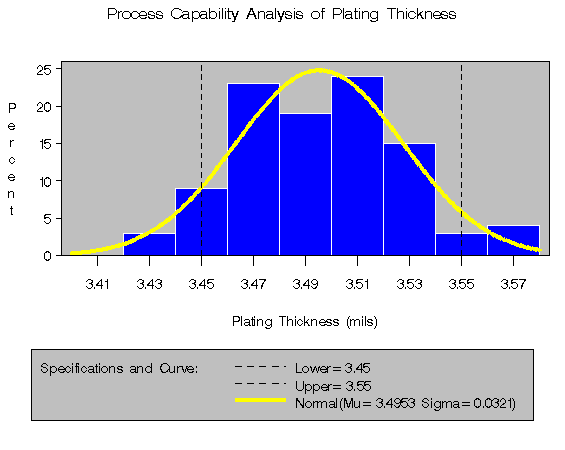
|
The printed output includes the following:
For details, including formulas for the goodness-of-fit tests, see "Printed Output". Note that the NOPRINT option in the PROC CAPABILITY statement suppresses only the printed output with summary statistics for the variable THICK. To suppress the printed output in Figure 4.3, specify the NOPRINT option enclosed in parentheses after the NORMAL option.
The NORMAL option is one of many options that you can specify in the HISTOGRAM statement. See the "Syntax" section for a complete list of options or the "Dictionary of Options" section for detailed descriptions of options.
|
Chapter Contents |
Previous |
Next |
Top |
Copyright © 1999 by SAS Institute Inc., Cary, NC, USA. All rights reserved.