Chapter Contents
Previous
Next
|
Chapter Contents |
Previous |
Next |
| Graphical Enhancements |
| See SHWBLK in the SAS/QC Sample Library |
To display process data stratified into blocks of consecutive observations, specify one or more block-variables in parentheses after the subgroup-variable in the chart statement. The procedure displays a legend identifying blocks of consecutive observations with identical values of the block-variables. The legend displays one track of values for each block-variable. The values are the formatted values of the block-variable. For example, Figure 47.2 displays a legend with a single track for MACHINE, while Figure 47.3 displays a legend with two tracks corresponding to MACHINE and DAY. You can label the tracks themselves by using the LABEL statement to associate labels with the corresponding block-variables; see Figure 47.4 for an illustration.
By default, the legend is placed above the chart as in Figure 47.2. You can control the position of the legend with the BLOCKPOS= option and the position of the legend labels with the BLOCKLABELPOS= option. See the entries in Chapter 46, "Dictionary of Options," as well as the following examples.
The block-variables must be variables in the input
data set (a DATA=, HISTORY=, or TABLE= data set). If the
input data set is a DATA= data set that contains multiple
observations with the same value of the subgroup-variable,
the values of a block-variable must be the same for
all observations with the same value of the
subgroup-variable.
In other words, subgroups must be nested
within groups determined by block-variables.
The following statements create an ![]() chart for
the data in PARTS stratified by the block-variable
MACHINE. The chart is shown in Figure 47.2.
chart for
the data in PARTS stratified by the block-variable
MACHINE. The chart is shown in Figure 47.2.
title 'Control Chart for Diameter Stratified By Machine';
symbol v=dot c=salmon;
proc shewhart history=parts;
xchart diam*sample (machine) / stddeviations
cframe = vibg
cinfill = ywh
cconnect = salmon;
label sample = 'Sample Number'
diamx = 'Average Diameter' ;
run;
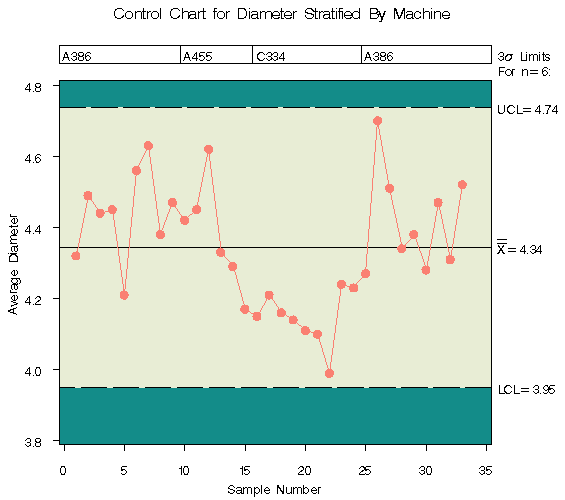
|
Multiple block variables.
You can use multiple block-variables to study more
than one classification factor with the same chart.
The following statements create an ![]() chart
for the data in PARTS, with MACHINE and DAY as block-variables:
chart
for the data in PARTS, with MACHINE and DAY as block-variables:
title 'Control Chart for Diameter Stratified By Machine and Day';
symbol v=dot c=salmon;
proc shewhart history=parts;
xchart diam*sample (machine day) / stddeviations
nolegend
blockpos = 2
cframe = vibg
cconnect = salmon
cinfill = ywh;
label sample = 'Sample Number'
diamx = 'Average Diameter' ;
run;
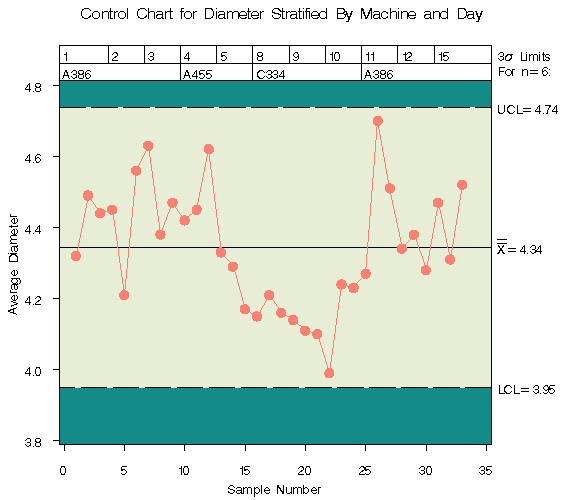
|
Color fills for legend.
You can use the CBLOCKVAR= option to fill the legend
track sections with colors corresponding to the values
of the block-variables. Provide the colors as
values of variables specified with the CBLOCKVAR=
option.
These variables must be defined as character variables
of length 8.
The procedure matches the color variables
with the block-variables in the order specified.
Each section is filled with the color for the first
observation in the block. For example, the following
statements produce an ![]() chart using a color
variable named CMACHINE to fill the legend for the
block-variable MACHINE:
chart using a color
variable named CMACHINE to fill the legend for the
block-variable MACHINE:
data parts2;
length cmachine $8;
set parts;
if machine='A386' then cmachine='vlibg' ;
else if machine='A455' then cmachine='yellow' ;
else if machine='C334' then cmachine='lipk';
else cmachine='white' ;
proc shewhart history=parts2;
xchart diam*sample (machine day) / stddeviations
nolegend
blockpos = 3
cblockvar = cmachine
cframe = vibg
cconnect = salmon
cinfill = ywh;
label sample = 'Sample Number'
diamx = 'Average Diameter'
day = 'Date of Production in June'
machine = 'Machine in Use';
run;
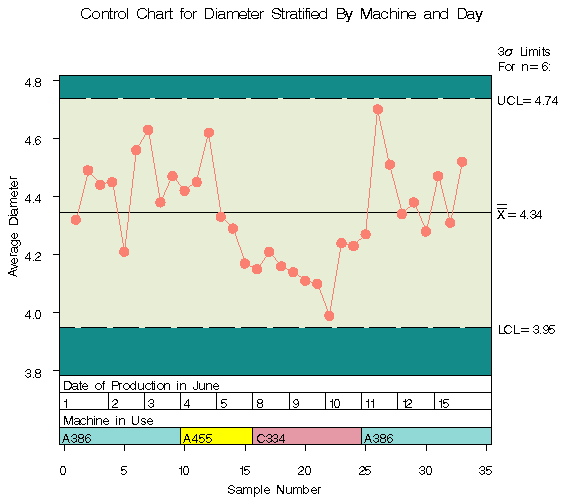
|
The sections for Machine A386 are filled with light gray, the section for Machine A455 is filled with medium gray, and the section for Machine C334 is left white. The legend track for DAY is not filled, since a second color variable was not specified with the CBLOCKVAR= option. Specifying BLOCKPOS=3 positions the legend at the bottom of the chart and facilitates comparison with the subgroup axis. The LABEL statement is used to label the tracks with the labels associated with the block-variables.
The following statements produce an ![]() chart in
which both legend tracks are filled:
chart in
which both legend tracks are filled:
data parts3;
length cday $8;
set parts2;
if day='01' then cday='white';
else if day='02' then cday='ligr' ;
else if day='03' then cday='white' ;
else if day='04' then cday='ligr';
else if day='05' then cday='white' ;
else if day='08' then cday='ligr' ;
else if day='09' then cday='white';
else if day='10' then cday='ligr' ;
else if day='11' then cday='white' ;
else if day='12' then cday='ligr';
else if day='15' then cday='white' ;
else cday='ligr';
proc shewhart history=parts3;
xchart diam*sample (machine day) /
stddeviations
nolegend
ltmargin = 5
blockpos = 3
blocklabelpos = left
cblockvar = (cmachine cday)
cframe = vibg
cconnect = salmon
cinfill = ywh;
label sample = 'Sample Number'
diamx = 'Average Diameter'
day = 'June'
machine = 'Machine';
run;
The chart is displayed in Figure 47.5. The color values of CMACHINE are used to fill the track for MACHINE, and the color values of CDAY are used to fill the track for DAY. Specifying BLOCKLABELPOS=LEFT displays the block variable labels to the left of the block legend. The LTMARGIN= option provides extra space in the left margin to accommodate the label Machine.
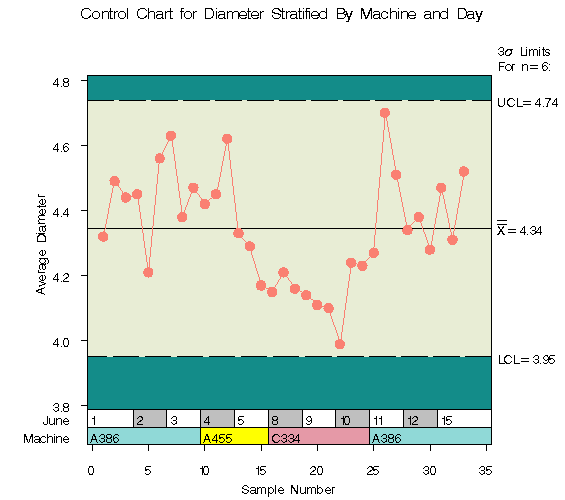
|
|
Chapter Contents |
Previous |
Next |
Top |
Copyright © 1999 by SAS Institute Inc., Cary, NC, USA. All rights reserved.