Chapter Contents
Previous
Next
|
Chapter Contents |
Previous |
Next |
| INSET Statement |
| See CAPINS4 in the SAS/QC Sample Library |
You can use the INSET keywords LSLPCT, USLPCT, and BETWEENPCT to inset legends for areas under histogram bars or fitted curves. The following statements create a histogram with an inset legend for the shaded area under the fitted normal curve to the left of the lower specification limit:
title 'Torsion Strength of Copper Wire';
legend2 frame cframe=ligr cborder=black position=center;
proc capability data=wire noprint;
spec lsl=22 llsl=2 clsl=black cleft=vibg
usl=38 lusl=20 cusl=black;
histogram strength / cfill = bibg
normal(color=black noprint fill)
cframe = ligr
legend = legend2;
inset lsl='LSL' lslpct / cfill = ywh
cshadow = dagr;
run;
The histogram is displayed in Output 5.2.1.
The LSLPCT keyword in the INSET statement requests
a legend for the area under the curve to the left
of the lower specification limit. The CLEFT= option
is used to fill the area under the normal curve
to the left of the line, and the CFILL= color
is used to fill the remaining area. If the FILL normal-option
were not specified, the CLEFT= and CFILL= colors
would be applied to the corresponding areas under the
histogram, not the normal curve, and the inset box would
reflect the area under the histogram bars.
You can use the USLPCT keyword in the INSET statement to request a legend for the area to the right of an upper specification limit, and you can use the BETWEENPCT keyword to request a legend for the area between the lower and upper limits. By default, the legend requested with each of the keywords LSLPCT, USLPCT, and BETWEENPCT displays a rectangle that matches the color of the corresponding area. You can substitute a customized label for each rectangle by specifying the keyword followed by an equal sign (=) and the label in quotes.
Output 5.2.1: Displaying Areas Under the Normal Curve
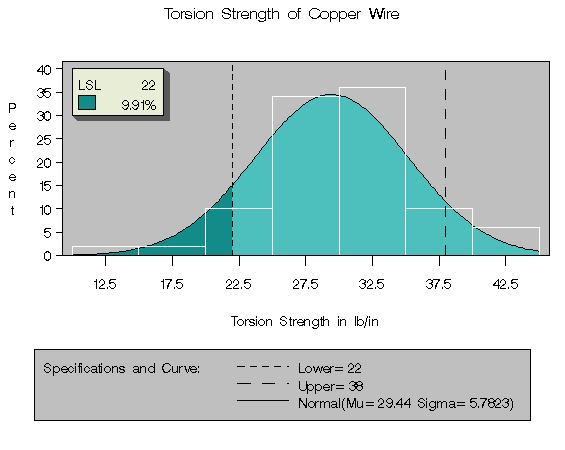
|
|
Chapter Contents |
Previous |
Next |
Top |
Copyright © 1999 by SAS Institute Inc., Cary, NC, USA. All rights reserved.