Chapter Contents
Previous
Next
|
Chapter Contents |
Previous |
Next |
| The GAGE Application |
Choose End from the File menu in the Measurements window to return to the General Information window. Then choose Save from the File menu, as shown in Display A.16.
Display A.16: Choosing Save from the File Menu
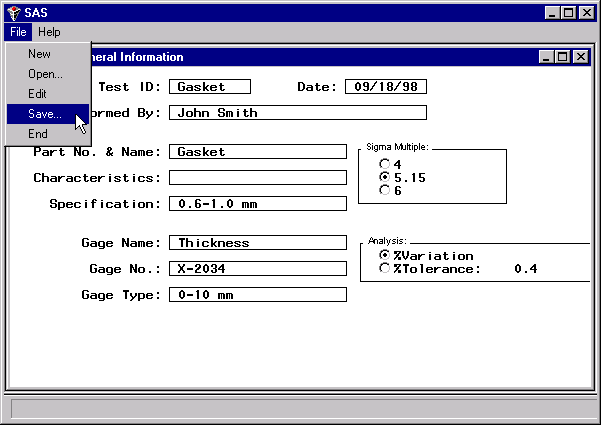
|
The Save Data window appears, as shown in Display A.17.
Display A.17: Saving the Data in a SAS Data Set
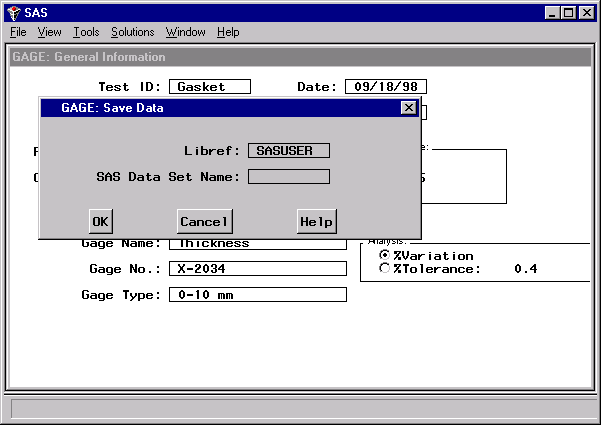
|
Display A.18 shows that the data are to be stored in SASUSER.GASKET.
Display A.18: Saving the Data in a SAS Data Set
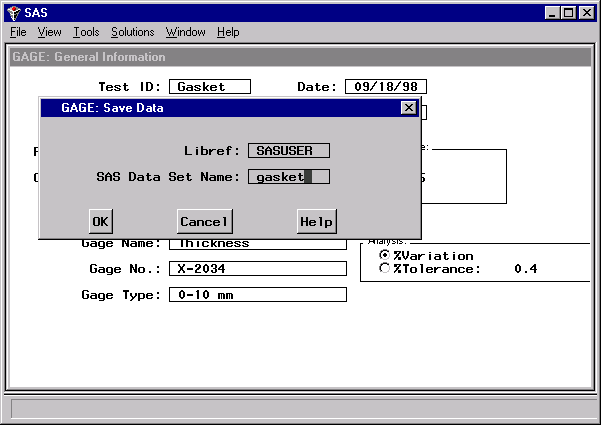
|
Press the ![]() button if you decide not to
save the data.
Press the
button if you decide not to
save the data.
Press the ![]() button to save the data.
button to save the data.
You return to the General Information window.
|
Chapter Contents |
Previous |
Next |
Top |
Copyright © 1999 by SAS Institute Inc., Cary, NC, USA. All rights reserved.