Chapter Contents
Previous
Next
|
Chapter Contents |
Previous |
Next |
| The GAGE Application |
Choose Open from the File menu in the General Information window to read data into the GAGE application. A directory of available SAS data sets appears, as shown in Display A.19.
Display A.19: Selecting a SAS Data Set
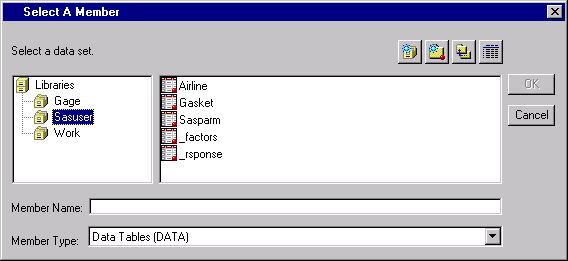
|
Select the data set name from the list. The general information associated with the data is displayed, as shown in Display A.20.
Display A.20: Data Read from a SAS Data Set
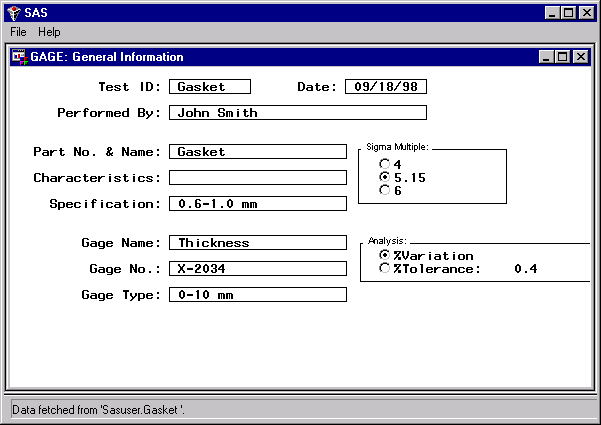
|
Note: The GAGE application reads only SAS data sets that you have previously created using the application.
|
Chapter Contents |
Previous |
Next |
Top |
Copyright © 1999 by SAS Institute Inc., Cary, NC, USA. All rights reserved.