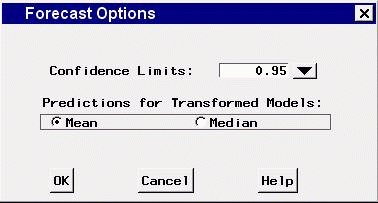Forecast Options Window
Use the Forecast Options window
to set options to control how forecasts and confidence limits
are computed.
It is available from the Forecast Options item
in the Options pull-down menu of
the Develop Models window, Automatic Model Fitting window,
Produce Forecasts, and Manage Projects windows.
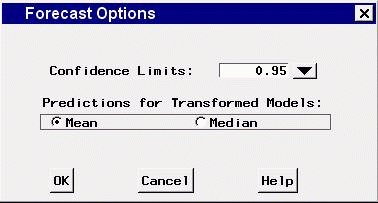
Controls and Fields
- Confidence Limits
-
specifies the size of the confidence limits for the forecast values.
For example, a value of .95 specifies 95% confidence intervals.
You can type in a number or select from the popup list.
- Predictions for transformed models
-
These two options control how forecast values are computed for
models that employ a series transformation.
See the section "Predictions for Transformed Models" in
Chapter 30, "Forecasting Process Details,", for more information.
The values are as follows.
- Mean
-
specifies that forecast values be predictions of the
conditional mean of the series.
- Median
-
specifies that forecast values be predictions of the
conditional median of the series.
- OK
-
closes the window and saves the option settings you specified.
- Cancel
-
closes the window without changing the forecast options.
Any options you specified are lost.
Copyright © 1999 by SAS Institute Inc., Cary, NC, USA. All rights reserved.