Chapter Contents
Previous
Next
|
Chapter Contents |
Previous |
Next |
| User Interface Features |
Equipment models typically represent physical components found in a real telecommunication or LAN network, and they are the building blocks of a network model. For example, in the netWorks telecom environment there are equipment models for telephone sets and digital switching systems, and the LAN subsystem has models of routers, workstations, and so forth.
There are two broad categories of equipment models: simple models and compound models. Simple models have attributes associated with them (for example, delay and capacity), and you can modify or edit the values of these attributes for your particular simulation. These attributes are typically accessible through a pop-up menu on the equipment model and an associated attributes dialog box. (See Figure 2.5.)
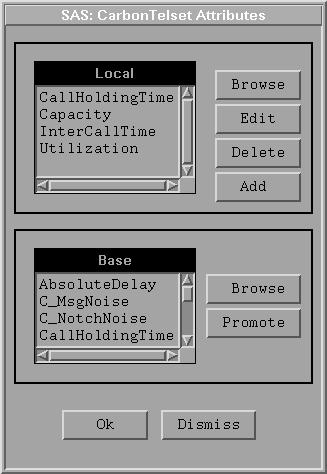
Compound models are used to group or wrap a collection of other models - both simple and compound -into a single unit. Functions to expose, hide, or edit the details of a compound model can be invoked using the pop-up menu for that model. The application provides many default compound equipment models, but you can also create your own by selecting Assemble Components from the drawing panel pop-up menu. This function prompts you to sweep an area in the drawing panel (using a rubberband rectangle) to identify the equipment models you want to combine into a new compound model. A rectangle appears around the selected models indicating that they are now part of a new compound model. Appendix C, "Miscellaneous Features," contains more details on assembling components.
Both simple and compound models have hotspots associated with their drawings. By placing the cursor over the hotspot and clicking the left mouse button, you can invoke a specific function on the equipment model. The hotspot positions and their corresponding functionality are shown in Figure 2.6.
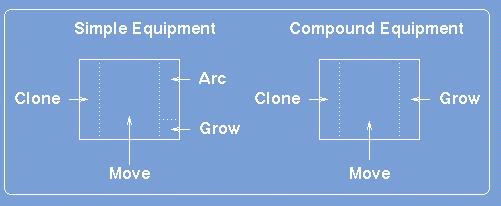
|
Chapter Contents |
Previous |
Next |
Top |
Copyright © 1999 by SAS Institute Inc., Cary, NC, USA. All rights reserved.