Chapter Contents
Previous
Next
|
Chapter Contents |
Previous |
Next |
| User Interface Features |
Every object in a netWorks model network has an associated pop-up menu that can be exposed by positioning the cursor over the object and clicking the right mouse button. Sample pop-up menus for various equipment models are displayed in Figure 2.8, Figure 2.9, and Figure 2.10.
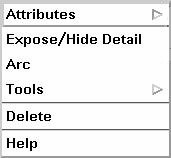
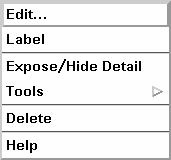
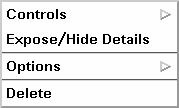
|
Chapter Contents |
Previous |
Next |
Top |
Copyright © 1999 by SAS Institute Inc., Cary, NC, USA. All rights reserved.