Chapter Contents
Previous
Next
|
Chapter Contents |
Previous |
Next |
| Details and Examples |
| See PARETO11 in the SAS/QC Sample Library |
In some applications, it is useful to classify the categories into groups that are not necessarily related to frequency. This example, which is a continuation of Example 29.2, shows how you can display this classification with a bar legend.
Suppose that Contamination and Metallization are high priority problems, Oxide Defect is a medium priority problem, and all other categories are low priority problems. Begin by adding this information to the data set FAILURE4.
data failure4;
length color $ 8 pattern $ 8 priority $ 16 ;
set failure4;
if cause = 'Contamination' or
cause = 'Metallization'
then do;
color = 'vigb' ;
pattern = 's' ;
priority = 'High' ;
end;
else
if cause = 'Oxide Defect'
then do;
color = 'bigb' ;
pattern = 'm5x45' ;
priority = 'Medium' ;
end;
else do;
color = 'bwh' ;
pattern = 's' ;
priority = 'Low' ;
end;
run;
The variable PRIORITY indicates the priority, and the variables COLOR and PATTERN (character variables of length eight) provide colors and patterns corresponding to the levels of PRIORITY. The pattern values S and M5X45 correspond to a solid fill and a crosshatched fill, respectively.
The following statements specify PRIORITY as a BARLEGEND= variable, COLOR as a CBARS= variable, and PATTERN as a PBARS= variable:
title 'Which Problems Take Priority?';
proc pareto data=failure4;
vbar cause / class = ( process day )
freq = counts
nrows = 2
ncols = 5
last = 'Miscellaneous'
scale = count
cbars = ( color )
barlegend = ( priority )
barleglabel = 'Priority:'
catleglabel = 'Failure Causes:'
cframe = ligr
cframeside = ligr
cframetop = ligr
intertile = 1.0
nohlabel
nocurve
nlegend ;
run;
Note that the BARLEGEND=, CBARS=, and PBARS= variable names are enclosed in parentheses. (Parentheses are not used when you specify fixed colors and patterns with the CBARS= and PBARS= options, as in Example 29.2.)
The chart is displayed in Output 29.4.1. The levels of the BARLEGEND= variable are the values displayed in the legend labeled Priority: at the bottom of the chart.
In general, when you create CBARS=, PBARS=, and BARLEGEND= variables, their values must be consistent and unambiguous. You must assign distinct color and pattern values to the CBARS= and PBARS= variables for each level of the BARLEGEND= variable. It is not necessary to specify a PBARS= variable to accompany a BARLEGEND= variable, and if a PBARS= variable is omitted, the bars are filled with solid colors.
For further details, see the entries for the BARLEGEND=, CBARS=, and PBARS= options in "Dictionary of Options" .
Output 29.4.1: Highlighting Selected Subsets of Categories
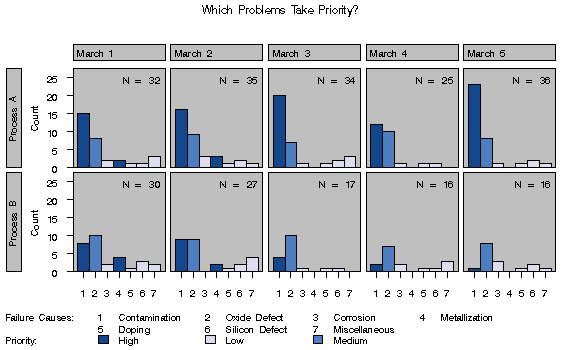
|
|
Chapter Contents |
Previous |
Next |
Top |
Copyright © 1999 by SAS Institute Inc., Cary, NC, USA. All rights reserved.