Chapter Contents
Previous
Next
|
Chapter Contents |
Previous |
Next |
| BOXCHART Statement |
| See SHWBOX5 in the SAS/QC Sample Library |
This example
uses the flight delay data of the preceding example to
illustrate how you can create box charts with various
styles of box-and-whisker plots.
For simplicity, the control limits are suppressed.
The following statements create a chart, shown in Output 32.2.1,
that displays
skeletal box-and-whisker plots:
title 'Analysis of Airline Departure Delays';
symbol v=plus c=salmon;
proc shewhart data=times limits=timelim ;
boxchart delay * day /
boxstyle = skeletal
serifs
stddeviations
nolimits
nohlabel
nolegend
cframe = vligb
cboxes = dagr
cboxfill = ywh;
label delay = 'Delay in Minutes';
run;
In a skeletal box-and-whisker
plot, the whiskers are drawn from the quartiles to the extreme
values of the subgroup sample. You can also request this style by
omitting the BOXSTYLE= option,
since this style is the default. The SERIFS option adds serifs
to the whiskers (by default, serifs are omitted with the
skeletal style). The NOLIMITS option suppresses the display of the
control limits. The STDDEVIATIONS option
specifies that ![]() is to be estimated from subgroup standard
deviations rather than subgroup ranges (you should specify this option
with sample sizes greater than 10 or when using the
NOLIMITS option to create standard side-by-side
box-and-whisker plots).
is to be estimated from subgroup standard
deviations rather than subgroup ranges (you should specify this option
with sample sizes greater than 10 or when using the
NOLIMITS option to create standard side-by-side
box-and-whisker plots).
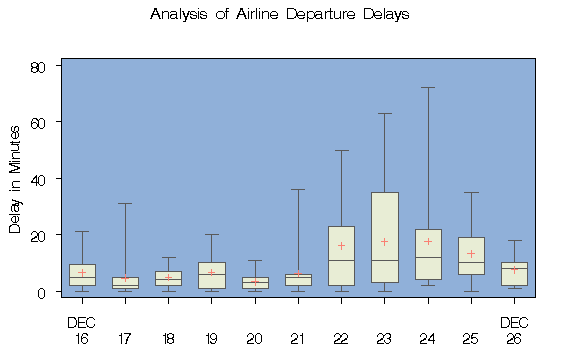
|
proc shewhart data=times limits=timelim ;
boxchart delay * day /
boxstyle = schematic
stddeviations
nolimits
nohlabel
nolegend
cframe = vligb
cboxes = dagr
cboxfill = ywh
idcolor = salmon;
label delay = 'Delay in Minutes';
run;
The chart is shown in Output 32.2.2. When BOXSTYLE=SCHEMATIC is specified, the whiskers are drawn to the most extreme points in the subgroup sample that lie within so-called "fences." The upper fence is defined as the third quartile (represented by the upper edge of the box) plus 1.5 times the interquartile range (IQR). The lower fence is defined as the first quartile (represented by the lower edge of the box) minus 1.5 times the interquartile range. Observations outside the fences are identified with a special symbol. The default symbol is a square, and you can specify the shape and color for this symbol with the IDSYMBOL= and IDCOLOR= options. Serifs are added to the whiskers by default. For further details, see the entry for the BOXSTYLE= option.
Output 32.2.2: BOXSTYLE=SCHEMATIC
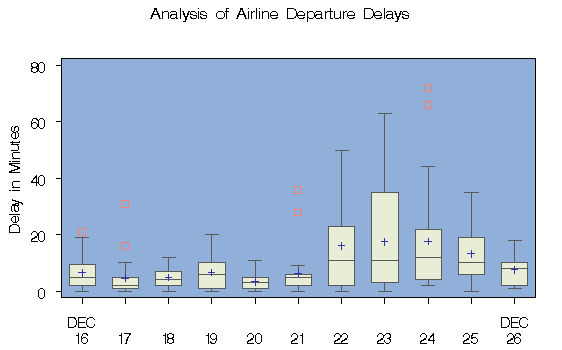
|
The following statements create a box chart with schematic box-and-whisker plots in which the observations outside the fences are labeled:
proc shewhart data=times limits=timelim ;
boxchart delay * day /
boxstyle = schematicid
stddeviations
nolimits
nohlabel
nolegend
llimits = 20
cboxes = dagr
cboxfill = ywh
cframe = vligb
idcolor = salmon;
id reason;
label delay = 'Delay in Minutes';
run;
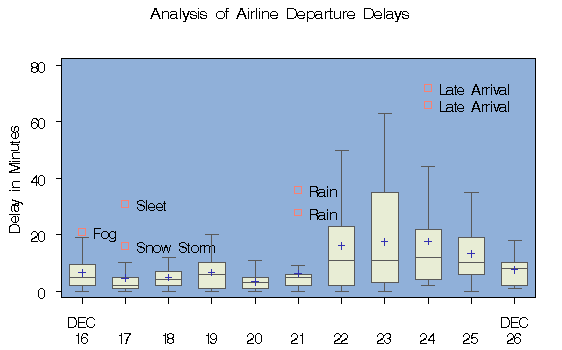
|
proc shewhart data=times limits=timelim ;
boxchart delay * day /
boxstyle = schematicidfar
stddeviations
nolimits
nohlabel
nolegend
cframe = vligb
cboxes = dagr
cboxfill = ywh
idcolor = salmon;
id reason;
label delay = 'Delay in Minutes';
run;
The chart is shown in Output 32.2.4. If you specify BOXSTYLE=SCHEMATICIDFAR, schematic box-and-whisker plots are displayed in which the value of the first ID variable is used to label each observation outside the lower and upper far fences. The lower and upper far fences are located 3×IQR below the 25 th percentile and above the 75 th percentile, respectively. Observations between the fences and the far fences are identified with a symbol but are not labeled.
Output 32.2.4: BOXSTYLE=SCHEMATICIDFAR
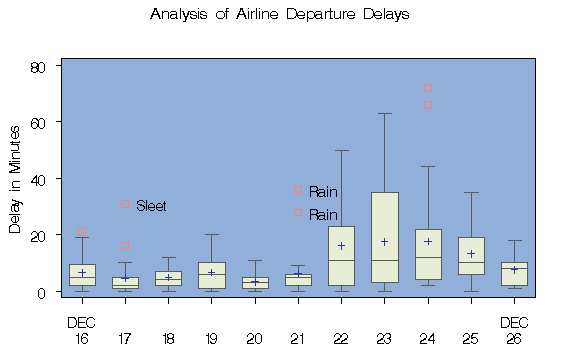
|
|
Chapter Contents |
Previous |
Next |
Top |
Copyright © 1999 by SAS Institute Inc., Cary, NC, USA. All rights reserved.