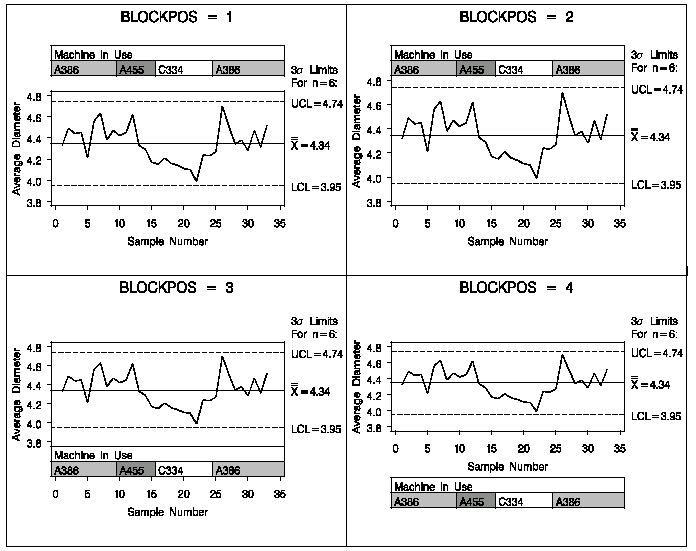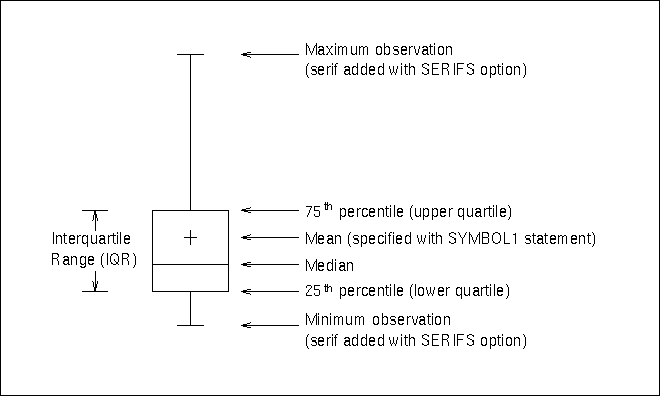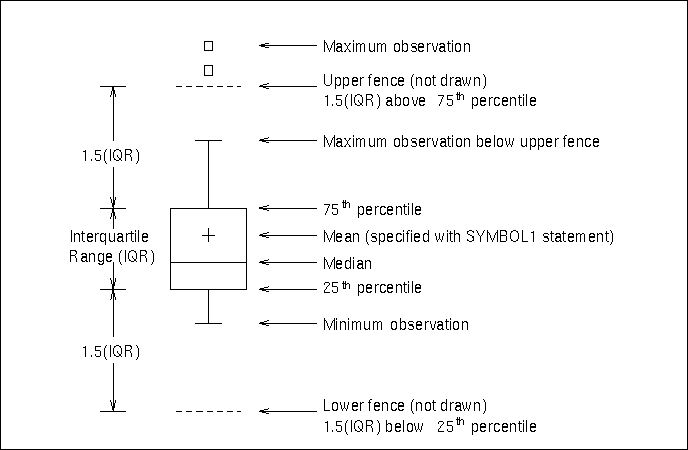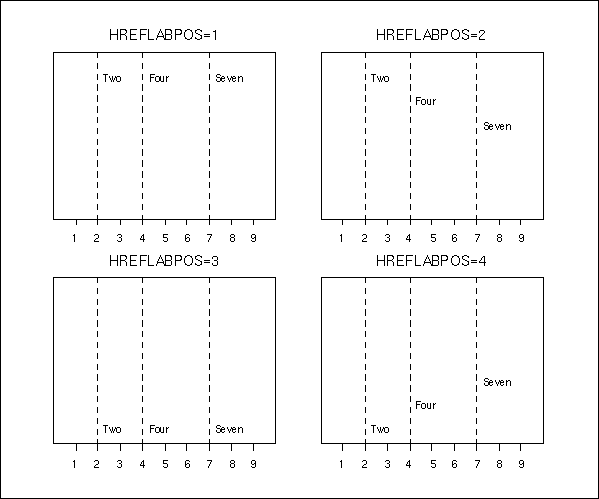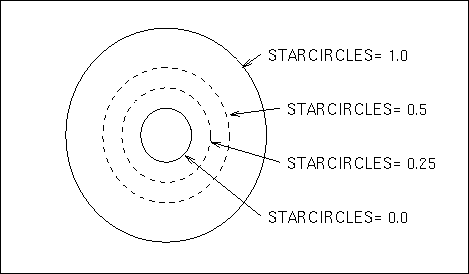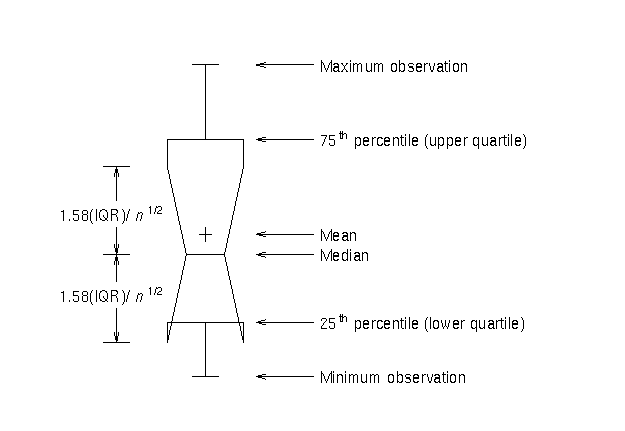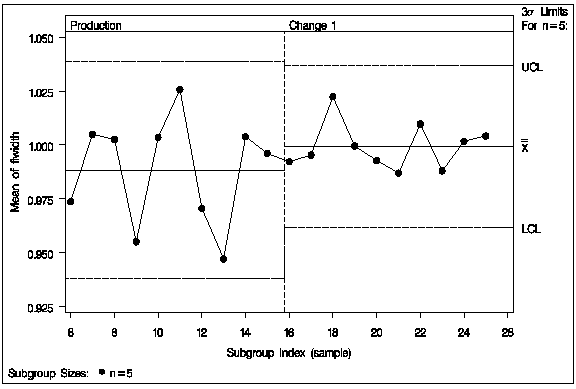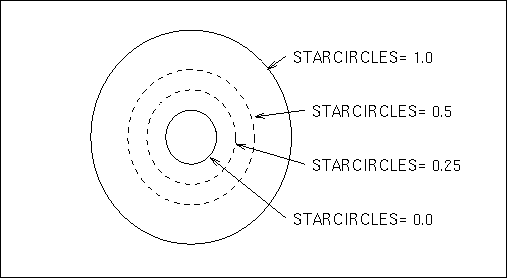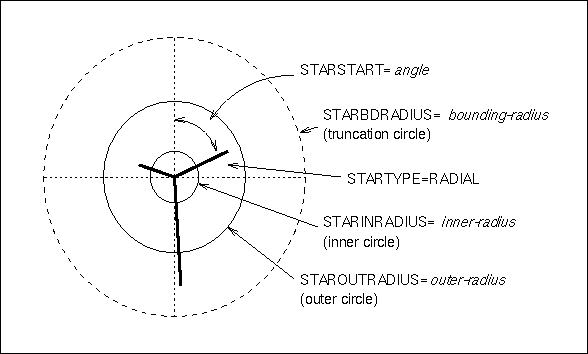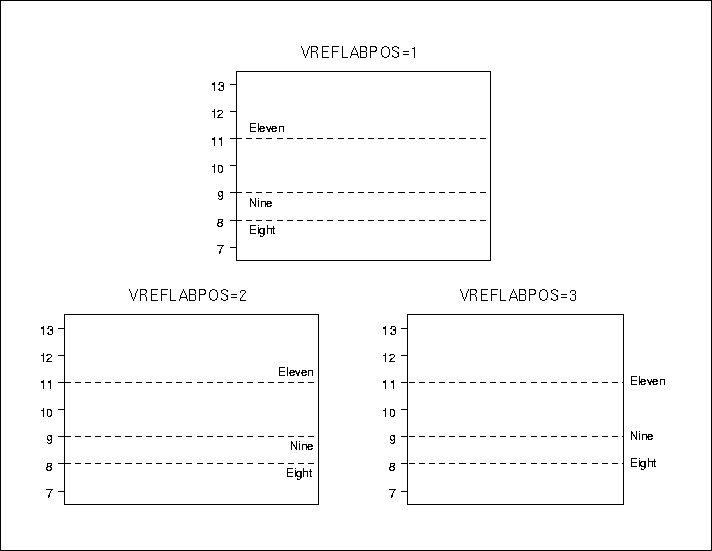Dictionary of Options
This chapter provides detailed descriptions of options
that you can specify in the following chart statements:
- BOXCHART
- CCHART
- IRCHART
- MCHART
- MRCHART
- NPCHART
- PCHART
- RCHART
- SCHART
- UCHART
- XCHART
- XRCHART
- XSCHART
Options are specified after the slash (/) in a
chart statement. For example, to request tests for
special causes with an  and R chart, you
can use the TESTS= option as follows:
and R chart, you
can use the TESTS= option as follows:
proc shewhart data=measures;
xrchart length*sample / tests=1 to 4 ;
run;
The options described in this chapter are listed
alphabetically. For tables of options organized by
function, see the "Summary of Options" sections
in the chapters for the various chart statements.
Unless indicated otherwise, the options listed here are
available with every chart statement. For statements that
create two charts, the term primary chart refers to
the upper chart (for instance, the  chart
created with the XRCHART statement), and the term
secondary chart refers to the lower chart (for
instance, the R chart created with the XRCHART statement).
The term primary chart also refers to the single chart
created by some statements (for instance, the p chart
created with the PCHART statement).
chart
created with the XRCHART statement), and the term
secondary chart refers to the lower chart (for
instance, the R chart created with the XRCHART statement).
The term primary chart also refers to the single chart
created by some statements (for instance, the p chart
created with the PCHART statement).
- ALLLABEL=VALUE
- ALLLABEL=(variable)
-
labels every point on the primary chart with the VALUE plotted
for that subgroup or with the value of a variable in the
input data set.
The variable provided in the input data set
can be numeric or character. If the variable
is a character variable, its length cannot exceed 16. For
each subgroup of observations, the formatted value of the
variable in the observations is used to label the
point representing the subgroup. If you are reading a DATA=
data set with multiple observations per subgroup, the values
of the variable should be identical for observations
within a subgroup. You should use this option with care to
avoid cluttering the chart. By default, points are not
labeled. Related options are CFRAMELAB=, OUTLABEL=,
LABELFONT=, LABELHEIGHT=, and TESTLABEL=, but note that the
OUTLABEL= option cannot be specified with the
ALLLABEL= option.
- ALLLABEL2=VALUE
- ALLLABEL2=(variable)
-
labels every point on the secondary chart with the VALUE plotted
for that subgroup or with the value of a variable in the
input data set.
The variable provided in the input data set
can be numeric or character. If the variable
is a character variable, its length cannot exceed 16. For
each subgroup of observations, the formatted value of the
variable in the observations is used to label the
point representing the subgroup. If you are reading a DATA=
data set with multiple observations per subgroup, the values
of the variable should be identical for observations
within a subgroup. You should use this option with care to
avoid cluttering the chart. By default, points are not
labeled. Related options are CFRAMELAB=, OUTLABEL2=,
LABELFONT=, LABELHEIGHT=, and TESTLABEL2=, but note that the
OUTLABEL2= option cannot be specified with the ALLLABEL2= option.
The option is available in the IRCHART, MRCHART, RCHART, SCHART,
XRCHART, and XSCHART
statements and in the BOXCHART, MCHART, and XCHART statements
with the TRENDVAR= option.
- ALLN
-
plots summary statistics for all subgroups, regardless of
whether the subgroup sample size equals the nominal control
limit sample size n specified by the LIMITN= option or the
variable _LIMITN_ in the LIMITS= data set. Use the ALLN
option in conjunction with the LIMITN= option or the
variable _LIMITN_.
The ALLN option is useful in applications where almost
all of the subgroups have a common sample size n, and
you want to display fixed (rather than varying) control
limits corresponding to the nominal sample size n.
The disadvantage of using the ALLN option with widely differing
subgroup sample sizes is that the interpretation of the
control limits is meaningful only for those subgroups
whose sample size is equal to n. To request special
symbol markers indicating that not all the sample
sizes are equal to n, use the NMARKERS option in
conjunction with the ALLN option.
The ALLN option is not available in the IRCHART statement.
- ALPHA=value
-
requests probability limits.
If you specify ALPHA=
 , the control limits are computed
so that the probability is
, the control limits are computed
so that the probability is  that a subgroup summary
statistic exceeds its control limits. This assumes that the
process is in statistical control and that the data follow a
certain theoretical distribution, which depends on the chart
statement. The Poisson distribution is assumed for the CCHART
and UCHART statements, and the binomial distribution is assumed
for the NPCHART and PCHART statements. The normal distribution
is assumed for all other chart statements. For the
equations used to compute probability limits, see the
"Details" section in the chapter for the chart
statement that you are using.
that a subgroup summary
statistic exceeds its control limits. This assumes that the
process is in statistical control and that the data follow a
certain theoretical distribution, which depends on the chart
statement. The Poisson distribution is assumed for the CCHART
and UCHART statements, and the binomial distribution is assumed
for the NPCHART and PCHART statements. The normal distribution
is assumed for all other chart statements. For the
equations used to compute probability limits, see the
"Details" section in the chapter for the chart
statement that you are using.
The value of  can range between 0 and 1 for most
statements. However, for the MCHART statement, the MRCHART
statement, and the
BOXCHART statement with the CONTROLSTAT=MEDIAN option,
the value of
can range between 0 and 1 for most
statements. However, for the MCHART statement, the MRCHART
statement, and the
BOXCHART statement with the CONTROLSTAT=MEDIAN option,
the value of  must be one of the following:
0.001, 0.002, 0.01, 0.02, 0.025, 0.04, 0.05, 0.10, or 0.20.
must be one of the following:
0.001, 0.002, 0.01, 0.02, 0.025, 0.04, 0.05, 0.10, or 0.20.
Note the following:
-
As an alternative to specifying ALPHA=
 , you can read
, you can read
 from the variable _ALPHA_ in a LIMITS= data set by
specifying the READALPHA option. See
"Input Data Sets" in the chapter for the chart statement
in which you are interested.
from the variable _ALPHA_ in a LIMITS= data set by
specifying the READALPHA option. See
"Input Data Sets" in the chapter for the chart statement
in which you are interested.
-
As an alternative to specifying ALPHA=
 (or reading the variable _ALPHA_ from a LIMITS= data set),
you can request "
(or reading the variable _ALPHA_ from a LIMITS= data set),
you can request " control limits" by
specifying SIGMAS=k
(or reading the variable _SIGMAS_ from a LIMITS= data set).
control limits" by
specifying SIGMAS=k
(or reading the variable _SIGMAS_ from a LIMITS= data set).
If you specify neither the ALPHA= option nor the SIGMAS= option, the
procedure computes  control limits by default.
control limits by default.
- ANNOTATE=SAS-data-set
- ANNO=SAS-data-set
-
[Graphics]
specifies an ANNOTATE= type data set, as described in
SAS/GRAPH Software: Reference, that enhances a
primary chart. The ANNOTATE= data set specified in a
chart statement enhances all charts created by that
particular statement. You can also specify an ANNOTATE=
data set in the PROC SHEWHART statement to enhance all
primary charts created by the procedure.
- ANNOTATE2=SAS-data-set
- ANNO2=SAS-data-set
- [Graphics]
specifies an ANNOTATE= type data set, as described in
SAS/GRAPH Software: Reference, that enhances
a secondary chart. The ANNOTATE2= data set
specified in a chart statement enhances all charts created
by that particular statement.
You can also specify an ANNOTATE2= data set in
the PROC SHEWHART statement to enhance all secondary charts
created by the procedure.
This option is available in the IRCHART, MRCHART, XRCHART, and XSCHART
statements and in the BOXCHART, MCHART, and XCHART statements with
the TRENDVAR= option.
- BILEVEL
-
arranges the Shewhart chart in two levels (rather than the default of
one level)
so that twice as much data can be displayed on a page or screen.
The second level is a continuation of the first level,
and this arrangement is continued on subsequent pages until
all the subgroups are displayed.
You use the NPANELPOS= option to control
the number of subgroup positions in each level.
If you specify the BILEVEL option in a
chart statement that produces primary and secondary charts, you
must also specify the SEPARATE option.
- BLOCKLABELPOS=ABOVE | LEFT | RIGHT
-
specifies the position of a block-variable label in the block legend.
As shown in Figure 46.1, the keyword ABOVE places the label
immediately above the legend, LEFT places the label to the left of the
legend, and RIGHT places the label to the right of the legend.
Use the keywords LEFT and RIGHT with labels
that are short enough to fit in the margins on each side of
the chart; otherwise, they will be truncated. Use the keyword RIGHT
only when the legend is below the control chart (BLOCKPOS=3 or
BLOCKPOS=4). The default keyword is ABOVE. Related options are
BLOCKLABTYPE=, BLOCKREP, BLOCKPOS=, CBLOCKVAR=, and CBLOCKLAB=.
Figure 46.1: Positions for block-variable Labels
- BLOCKLABTYPE=SCALED | TRUNCATED
- BLOCKLABTYPE=height
-
[Graphics]
specifies how lengthy block variable values are to be
treated when there is insufficient space to display
them in the block legend. If you specify the
BLOCKLABTYPE=SCALED option,
the values are uniformly reduced in height so that they fit.
If you specify the BLOCKLABTYPE=TRUNCATED option, lengthy values are
truncated on the right until they fit.
You can also specify a text height in vertical percent
screen units for the values. By default, lengthy
values are not displayed. Related options are
BLOCKLABELPOS=, BLOCKREP, BLOCKPOS=, CBLOCKVAR=,
and CBLOCKLAB=.
- BLOCKPOS=n
-
specifies the vertical position of the legend for the values of
the block-variables (see "Displaying Stratification in Blocks of Observations"
). Values of n and the
corresponding positions are as follows. By default, BLOCKPOS=1.
|
n
|
Legend Position
|
| 1 | Top of chart, offset from axis frame |
| 2 | Top of chart, immediately above axis frame |
| 3 | Bottom of chart, immediately above horizontal axis |
| 4 | Bottom of chart, below horizontal axis label |
Figure 46.1 illustrates the various positions
that can be specified.
Figure 46.2: Positions for block-variable Legends
Related options are BLOCKLABELPOS=,
BLOCKLABTYPE=, BLOCKREP, CBLOCKVAR=, and CBLOCKLAB=.
- BLOCKREP
-
specifies that block variable values for all subgroups
are to be displayed. By default, only the first block
variable value in any block is displayed, and repeated
block variable values are not displayed. Related
options are BLOCKLABELPOS=, BLOCKLABTYPE=, BLOCKPOS=,
CBLOCKVAR=, and CBLOCKLAB=. For more information on
block variables, see
"Displaying Stratification in Blocks of Observations" .
- BOXCONNECT
- BOXCONNECT=MEAN | MEDIAN | MAX | MIN | Q1 | Q3
-
specifies that the points representing subgroup means, medians,
maximum values, minimum values, first quartiles or third quartiles
in box-and-whisker plots created with the BOXCHART statement are
to be connected. If BOXCONNECT is specified without a keyword
identifying the points to be connected, subgroup means are connected.
By default, no points are connected.
The BOXCONNECT option is available only in the BOXCHART statement.
- BOXSTYLE=keyword
-
specifies the style of the box-and-whisker plots that are displayed
for subgroup samples by the BOXCHART statement.
The keywords
SKELETAL, SCHEMATIC, SCHEMATICID, and SCHEMATICIDFAR
are useful for creating conventional box-and-whisker displays.
The keywords
POINTS, POINTSJOIN, POINTSBOX, POINTSID, and POINTSJOINID
are used to generalize the BOXSTYLE= option and,
in particular, to facilitate the creation of so-called
"multi-vari" charts, as illustrated in Output 32.7.2
and Output 32.7.3.
If you specify BOXSTYLE=SKELETAL, the whiskers are drawn
from the edges of the box to the extreme values of the
subgroup sample. This plot is sometimes referred
to as a skeletal box-and-whisker plot. By default,
the whiskers are drawn without serifs, but you can add
serifs with the SERIFS option.
Figure 46.3 illustrates
the elements of a typical skeletal boxplot.
Figure 46.3: BOXSTYLE= SKELETAL
If you specify BOXSTYLE=SCHEMATIC, a whisker is drawn
from the upper edge of the box to the largest value
within the upper fence and from the lower edge of the
box to the smallest value within the lower fence.
Figure 46.4
illustrates a typical schematic boxplot and the locations of
the fences (which are not displayed in actual output). Serifs
are added to the whiskers by default.
Observations
outside the fences are identified with a special symbol;
you can specify the shape and color for this symbol with the
IDSYMBOL= and IDCOLOR= options. The
default symbol is a square. This type of plot corresponds
to the schematic box-and-whisker plot described in
Chapter 2 of Tukey (1977).
If you specify BOXSTYLE=SCHEMATICID, a schematic
box-and-whisker plot is displayed in which the value of
the first variable listed in the ID statement is used to
label the symbol marking each observation outside the
upper and lower fences.
If you specify BOXSTYLE=SCHEMATICIDFAR, a schematic
box-and-whisker plot is displayed in which the value of
the first variable listed in the ID statement is used
to label the symbol marking each observation outside
the lower and upper far fences. The lower and
upper far fences are located 3×IQR below the
25 th percentile and above the 75 th percentile,
respectively. Observations
between the fences and the far fences are identified
with a symbol but are not labeled with the ID variable.
Figure 46.4: BOXSTYLE= SCHEMATIC
NOTE: To make side-by-side box charts
(as opposed to a control chart with subgroup box plots),
you should use the BOXCHART statement with the NOLIMITS
option in addition to the BOXSTYLE= option.
If you specify
BOXSTYLE=POINTS,
all
the values in the subgroup sample are plotted as points,
and neither a box nor whiskers are drawn.
By
default, a square plotting symbol is used for the values.
You can
specify a symbol with the IDSYMBOL= option.
You can specify the color of the symbols with the IDCOLOR= option
(the default color is the color specified with the CBOXES= option or
the second color in the device color list).
If you specify
BOXSTYLE=POINTSJOIN, all the values in the subgroup sample
are plotted as points
joined with a vertical line.
Neither a box nor whiskers are drawn.
See Output 32.7.2 for an illustration.
By default, a square plotting symbol is
used for the values.
You can specify a symbol
with the IDSYMBOL= option, and you can specify the color of the symbol
with the IDCOLOR= option. You can specify the color of the vertical
line with the CBOXES= option.
If you specify
BOXSTYLE=POINTSBOX, all the values in the subgroup sample are
plotted as points
enclosed in a box.
By default, a square plotting symbol is used for
the values.
You can specify a symbol with the
IDSYMBOL= option, and you can specify the color of the symbol with the
IDCOLOR= option.
You can specify the color of the box with the CBOXES=
option, the fill color of the box with the CBOXFILL= option, and the
line type of the box with the LBOXES= option.
If you specify
BOXSTYLE=POINTSID, all the values in the subgroup sample
are plotted using labels
specified as the values of the first variable in the ID statement.
See Output 32.7.3 for an illustration.
It is recommended that you use single-character labels.
You can specify a font for the labels with the
IDFONT= option. You can specify the height
of the labels with the IDHEIGHT= option.
You can
specify the color of the labels with the IDCTEXT= option.
If you specify
BOXSTYLE=POINTSJOINID, all the values in the subgroup sample are
plotted using labels
specified as the values of the first variable in the ID statement,
and the values are joined by a vertical line.
It is recommended
that you use single-character labels.
You can
specify a font for the labels with the IDFONT= option.
You can specify the height of the labels with the IDHEIGHT=
option. You can specify the color of the labels with the
IDCTEXT= option, and
you can specify the color of the vertical line with the
CBOXES= option.
The BOXSTYLE= option is available only in the BOXCHART
statement; see Example 32.2.
The styles SCHEMATIC, SCHEMATICID, and
SCHEMATICIDFAR are available only when the input data
set is a DATA= data set. By default, BOXSTYLE=SKELETAL.
Related options include BOXWIDTH=, BOXWIDTHSCALE=, IDCOLOR=,
and IDSYMBOL=.
Note that the
keywords POINTS, POINTSJOIN, POINTSBOX, POINTSID, and POINTSJOINID
for the BOXSTYLE= option
can be used in conjunction with the CPHASEBOX=,
CPHASEBOXFILL=, CPHASEBOXCONNECT=, CPHASEMEANCONNECT=, and
PHASEMEANSYMBOL= options to create
"multi-vari" displays.
- BOXWIDTH=value
- [Graphics]
specifies the width (in horizontal percent screen units)
of box-and-whisker plots created with the BOXCHART
statement. The default width is chosen so that the
boxes are as wide as possible without colliding.
You should use the BOXWIDTH= option in situations
where the number of subgroups per panel is very small
and you want to reduce the width. The BOXWIDTH=
option is available only in the BOXCHART statement.
- BOXWIDTHSCALE=value
- [Graphics]
specifies that the width of box-and-whisker plots created
with the BOXCHART statement is to vary proportionately to
a particular function of the subgroup sample size n.
The function is determined by the value and
is identified on the chart with a legend.
If you specify a positive value, the widths are
proportional to n value. In particular, if you
specify BOXWIDTHSCALE=1, the widths are proportional
to the sample size. If you specify BOXWIDTHSCALE=0.5,
the widths are proportional to  , as described
by McGill and others (1978). If you specify
BOXWIDTHSCALE=0, the widths are proportional to log(n).
See Example 32.4 for an illustration of
the BOXWIDTHSCALE= option.
, as described
by McGill and others (1978). If you specify
BOXWIDTHSCALE=0, the widths are proportional to log(n).
See Example 32.4 for an illustration of
the BOXWIDTHSCALE= option.
By default, the box widths are constant. The BOXWIDTHSCALE=
option is available only in the BOXCHART statement.
- CAXIS=color
- CAXES=color
- CA=color
-
[Graphics]
specifies the color for the axes and tick marks.
This option overrides any COLOR= specifications in an
AXIS statement. The default is the first color in the device
color list.
- CBLOCKLAB=color
-
[Graphics]
specifies a fill color for the frame that encloses the
block-variable label in a block legend.
By default, this area is not filled.
Related options are BLOCKLABELPOS=, BLOCKLABTYPE=, BLOCKREP, BLOCKPOS=,
and CBLOCKVAR=.
- CBLOCKVAR=variable | (variable-list)
-
[Graphics]
specifies variables whose values are colors for filling the
background of the legend associated with block-variables.
Each CBLOCKVAR= variable must be a character variable of no more
than eight characters in the input data set (a DATA=, HISTORY=, or
TABLE= data set). A list of CBLOCKVAR= variables must be
enclosed in parentheses.
The procedure matches the CBLOCKVAR= variables with
block-variables in the order specified. That is,
each block legend will be filled with the color value
of the CBLOCKVAR= variable of the first observation in
each block. In general, values of the i th
CBLOCKVAR= variable are used to fill the block of the
legend corresponding to the i th block-variable.
For examples of the CBLOCKVAR= option, see Figure 47.4
and Figure 47.5.
By default, fill colors are not used for the block-variable
legend. The CBLOCKVAR= option is available only when
block-variables are used in the chart statement.
- CBOXES=color
- CBOXES=(variable)
- [Graphics]
specifies the colors for the outlines of the box-and-whisker plots
created with the BOXCHART statement.
You can use one of the following approaches:
- You can specify CBOXES=color to provide
a single outline color for all the
box-and-whisker plots.
- You can specify CBOXES=(variable) to provide a
distinct outline color for each box-and-whisker
plot as the value of the variable. The
variable must be a character variable of length
8 less in the input data set, and its values must be
valid SAS/GRAPH color names. The outline color of the
plot displayed for a particular subgroup is the value
of the variable in the observations
corresponding to this subgroup. Note that if
there are multiple observations per subgroup in the
input data set, the values of the variable
should be identical for all the observations in a
given subgroup.
The default color is the second color in the device color list.
The CBOXES= option is available only in the BOXCHART statement.
- CBOXFILL=color
- CBOXFILL=(variable)
- [Graphics]
specifies the interior fill colors for the box-and-whisker plots
created with the BOXCHART statement.
You can use one of the following approaches:
- You can specify CBOXFILL=color to provide a
single color for all of the box-and-whisker plots.
- You can specify CBOXFILL=(variable) to provide a
distinct color for each box-and-whisker plot
as the value of the variable. The
variable must be a character variable of length
8 or less in the input data set, and its values must be
valid SAS/GRAPH color names (or the value EMPTY,
which you can use to suppress color filling). The
interior color of the plot displayed for a particular
subgroup is the value of the variable in the
observations corresponding to this subgroup.
Note that if there are multiple observations per
subgroup in the input data set, the values of the
variable should be identical for all the
observations in a given subgroup.
By default, the interiors are not filled.
The CBOXFILL= option is available only in
the BOXCHART statement.
- CCLIP=color
- [Graphics]
specifies a color for the plotting symbol that is specified
with the CLIPSYMBOL= option to mark clipped points. The
default color is the color specified in the COLOR= option
in the SYMBOL1 statement.
- CCONNECT=color
-
[Graphics]
specifies the color for the line segments connecting points
on the chart. The default color is the color specified in
the COLOR= option in the SYMBOL1 statement. This option is
not applicable in the BOXCHART statement unless you also
specify the BOXCONNECT option.
- CFRAME=color
- CFRAME=(color-list)
-
[Graphics]
specifies the colors for filling the rectangle enclosed
by the axes and the frame. By default, this area is not
filled. The CFRAME= option cannot be used in conjunction
with the NOFRAME option.
You can specify a single color to fill the entire
area. Alternatively, if you are displaying phases (blocks)
of data read with the READPHASES= option, you can specify
a color-list with the CFRAME= option to fill the
sub-rectangles of the framed area corresponding to the
phases. The colors, in order of specification, are applied
to the sub-rectangles starting from left to right. You can
use the value EMPTY in the color-list to
avoid filling a particular sub-rectangle. If the number of
colors is less than the number of phases, the colors are
applied cyclically. The colors are also used for phase
legends requested with the PHASELEGEND option.
- CFRAMELAB=color
-
[Graphics]
specifies the color for filling rectangles
that frame the point labels displayed with the
ALLLABEL=, ALLLABEL2=, OUTLABEL=, and OUTLABEL2= options.
By default, the points are not framed.
- CHREF=color
-
[Graphics]
specifies the color for the lines requested by the HREF=and
HREF2= options. The default is the first color in the device
color list.
- CIINDICES <(<TYPE=keyword><ALPHA=value>)>
-
requests capability index confidence limits based on subgroup summary
data. The confidence limit values calculated are approximate.
- TYPE=keyword
- specifies the type of confidence limit. Valid values are LOWER,
UPPER and TWOSIDED. The default value is TWOSIDED.
- ALPHA=value
- specifies the default confidence level to compute confidence limits.
The percentage for the confidence limits is (1-value) * 100. For
example, ALPHA=.05 results in a 95% confidence limit. The default
value is .05 and the possible range of values is from 0 to 1.
- CINFILL=color
-
[Graphics]
specifies the color for the area inside the upper and lower
control limits. By default, this area is not filled with a color.
See also the COUTFILL= option.
- CLIMITS=color
-
[Graphics]
specifies the color for the control limits, the central line, and
the labels for these lines. The default color is the first color
in the device color list.
- CLIPCHAR='character'
- [Line Printer]
specifies a plot character that identifies clipped points,
as requested with the CLIPFACTOR= option.
Specifying the CLIPCHAR= option is recommended when the
CLIPFACTOR= option is used.
The default character is an asterisk (*).
- CLIPFACTOR=factor
-
requests clipping of extreme points on the control chart.
The factor that you specify determines the extent
to which these values are clipped, and it must be greater
than one (useful values are in the range 1.5 to 2).
For examples of the CLIPFACTOR= option, see Figure 47.28
and Figure 47.29.
The CLIPFACTOR= option should not be used in
any statement in which the STARVERTICES=
option is also used. Related clipping options are CCLIP=,
CLIPCHAR=, CLIPLEGEND=, CLIPLEGPOS=, CLIPSUBCHAR=, and CLIPSYMBOL=.
- CLIPLEGEND='label'
-
specifies the label for the legend that indicates the
number of clipped points when the CLIPFACTOR= option is used.
The label must be no more than 16 characters and
must be enclosed in quotes. For an example, see
Figure 47.29.
- CLIPLEGPOS=TOP | BOTTOM
-
specifies the position for the legend that indicates the
number of clipped points when the CLIPFACTOR= option is
used. The keywords TOP and BOTTOM position the legend
at the top or bottom of the chart, respectively. Do not
specify CLIPLEGPOS=TOP together with the PHASELEGEND
option or the BLOCKPOS=1 or BLOCKPOS=2 options. By
default, CLIPLEGPOS=BOTTOM.
- CLIPSUBCHAR='character'
-
specifies a substitution character (such as #)
for the label provided with the CLIPLEGEND= option. The
substitution character is replaced with the number of
points that are clipped. For example, suppose that the
following statements produce a chart in which three
extreme points are clipped:
proc shewhart data=pistons;
xrchart diameter*hour /
clipfactor = 1.5
cliplegend = 'Points clipped=#'
clipsubchar = '#' ;
run;
Then the clipping legend displayed on the chart will be
Points clipped=3
- CLIPSYMBOL=symbol
- [Graphics]
specifies a plot symbol used to identify clipped points on
the chart and in the legend when the CLIPFACTOR= option is
used. You should use this option in
conjunction with the CLIPFACTOR= option. The default
symbol is CLIPSYMBOL=SQUARE.
- CLIPSYMBOLHT=value
-
specifies the height for the
symbol marker used to identify clipped points on the
chart when the CLIPFACTOR= option is used.
The default is the height specified with the H= option
in the SYMBOL statement.
For general information about clipping options, refer to
"Clipping Extreme Points".
- CNEEDLES=color
- [Graphics]
requests that points are to be connected to the central
line with vertical line segments (needles) and specifies
the color of the needles. You can use needles to visually
represent the process as a series of shocks or vertical
displacements away from a constant mean. See Figure 47.26
for an example. The default color
is the second color in the device color list. The CNEEDLES=
option is available in
all chart statements except the BOXCHART statement.
- CONNECTCHAR='character'
- CCHAR='character'
-
[Line Printer]
specifies the character used to form line segments that connect
points on a chart. The default character is a plus (+) sign.
- CONTROLSTAT=MEAN | MEDIAN
-
specifies whether the control limits displayed in a box
chart are to be computed for subgroup means or for
subgroup medians. By default, CONTROLSTAT=MEAN.
The CONTROLSTAT= option is available only in the BOXCHART statement.
- COUT=color
-
[Graphics]
specifies the color for the plotting symbols and the
portions of connecting
line segments that lie outside the control limits.
The default color is the second color in the device
color list. This option is useful for
highlighting out-of-control points.
- COUTFILL=color
-
[Graphics]
specifies the fill color for the areas outside the
control limits that lie between the connected points
and the control limits and are bounded by connecting
lines. This option is useful for highlighting
out-of-control points. See Figure 49.11
for an example. By default, these areas are not
filled. Note that you can use the CINFILL= option
to fill the area inside the control limits.
- CPHASEBOX=color
-
specifies the color for a box that encloses all of the plotted points
for a phase (group of consecutive observations that have the same
value of the variable _PHASE_).
By default, an
enclosing box is not drawn.
- CPHASEBOXFILL=color
-
specifies the fill color for a box that encloses all of the plotted
points for a phase.
By default, an enclosing box is not drawn.
- CPHASEBOXCONNECT=color
-
specifies the color for line segments that connect the vertical edges
of adjacent enclosing boxes requested with the CPHASEBOX= option or
the CPHASEBOXFILL= option. The vertical coordinates of the attachment
points represent the average of the values plotted inside the box.
The CPHASEBOXCONNECT= option is an alternative to
the CPHASEMEANCONNECT= option.
- CPHASELEG=color
-
[Graphics]
specifies a text color for the phase labels requested
with the PHASELEGEND option. By default, if you specify a
list of fill
colors with the CFRAME= option, these colors are used for
the corresponding phase labels, otherwise, the
CTEXT= color is used for
the phase labels.
- CPHASEMEANCONNECT=color
-
specifies the color for line segments that connect points representing
the average of the values plotted within a phase. This option must
be used in conjunction with the CPHASEBOX= or CPHASEBOXFILL= options,
and it is an alternative to the CPHASEBOXONNECT= option. The points
are centered horizontally within the enclosing boxes.
- CSTARCIRCLES=color
- [Graphics]
specifies a color for the circles requested with the
STARCIRCLES= option. See the "Displaying Auxiliary Data with Stars" section.
By default, the color specified with the CSTARS= option
is used.
- CSTARFILL=color
- CSTARFILL=(variable)
- [Graphics]
specifies a color or colors for filling the interior of stars
requested with the STARVERTICES= option. You can use one of the
following approaches:
- Specify a single color to be used for all stars
with CSTARFILL=color.
- Specify a distinct color for each star
(or subsets of stars) by providing the colors as values
of a variable specified with CSTARFILL=(variable).
The variable must be a character variable of length
8 or less in the input data set, and its values must be
valid SAS/GRAPH colors or the value EMPTY.
The color for the star positioned at the i th
subgroup on the chart is the value of the CSTARFILL=
variable in the observations corresponding to
the i th subgroup. Note that if there are multiple
observations per subgroup in the input data set (for
instance, if you are using the XRCHART statement in
the SHEWHART procedure to analyze observations from a
DATA= input data set), the values of the CSTARFILL=
variable should be identical for all the
observations in a given subgroup.
See "Displaying Auxiliary Data with Stars" .
By default, the interior of the stars
is empty.
- CSTAROUT=color
- [Graphics]
specifies a color for those portions of the outlines of
stars (requested with the STARVERTICES= option) that exceed
the inner or outer circles. This option applies only with
the STARTYPE=RADIAL and STARTYPE=SPOKE
options, and it is useful for highlighting extreme values
of star vertex variables. See "Displaying Auxiliary Data with Stars"
.
- CSTARS=color
- CSTARS=(variable)
- [Graphics]
specifies a color or colors for the outlines of stars requested
with the STARVERTICES= option.
You can use one of the following approaches:
- You can specify a single color to be used for all the
stars on the chart with CSTARS=color.
- You can specify a distinct outline color for each
star (or subsets of stars) by providing the colors as
values of a variable specified with CSTARS=(variable).
The variable must be a character variable of length 8
or less
in the input data set. The outline color for the star
positioned at the i th subgroup on the chart is the
value of the CSTARS=variable in the observations
corresponding to the i th subgroup. Note that if
there are multiple observations per subgroup in the input
data set (for instance, if you are using the XRCHART
statement in the SHEWHART procedure to analyze
observations from a DATA= input data set), the values of
the CSTARS= variable should be identical for all
the observations in a given subgroup.
See "Displaying Auxiliary Data with Stars" .
By default, the second color
in the device color list is used.
- CSYMBOL='label'
- CSYMBOL=C | CBAR | CPM | CPM2 | C0
-
specifies a label for the central line in a c chart. You
can use the option in two ways:
- You can specify a quoted label of length 16 or less.
- You can specify one of the keywords listed in the
following table. Each keyword requests a label of
the form symbol=value, where symbol is
the symbol given in the table, and value is the
value of the central line. If the central line is
not constant, only the symbol is displayed.
|
|
Symbol Printed on Charts Produced by
|
|
Keyword
|
Graphics Devices
|
Line Printers
|
| C | C | C |
| CBAR |  |  |
| CPM | C' | C' |
| CPM2 | C'' | C'' |
| C0 | C0 | C0 |
See Example 33.2 for an example. The
default keyword is CBAR. The CSYMBOL= option is available only in
the CCHART statement.
- CTESTS=color | test-color-list
- CTEST=color | test-color-list
-
[Graphics]
specifies colors for labels indicating points where a test is positive.
- You can specify the color for the labels used to identify points at
which tests for special causes specified in the TESTS= option
are positive. For Tests 2 through 8, this color is also used for
the line segments that connect patterns of points for which a
test is positive. The default color is the second color in the
device color list.
-
You can specify the test-color-list to allow different colors to
be used for the labels and highlighted line segments associated with
different tests for special causes. Any positive tests for which no
specific CTESTS= value is specified are displayed using the general
CTESTS= color. A non-default general CTESTS= color can be specified
using the CTESTS=color syntax.
The following options request the standard tests for special causes 1
through 4 and one user-defined test designated B.
TESTS = 1 to 4 M(K=4 DIR=DEC Code=B);
CTESTS = green;
CTESTS = (1 purple 3 yellow B blue);
Test 1 will be displayed in purple, Test 3 in yellow, and Test B in
blue. Tests 2 and 4 will be displayed in green, the general CTESTS=
color.
- CTEXT=color
-
[Graphics]
specifies the color for tick mark values and axis labels. This
color is also used for the sample size legend and for the control
limit legend. The default color is the color specified in the
CTEXT= option in the most recent GOPTIONS statement.
- CVREF=color
- CV=color
-
[Graphics]
specifies the color for reference lines requested by the VREF=
and VREF2= options. The default is the first color in the device
color list.
- CZONES=color
-
[Graphics]
requests lines marking zones A, B, and C for the tests for special
causes (see the TESTS= option) and specifies the color
for these lines.
This color is also used for labels requested with the ZONELABELS
option.
The default color is the first color in the device color list.
- DATAUNIT=PERCENT | PROPORTION
-
allows you to use proportions or percents as the values for
processes when you are using the PCHART or NPCHART
statements and reading a DATA= input data set.
Specify DATAUNIT=PERCENT to indicate that the values are
percents of nonconforming items.
Specify DATAUNIT=PROPORTION to indicate that
the values are proportions of
nonconforming items. Values for percents can range from 0 to
100, while values for proportions can range from 0 to 1.
By default, the values of processes
read from a DATA= data set for PCHART and NPCHART statements
are assumed to be numbers (counts) of nonconforming items.
The DATAUNIT= option is available only in the NPCHART and PCHART
statements.
- DESCRIPTION='string'
- DES='string'
-
[Graphics]
specifies a description for the primary chart of length 40
or less that appears in the PROC GREPLAY master
menu. The default string is the variable name.
A related option is NAME=.
- DESCRIPTION2='string'
- DES2='string'
- [Graphics]
specifies a description for the secondary chart of length 40
or less that appears in the PROC GREPLAY master
menu. The default string is the variable name. The
DESCRIPTION2= option is available
in the IRCHART, MRCHART, XRCHART, and XSCHART statements, and
it is used in conjunction with the SEPARATE option.
A related option is NAME2=.
- ENDGRID
-
adds a grid to the rightmost portion of the chart, beginning
with the first labeled major tick mark position that follows the
last plotted point. This grid is useful in situations where you
want to add points by hand after the chart is created.
You can use the
HAXIS= option to force space to be added to the horizontal axis.
- EXCHART
-
creates a control chart only when exceptions occur,
specifically, when the control limits are exceeded or
when any of the tests requested with the TESTS= option
or the TESTS2= option are positive.
- FONT=font
-
[Graphics]
specifies a software font for labels and legends.
You can also specify fonts for axis labels in an AXIS
statement. The FONT= font takes precedence over the FTEXT= font
specified in the GOPTIONS statement. Hardware characters are
used by default.
- GRID
-
adds a grid to the control chart. Grid lines are horizontal
lines positioned at labeled major tick marks, and they cover the
length and height of the plotting area.
- HAXIS=values
- HAXIS=AXISn
-
specifies tick mark values for the horizontal (subgroup) axis.
If the subgroup variable is numeric, the values must be numeric
and equally spaced. Numeric values can be given in an explicit
or implicit list. If the subgroup variable is character,
values must be quoted strings of length 16 or less.
If a date, time, or datetime format
is associated with a numeric subgroup variable, SAS datetime
literals can be used. Examples of HAXIS= lists follow:
haxis=0 2 4 6 8 10
haxis=0 to 10 by 2
haxis='LT12A' 'LT12B' 'LT12C' 'LT15A' 'LT15B' 'LT15C'
haxis='20MAY88'D to '20AUG88'D by 7
haxis='01JAN88'D to '31DEC88'D by 30
If the subgroup variable is numeric, the HAXIS= list must span the
subgroup variable values, and if the subgroup variable is character,
the HAXIS= list must include all of the subgroup variable values.
You can add subgroup positions to the chart by specifying
HAXIS= values that are not subgroup variable values.
If you specify a large number of HAXIS= values, some of
these may be thinned to avoid collisions between tick mark
labels. To avoid thinning, use one of the following methods:
- Shorten values of the subgroup variable by eliminating
redundant characters. For example, if your subgroup
variable has values LOT1, LOT2, LOT3, and so on, you can
use the SUBSTR function in a DATA step to eliminate
"LOT" from each value, and you can modify the
horizontal axis label to indicate that the values
refer to lots.
- Use the TURNHLABELS option to turn the labels vertically.
- Use the NPANELPOS= option to force fewer subgroup
positions per panel.
If you are using a graphics device,
you can also specify a previously defined AXIS statement with the
HAXIS= option.
- HEIGHT=value
-
[Graphics]
specifies the height (in vertical screen percent units)
of the text for axis labels and legends.
This value takes precedence over the HTEXT= value
specified in the GOPTIONS statement.
This option is recommended for use with software
fonts specified with the FONT= option or with the FTEXT= option
in the GOPTIONS statement.
Related options are
LABELHEIGHT= and TESTHEIGHT=.
- HMINOR=n
- HM=n
-
[Graphics]
specifies the number of minor tick marks between each major
tick mark on the horizontal axis. Minor tick marks are not
labeled. The default is 0.
- HOFFSET=value
-
[Graphics]
specifies the length in percent screen units of the offset at
both ends of the horizontal axis. You can eliminate the offset
by specifying HOFFSET=0.
- HREF=values
- HREF=SAS-data-set
-
draws reference lines perpendicular to the horizontal (subgroup)
axis on the primary chart.
You can use this option in the following ways:
Related options are CHREF=,
HREFCHAR=, HREFLABELS=, HREFLABPOS=, LHREF=, and NOBYREF.
- HREF2=values
- HREF2=SAS-data-set
-
draws reference lines perpendicular to the horizontal
(subgroup) axis on the secondary chart.
The conventions for specifying the HREF2= option
are identical to those for specifying the HREF=option.
Related options are CHREF=, HREFCHAR=, HREF2LABELS=,
HREFLABPOS=, LHREF=, and NOBYREF. The HREF2= option is
available only in the IRCHART, MRCHART, XRCHART, and XSCHART
statements and in the BOXCHART, MCHART, and XCHART statements with
the TRENDVAR= option.
- HREF2DATA=SAS-data-set
-
draws reference lines perpendicular to the horizontal (subgroup)
axis on the secondary chart.
The HREF2DATA= option must be used in place of the HREF2= option
to specify a data set using the quoted filename notation.
- HREF2LABELS='label1' ... 'labeln'
- HREF2LABEL='label1' ... 'labeln'
- HREF2LAB='label1' ... 'labeln'
-
specifies labels for the reference lines requested by the
HREF2= option. The number of labels must equal the number
of lines. Enclose each label in quotes. Labels can be up
to 16 characters.
The HREF2LABELS= option is available only in the IRCHART, MRCHART,
XRCHART, and XSCHART statements and in the BOXCHART, MCHART, and
XCHART statements with the TRENDVAR= option.
- HREFCHAR='character'
-
[Line Printer]
specifies the character used to form the reference lines
requested by the HREF=and HREF2= options for a line printer. The
default is the vertical bar (|).
- HREFDATA=SAS-data-set
-
draws reference lines perpendicular to the horizontal (subgroup)
axis on the primary chart.
The HREFDATA= option must be used in place of the HREF=option
to specify a data set using the quoted filename notation.
- HREFLABELS='label1' ... 'labeln'
- HREFLABEL='label1' ... 'labeln'
- HREFLAB='label1' ... 'labeln'
-
specifies labels for the reference lines requested by the
HREF=option. The number of labels must equal the number
of lines. Enclose each label in quotes. Labels can be up
to 16 characters.
- HREFLABPOS=n
-
specifies the vertical position of the HREFLABEL= and
HREF2LABEL= labels, as described in the following table.
By default, n=2.
| 1 | along top of subplot area |
| 2 | staggered from top to bottom of subplot area |
| 3 | along bottom of subplot area |
| 4 | staggered from bottom to top of subplot area |
Figure 46.5 illustrates label positions for
values of the HREFLABPOS= option when the VREF= and
VREFLABELS= options are as follows:
HREF=2 4 7
hreflabels = 'Two' 'Four' 'Seven'
Figure 46.5: Positions for Reference Line Labels
- HTML=variable
-
specifies URLs as values of the specified character variable (or
formatted values of a numeric variable). These URLs are associated with
points on a control chart
when high resolution graphics output is directed into HTML. The value
of the HTML= variable should be the same for each observation with a
given value of the subgroup variable.
See the chapter "Interactive Control Charts" for more
information.
- HTML_LEGEND=variable
-
specifies URLs as values of the specified character variable (or
formatted values of a numeric variable). These URLs are associated with
symbols in the legend for the levels of a symbol-variable.
The value of the HTML_LEGEND= variable should be the same for each
observation with a given value of symbol-variable.
- IDCOLOR=color
- [Graphics]
specifies the color of the symbol marker used to identify
outliers in schematic box-and-whisker plots produced with
the BOXCHART statement when you use one of the following
options: BOXSTYLE=SCHEMATIC, BOXSTYLE=SCHEMATICID, and
BOXSTYLE=SCHEMATICIDFAR.
The default color is the
color specified with the CBOXES= option; otherwise, the second
color in the device color list is used.
The IDCOLOR option is available only in the BOXCHART statement.
- IDCTEXT=color
-
specifies the color for the text used to label outliers
or indicate process variable values
when you specify one of the keywords
SCHEMATICID, SCHEMATICIDFAR,
POINTSID, or POINTSJOINID with the BOXSTYLE= option.
The default is the color specified with the CTEXT= option.
- IDFONT=font
-
specifies the font for the text used to label outliers
or indicate process variable values
when you specify one of the keywords
SCHEMATICID, SCHEMATICIDFAR,
POINTSID, or POINTSJOINID with the BOXSTYLE= option.
The default font is SIMPLEX.
- IDHEIGHT=value
-
specifies the height for the text used to label outliers
or indicate process variable values
when you specify one of the keywords
SCHEMATICID, SCHEMATICIDFAR,
POINTSID, or POINTSJOINID with the BOXSTYLE= option.
The default is the height specified with the HTEXT= option
in the GOPTIONS statement.
- IDSYMBOL=symbol
- [Graphics]
specifies the symbol marker used to identify outliers in
schematic box-and-whisker plots produced with the BOXCHART
statement when you use one of the following options:
BOXSTYLE=SCHEMATIC, BOXSTYLE=SCHEMATICID, and
BOXSTYLE=SCHEMATICIDFAR.
The default symbol is SQUARE.
The IDSYMBOL= option is available only in the BOXCHART statement.
- INTERVAL=DAY | DTDAY | HOUR | MINUTE | MONTH | QTR | SECOND
-
specifies the natural time interval between consecutive subgroup
positions when a time, date, or datetime format is associated
with a numeric subgroup variable. By default, the INTERVAL= option
uses the number of subgroup positions per panel that you specify
with the NPANELPOS= option. The default time interval
keywords for various time formats are shown
in the following table.
|
Format
|
Default Keyword
|
Format
|
Default Keyword
|
| DATE | DAY | MONYY | MONTH |
| DATETIME | DTDAY | TIME | SECOND |
| DDMMYY | DAY | TOD | SECOND |
| HHMM | HOUR | WEEKDATE | DAY |
| HOUR | HOUR | WORDDATE | DAY |
| MMDDYY | DAY | YYMMDD | DAY |
| MMSS | MINUTE | YYQ | QTR |
You can use the INTERVAL= option to modify the effect of the NPANELPOS=
option, which specifies the number of subgroup positions per panel
(screen or page). The INTERVAL= option enables you to match the scale
of the horizontal axis to the scale of the subgroup variable without
having to associate a different format with the subgroup variable.
For example,
suppose your formatted subgroup values span an overall time
interval of 100 days and a DATETIME format is associated with
the subgroup variable. Since the default interval for the
DATETIME format is DTDAY and since NPANELPOS=50 by default, the
chart is displayed with two panels (screens or pages).
Now, suppose your data span an overall time interval of 100 hours
and a DATETIME format is associated with the subgroup variable.
The chart for these data is created in a single panel, but the
data occupy only a small fraction of the chart since the scale
of the data (hours) does not match that of the horizontal axis
(days). If you specify INTERVAL=HOUR, the horizontal axis is
scaled for 50 hours, matching the scale of the data, and the
chart is displayed with two panels.
- INTSTART=value
-
specifies the starting value for a numeric horizontal axis. If
the value specified is greater than the first subgroup variable
value, this option has no effect.
- LABELFONT=font
- TESTFONT=font
-
[Graphics]
specifies a software font for labels requested with the
ALLLABEL=, ALLLABEL2=, OUTLABEL=, OUTLABEL2=, STARLABEL=,
TESTLABEL=, and TESTLABELn= options.
Hardware characters are used by default.
- LABELHEIGHT=value
- TESTHEIGHT=value
-
[Graphics]
specifies the height (in vertical percent screen units)
for labels requested with the ALLLABEL=, ALLLABEL2=,
OUTLABEL=, OUTLABEL2=, STARLABEL=, TESTLABEL=, and
TESTLABELn= options. The default height is the height
specified with the HEIGHT= option or the HTEXT= option
in the GOPTIONS statement.
- LBOXES=linetype
- LBOXES=(variable)
- [Graphics]
specifies the line types for the outlines of the box-and-whisker
plots created with the BOXCHART statement.
You can use one of the following approaches:
- You can specify LBOXES=linetype
to provide a single linetype for all of the
box-and-whisker plots.
- You can specify
LBOXES=(variable) to provide a distinct line
type for each box-and-whisker plot. The
variable must be a numeric variable in the
input data set, and its values must be valid SAS/GRAPH
linetype values (numbers ranging from 1 to 46).
The line type for the plot displayed for a particular
subgroup is the value of the variable in the
observations corresponding to this subgroup. Note
that if there are multiple observations per subgroup
in the input data set, the values of the
variable should be identical for all of the
observations in a given subgroup.
The default value is 1, which produces solid lines.
The LBOXES= option is available only in the BOXCHART statement.
- LCLLABEL='label'
-
specifies a label for the lower control limit in the primary
chart. The label can be of length 16 or less.
Enclose the label in quotes.
The default label is of the form
LCL=value if the control limit has a fixed value;
otherwise, the default label is LCL.
Related options are LCLLABEL2=, UCLLABEL=, and UCLLABEL2=.
- LCLLABEL2='label'
-
specifies a label for the lower control limit in the secondary
chart. The label can be of length 16 or less. Enclose the label
in quotes. The default label is of the form LCL=value if
the control limit has a fixed value;
otherwise, the default label is LCL.
The LCLLABEL2= option is available in the IRCHART, MRCHART, XRCHART,
and XSCHART statements.
Related options are LCLLABEL=, UCLLABEL=, and UCLLABEL2=.
- LENDGRID=n
-
[Graphics]
specifies the line type for the grid requested with the
ENDGRID option. The default is n=1, which produces a solid line.
If you use the LENDGRID= option, you do not need to specify the
ENDGRID option.
- LGRID=n
-
[Graphics]
specifies the line type for the grid requested with the GRID
option. The default is n=1, which produces a solid line. If you
use the LGRID= option,
you do not need to specify the GRID option.
- LHREF=linetype
- LH=linetype
-
[Graphics]
specifies the line type for reference lines requested with the
HREF=and HREF2= options. The default is 2, which produces a
dashed line.
- LIMITN=n
- LIMITN=VARYING
-
specifies either a fixed or varying nominal sample
size for the control limits.
If you specify LIMITN=n, the control limits are
computed for the fixed value n, and they do not
vary with the subgroup sample sizes. Moreover,
subgroup summary statistics are plotted only
for those subgroups with a sample size equal to n.
You can specify ALLN in conjunction with LIMITN=n
to force all of the statistics to be plotted,
regardless of subgroup sample size.
If you do not specify LIMITN=n and the subgroup
sample sizes are constant, the default value of n
is the constant subgroup sample size.
Depending on the chart statement, there are
restrictions on the value of n that you can
specify with the LIMITN= option. For the MRCHART,
RCHART, and XRCHART statements,  .For the SCHART and XSCHART statements,
.For the SCHART and XSCHART statements,  .For the BOXCHART, MCHART, and XCHART statements,
.For the BOXCHART, MCHART, and XCHART statements,
 . If you omit the STDDEVIATIONS option
for the MCHART or XCHART statements (or use the RANGES
option with the BOXCHART statement)
n < 26. For the CCHART and UCHART statements,
n > 0, and n can assume fractional values
(for all other chart statements, n must be a
whole number). For the PCHART and NPCHART
statements,
. If you omit the STDDEVIATIONS option
for the MCHART or XCHART statements (or use the RANGES
option with the BOXCHART statement)
n < 26. For the CCHART and UCHART statements,
n > 0, and n can assume fractional values
(for all other chart statements, n must be a
whole number). For the PCHART and NPCHART
statements,  .
.
For the IRCHART statement, n has a somewhat
different interpretation; it specifies the number
of consecutive measurements from which the moving
ranges are to be computed, and  . You can
think of n as a pseudo nominal sample
size for the control limits, since the data for an
individual measurements and moving range chart are
not subgrouped.
. You can
think of n as a pseudo nominal sample
size for the control limits, since the data for an
individual measurements and moving range chart are
not subgrouped.
Note the difference between the LIMITN= option and the
SUBGROUPN= option that is available in the CCHART,
NPCHART, PCHART, and UCHART statements. The LIMITN=
option specifies a nominal sample size for the
control limits, whereas the SUBGROUPN= option
provides the sample sizes for the data.
By default, LIMITN=2 in an IRCHART statement. You
cannot specify LIMITN= VARYING in an IRCHART statement.
For all other chart statements, LIMITN= VARYING is the default.
The following table identifies the chart features that
vary when you use LIMITN= VARYING:
|
Chart
|
|
|
Statement
|
Features Affected by LIMITN=VARYING
|
| BOXCHART | control limits |
| CCHART | control limits, central line |
| MCHART | control limits |
| MRCHART | control limits on both charts, central line on R chart |
| NPCHART | control limits, central line |
| PCHART | control limits |
| RCHART | control limits, central line |
| SCHART | control limits, central line |
| UCHART | control limits |
| XCHART | control limits |
| XRCHART | control limits on both charts, central line on R chart |
| XSCHART | control limits on both charts, central line on s chart |
NOTE: As an alternative to specifying the LIMITN= option,
you can read the nominal control limit sample size from the
variable _LIMITN_ in a LIMITS= data set. See
"Input Data Sets" in the chapter for the chart statement
in which you are interested.
- LIMLABSUBCHAR='character'
-
specifies a substitution character (such as #)
for labels provided as quoted strings with the
LCLLABEL=,
LCLLABEL2=,
UCLLABEL=,
UCLLABEL2=,
CSYMBOL=,
NPSYMBOL=,
PSYMBOL=,
RSYMBOL=,
SSYMBOL=,
USYMBOL=,
and
XSYMBOL= options.
For details concerning these options, refer to
the "Dictionary of Options"
beginning on page 1385 of
SAS/QC Software: Usage and Reference.
The substitution character must appear in the
label.
When the label is displayed on the chart,
the character is replaced with the
value of the corresponding control limit or center line,
provided that this value is constant across subgroups.
Otherwise, the default label for a varying control limit
or center line is displayed.
- LLIMITS=linetype
-
[Graphics]
specifies the line type for control limits. The default
is 4, which produces a dashed line.
- LSL=value-list
-
provides lower specification limits used to compute
capability indices. If you provide more than one
value, the number of values must match
the number of processes listed in the chart
statement. If you specify only one value,
it is used for all the processes.
IMPORTANT: You can use the LSL= option only in conjunction
with the OUTLIMITS= option. The SHEWHART procedure
uses the specification limits to compute capability
indices, and it saves the limits and indices in the
OUTLIMITS= data set. For more information, see
"Capability Indices" and
"Output Data Sets" in the chapter for the chart statement
in which you are interested.
Also see the entry for the USL=
option. The LSL= option is available in the BOXCHART,
IRCHART, MCHART, MRCHART, RCHART, SCHART, XCHART,
XRCHART, and XSCHART statements.
- LSTARCIRCLES=linetypes
- [Graphics]
specifies one or more line types for the circles
requested with the STARCIRCLES= option. The number
of line types should match the number of circles
requested, and the line types are paired with the
circles in the order specified. The default
linetype is 1, which produces a solid line.
Figure 46.6 illustrates circles displayed by the following
LSTARCIRCLES= and STARCIRCLES= options:
starcircles = 0.0 1.0 0.25 0.5
lstarcircles = 1 1 2 2
Figure 46.6: Line Types for Reference Circles
- LSTARS=linetype
- LSTARS=(variable)
- [Graphics]
specifies the line types for the outlines of stars
requested with the STARVERTICES= option. You can use one of
the following approaches:
- You can specify LSTARS=linetype to provide a
single line type for all of the stars.
- You can specify LSTARS=(variable) to provide
a distinct line type for each star. The
variable must be a numeric variable in the input
data set, and its values must be valid SAS/GRAPH
line types. The line type for the star positioned
at a particular subgroup is the value of the
variable in the observations corresponding
to this subgroup. Note that if there are multiple
observations per subgroup in the input data set,
the variable values should be identical for
all of the observations in a given subgroup.
See "Displaying Auxiliary Data with Stars" . The default linetype
is 1, which produces a solid line.
- LTESTS=linetype
- LTEST=linetype
-
[Graphics]
specifies the line type for the line segments that connect
patterns of points for which a test for special causes
(requested with the TESTS= option) is positive. The default is
1, which produces a solid line.
- LTMARGIN=value
- LTM=value
- [Graphics]
specifies the width (in horizontal percent screen units)
of the left marginal area for the plot requested with the
LTMPLOT= option. The LTMARGIN= option is avalable only in the
IRCHART statement.
- LTMPLOT=keyword
- [Graphics]
requests a univariate plot of the control chart statistics that
is positioned in the left margin of the control chart.
The keywords that you can specify and the
associated plots are listed in the following table:
|
Keyword
|
Marginal Plot
|
| HISTOGRAM | histogram |
| DIGIDOT | digidot plot |
| SKELETAL | skeletal box-and-whisker plot |
| SCHEMATIC | schematic box-and-whisker plot |
| SCHEMATICID | schematic box-and-whisker plot with outliers labeled |
| SCHEMATICIDFAR | schematic box-and-whisker plot with far outliers labeled |
The LTMPLOT= option is available only in the IRCHART statement;
see Example 34.3 for an example.
Refer to Hunter (1988)
for a description of digidot plots, and see the entry for
the BOXSTYLE= option for a description of the various
box-and-whisker plots. Related options are LTMARGIN=,
RTMARGIN=, and RTMPLOT=.
- LVREF=linetype
- LV=linetype
-
[Graphics]
specifies the line type for reference lines requested by the
VREF= and VREF2= options. The default is 2, which produces a
dashed line.
- LZONES=n
-
[Graphics]
specifies the line type for lines that delineate zones A, B, and C
for standard tests requested with the TESTS= and/or TESTS2= options.
The default is n=2, which produces a dashed line.
- MAXPANELS=n
-
specifies the maximum number of pages or screens for a chart.
By default, n=20.
- MEDCENTRAL=AVGMEAN | AVGMED | MEDMED
-
identifies a method for estimating the process mean
 ,which is represented by the central line on a median chart.
The methods corresponding to each keyword are given in
the following table:
,which is represented by the central line on a median chart.
The methods corresponding to each keyword are given in
the following table:
|
Keyword
|
Method for Estimating Process Mean
|
| AVGMEAN | average of subgroup means |
| AVGMED | average of subgroup medians |
| MEDMED | median of subgroup medians |
The default keyword is AVGMED. The MEDCENTRAL= option is available
only in the MCHART and MRCHART statements and in the BOXCHART
statement with the CONTROLSTAT=MEDIAN option.
- MISSBREAK
-
determines how subgroups are formed when observations
are read from a DATA= data set and a character
subgroup-variable is provided.
When you specify the MISSBREAK option,
observations
with missing values of the subgroup
variable are not processed.
Furthermore,
the next observation with a nonmissing
value of the subgroup-variable is treated as the beginning observation
of a new subgroup even if this value is identical to the most recent
nonmissing subgroup value.
In other words, by
specifying the option MISSBREAK and by
inserting an observation
with a missing subgroup-variable
value into a group of consecutive
observations with the same subgroup-variable value,
you can split the
group into two distinct subgroups of observations.
By default (if MISSBREAK is not specified),
observations
with missing values of the subgroup
variable are not processed, and
all remaining observations with the same consecutive value
of the subgroup-variable are treated as a single
subgroup.
- MU0=value
-
specifies a known (standard) value
 for the process
mean
for the process
mean  . By default,
. By default,  is estimated from the data.
The MU0= option is available in the BOXCHART, IRCHART,
MCHART, MRCHART, XCHART, XRCHART, and XSCHART statements.
is estimated from the data.
The MU0= option is available in the BOXCHART, IRCHART,
MCHART, MRCHART, XCHART, XRCHART, and XSCHART statements.
NOTE:
As an alternative to specifying MU0= , you can read a
predetermined value for
, you can read a
predetermined value for  from the variable _MEAN_
in a LIMITS= data set. See
"Input Data Sets" in the chapter for the chart statement
in which you are interested.
from the variable _MEAN_
in a LIMITS= data set. See
"Input Data Sets" in the chapter for the chart statement
in which you are interested.
- NAME='string'
-
[Graphics]
specifies a name for the primary chart of length 8 or less
that appears in the PROC GREPLAY master menu. The default name is
'SHEWHART'. A related option is DESCRIPTION=.
- NAME2='string'
- [Graphics]
specifies a name for the secondary chart of length 8
or less that appears in the PROC GREPLAY
master menu. The default name is 'SHEWHART'.
The NAME2= option is available in the IRCHART, MRCHART, XRCHART, and
XSCHART statements, and it is used in conjunction with the SEPARATE
option. A related option is DESCRIPTION2=.
- NDECIMAL=n
-
specifies the number of decimal digits in the default
labels for the control limits and the central line in
the primary chart. The default is one more than the
maximum number of decimal digits in the vertical axis
tick mark labels. For example, if the vertical axis
tick mark label with the largest number of digits
after the decimal point is 110.05, the default is n=3.
- NDECIMAL2=n
-
specifies the number of decimal digits in the default
labels for the control limits and central line in a
secondary chart. The default is one more than the
maximum number of decimal digits in the vertical axis
tick mark labels. The NDECIMAL2= option is available in the IRCHART, MRCHART,
XRCHART, and XSCHART statements.
- NEEDLES
-
connects plotted points to the central line with
vertical line segments (needles). See Example 37.2
for an example. By default, adjacent
points are connected to one another. The NEEDLES option is
available in all
chart statements except the BOXCHART statement.
- NMARKERS
-
identifies a plotted subgroup summary statistic with a
special symbol marker (character) when the corresponding
subgroup sample size is not equal to the nominal control
limit sample size n. Specify the nominal control limit
sample size n with the LIMITN= option or with the
variable _LIMITN_ read from a LIMITS= data set.
The following table summarizes the identification:
|
Sample Size
|
Graphics Device Symbol
|
Line Printer Character
|
| < n |  | L |
| > n |  | G |
A legend that explains the symbols is displayed at the
bottom of the chart. This legend can be suppressed with
the NOLEGEND option.
The NMARKERS option is not available in the IRCHART
statement. The NMARKERS option applies only
when specified in conjunction with the ALLN option
and a fixed nominal control limit sample size provided
with the LIMITN= option or the variable _LIMITN_.
See Example 43.3 for an illustration.
- NO3SIGMACHECK
-
suppresses the check for
 limits when tests for special causes
are requested. This allows tests for special causes to be applied when
the SIGMAS= option is used to specify control limits other than the
default
limits when tests for special causes
are requested. This allows tests for special causes to be applied when
the SIGMAS= option is used to specify control limits other than the
default  limits. This option should not be used for standard
control chart applications, since the standard tests for special causes
assume
limits. This option should not be used for standard
control chart applications, since the standard tests for special causes
assume  limits.
limits.
- NOBYREF
-
specifies that the reference line information in an
HREF=, HREF2=, VREF=, or VREF2= data set is to be
applied uniformly to charts created for all the
BY groups in the input data set (DATA=, HISTORY=, or
TABLE=). If you specify the NOBYREF option, you do not need to
provide BY variables in the reference line data set.
By default, you must provide BY variables.
- NOCHART
-
suppresses the creation of the chart. You typically
specify the NOCHART option when you are using the procedure to
compute control limits and save them in an output
data set. You can also use the NOCHART option when you are
tabulating results with the TABLE and related options.
In the IRCHART, MRCHART, XRCHART, and XSCHART statements, the
NOCHART option suppresses the creation of both the primary and
secondary charts. If you use a graphics device and specify the
NOCHART option, the chart is not saved in a graphics catalog.
To save the chart in a graphics catalog while suppressing the
display of the chart, specify the NODISPLAY option in a GOPTIONS
statement.
- NOCHART2
-
suppresses the creation of a secondary chart.
You typically use this option in the IRCHART statement to create
a chart for individual measurements and suppress the accompanying
chart for moving ranges. The NOCHART2 option is available in the
IRCHART, MRCHART, XRCHART, and XSCHART statements.
- NOCONNECT
-
suppresses line segments that connect points on the chart.
By default, points are connected except in
box charts produced with the BOXCHART statement
(see the BOXCONNECT option).
- NOCTL
-
suppresses the display of the central line in a primary
chart.
- NOCTL2
-
suppresses the display of the central line in a secondary
chart. The NOCTL2 option is available in the IRCHART, MRCHART,
XRCHART, and XSCHART statements.
- NOFRAME
-
suppresses the default frame drawn around the chart.
- NOHLABEL
-
suppresses the label for the horizontal (subgroup) axis. Use the
NOHLABEL option when the meaning of the axis is evident from
the tick mark labels, such as when a date format is associated
with the subgroup variable.
- NOLCL
-
suppresses the display of the lower control limit in a primary
chart.
- NOLCL2
-
suppresses the drawing of the lower control limit in a secondary
chart. The NOLCL2 option is available in the IRCHART, MRCHART,
XRCHART, and XSCHART statements.
- NOLEGEND
-
suppresses the default legend for subgroup sample sizes, which appears
by default below the chart. This option also suppresses the legend
displayed by the NMARKERS option. Use the NOLEGEND option when the
subgroup sample sizes are constant and equal to the control limit
sample size, since the control limit sample size is displayed in the
upper right corner of the chart.
- NOLIMIT0
-
suppresses the display of a fixed lower control limit if
and only if the value of the limit is zero. This option is
useful in situations where a lower limit of zero is considered
to be uninformative or visually distracting (for instance, on
certain p charts or R charts). The NOLIMIT0 option is available
with all chart
statements except BOXCHART, MCHART, and XCHART. For the IRCHART,
MRCHART, XRCHART, and XSCHART statements, the NOLIMIT0 option
applies only to the secondary chart.
- NOLIMIT1
-
suppresses the display of a fixed upper control limit on a p chart
if and only if the value of the control limit is 1 (or 100%), or on
an np chart if and only if the value of the control limit is n. The
NOLIMIT1 option is available only in the NPCHART and PCHART statements.
- NOLIMITLABEL
-
suppresses the default labels for the control limits and
central lines.
- NOLIMITS
-
suppresses the display of control limits.
This option is particularly useful if you are using the BOXCHART
statement to create side by side box-and-whisker plots;
in this case, you should also use one of the BOXSTYLE= options.
- NOLIMITSFRAME
-
suppresses the default frame for the
control limit information that is displayed across the top
of the chart when multiple sets of control limits with
distinct multiples of
 and nominal control limit
sample sizes are read from a LIMITS= data set.
and nominal control limit
sample sizes are read from a LIMITS= data set.
- NOLIMITSLEGEND
-
suppresses the legend for the control
limits (for example, 3
 Limits For n=5), which
appears by default in the upper right corner of the chart.
Limits For n=5), which
appears by default in the upper right corner of the chart.
- NOPHASEFRAME
-
suppresses the default frame for the legend requested by the
PHASELEGEND option.
- NOREADLIMITS
-
specifies that the control limits for each process listed
in the chart statement are not to be read from the LIMITS=
data set specified in the PROC SHEWHART statement.
There are two basic methods of displaying control limits:
calculating control limits from the data and reading control
limits from a LIMITS= data set. If you want control limits
calculated from the data, you can do one of the following:
- Do not specify a LIMITS= data set.
- If you specify a LIMITS= data set, also specify the
NOREADLIMITS option.
Otherwise, if you specify a LIMITS= data set in the PROC
SHEWHART statement, the procedure reads control limits
from that data set.*
The following example illustrates the NOREADLIMITS option:
proc shewhart data=pistons limits=diamlim;
xrchart diameter*hour;
xrchart diameter*hour / noreadlimits;
run;
The first XRCHART statement reads the control limits from
the first observation in the data set DIAMLIM for which
the variable _VAR_ is equal to diameter and the
variable _SUBGRP_ is equal to hour. The second
XRCHART statement computes the control limits from the
measurements in the data set PISTONS. Note that the
second XRCHART statement is equivalent to the following
statements, which are more commonly used:
proc shewhart data=pistons;
xrchart diameter*hour;
run;
For more information about reading control limits from
a LIMITS= data set, see the entry for the READLIMITS
option and "Displaying Multiple Sets of Control Limits" .
- NOTCHES
- [Graphics]
specifies that box-and-whisker plots created by the
BOXCHART statement are to be notched. The endpoints
of the notches are located at the median plus and
minus 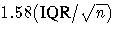 , where IQR is the
interquartile range and n is the subgroup sample
size. The medians (central lines) of two box-and-whisker
plots are significantly different at approximately the
0.05 level if the corresponding notches do not overlap.
Refer to McGill and others (1978). Figure 46.7
illustrates the NOTCHES option. Notice the folding effect
at the bottom, which happens when the endpoint of a notch
is beyond its corresponding quartile. This situation occurs
typically only when the subgroup sample size is small.
, where IQR is the
interquartile range and n is the subgroup sample
size. The medians (central lines) of two box-and-whisker
plots are significantly different at approximately the
0.05 level if the corresponding notches do not overlap.
Refer to McGill and others (1978). Figure 46.7
illustrates the NOTCHES option. Notice the folding effect
at the bottom, which happens when the endpoint of a notch
is beyond its corresponding quartile. This situation occurs
typically only when the subgroup sample size is small.
Figure 46.7: NOTCHES Option for Box-and-Whisker Plots
The NOTCHES option is also illustrated in Output 32.3
and is available only in the BOXCHART statement.
- NOTICKREP
-
applies to character-valued subgroup-variables and
specifies that only the first occurrence of repeated, adjacent
subgroup values is to be labeled on the horizontal axis.
- NOTRENDCONNECT
-
suppresses line segments that connect points on a trend chart.
Points are connected by default. The NOTRENDCONNECT option is
available only in the BOXCHART,
MCHART, and XCHART statements when the TRENDVAR= option is used.
- NOTRUNC
-
overrides the vertical axis truncation at zero, which is
applied by default to c charts, moving range charts,
np charts, p charts, R charts, s charts, and
u charts. This option is useful if you are creating
a customized version of one of these charts and want to
replace the plotted statistics and control limits with
values read from a TABLE= input data set
that can be positive or negative. Do not use the NOTRUNC option
in standard control chart applications.
This option is not
available in the BOXCHART, MCHART, and XCHART statements.
- NOUCL
-
suppresses the display of the upper control limit in
a primary chart.
- NOUCL2
-
suppresses the display of the upper control limit in a secondary
chart. The NOUCL2 option is available in the IRCHART,
MRCHART, XRCHART, and XSCHART statements.
- NOVANGLE
-
[Graphics]
requests vertical axis labels that are strung out vertically.
By default, the labels are drawn at an angle of 90 degrees
if a software font is used.
- NPANELPOS=n
- NPANEL=n
-
specifies the number of subgroup positions per panel
on each chart. A panel is defined as a screen
or page (or a half-screen or half-page if you are also
using the BILEVEL option). You typically specify
the NPANELPOS= option to display more points on a panel than the
default number, which is n=50 for all chart statements
except the BOXCHART statement, for which the default is n=20.
You can specify a positive or negative number for n.
The absolute value of n must be at least 5. If n
is positive, the number of positions is adjusted so that
it is approximately equal to n and so that all panels
display approximately the same number of subgroup positions.
If n is negative, no balancing is done, and each panel
(except possibly the last) displays approximately |n|
positions. In this case, the approximation is due only
to axis scaling.
You can use the INTERVAL= option to change the effect of the
NPANELPOS= option when a date or time format is associated with the
subgroup-variable. The INTERVAL= option enables you to
match the scale of the horizontal axis to the scale of the
subgroup variable without having to associate a different format
with the subgroup variable.
- NPSYMBOL='label'
- NPSYMBOL=NP | NPBAR | NPPM | NPPM2 | NP0
-
specifies a label for the central line in an np chart.
You can use the option in the following ways:
- You can specify a quoted label up to 16 characters
in length.
- You can specify one of the keywords listed in the
following table. Each keyword requests a label of
the form symbol=value, where symbol is one of
the symbols given in the table, and value is
the value of the central line. If the
central line is not constant, only the symbol is displayed.
|
|
Symbol Printed on Charts Produced by
|
|
Keyword
|
Graphics Devices
|
Line Printers
|
| NP | NP | NP |
| NPBAR |  |  |
| NPPM | NP' | NP' |
| NPPM2 | NP'' | NP'' |
| NP0 | NP0 | NP0 |
The default keyword is NPBAR. The NPSYMBOL= option is available
only in the NPCHART statement.
- OUTHISTORY=SAS-data-set
-
creates an output data set that contains the subgroup summary
statistics. You can use an OUTHISTORY= data set as a HISTORY=
input data set in a subsequent run of the procedure. You
cannot request an OUTHISTORY= data set if the input data set
is a TABLE= data set. See
"Output Data Sets" in the chapter for the chart statement
in which you are interested.
A related option is OUTPHASE=.
- OUTINDEX='label'
-
specifies the value of the _INDEX_ variable in the
OUTLIMITS= output data set. This is a bookkeeping variable
that provides information identifying the control limits
saved in the data set. See
"Output Data Sets" in the chapter for the chart statement
in which you are interested.
The label can be up to 16 characters and
should be enclosed in quotes. You should use a label
that uniquely identifies the control limits.
For example, you might specify OUTINDEX='April 1-15' to
indicate that the limits were computed from data collected
during the first half of April.
The OUTINDEX= option is intended to be used in conjunction with the
OUTLIMITS= option. The _INDEX_ variable is created only if you
specify the OUTINDEX= option. If you specify the OUTINDEX= option
and do not specify the name of the OUTLIMITS= data set with the
OUTLIMITS= option, the procedure creates an OUTLIMITS= data set whose
name is of the form WORK.DATAn.
NOTE: You cannot use the OUTINDEX= and READINDEXES= options
in the same chart statement.
- OUTLABEL=VALUE
- OUTLABEL=(variable)
-
labels each point that falls outside the control limits on the
primary chart with the VALUE plotted for that subgroup
or with the value of a variable in the input data set.
The variable provided in the input data set
can be numeric or character. If the variable is a character
variable, it can be up to 16 characters. For each subgroup of
observations whose summary statistic falls outside the control limits,
the formatted value of the variable in the observations is
used to label the point representing the subgroup. If you are reading
a DATA= data set with multiple observations per subgroup, the values
of the variable should be identical for observations within a
subgroup. By default, points are not labeled. The OUTLABEL= option
takes precedence over the TESTLABEL= option when TESTS=1 is
specified. You cannot specify both the OUTLABEL= and ALLLABEL=
options.
- OUTLABEL2=VALUE
- OUTLABEL2=(variable)
-
labels each point that falls outside the control limits on the
secondary chart with the VALUE plotted for that subgroup
or with the value of a variable in the input data set.
The variable provided in the input
data set can be numeric or character. If the
variable is a character variable, its length
cannot exceed 16. For each subgroup of observations
whose summary statistic falls outside the control limits,
the formatted value of the variable in the
observations is used to label the point representing
the subgroup. If you are reading a DATA= data set with
multiple observations per subgroup, the values of the
variable should be identical for observations
within a subgroup. By default, points are not labeled.
The OUTLABEL2= option takes precedence over the
TESTLABEL2= option when TESTS2=1 is specified. You cannot
specify both the OUTLABEL2= and ALLLABEL2= options. The OUTLABEL2= option is
available only in the IRCHART, MRCHART,
RCHART, SCHART, XRCHART, and XSCHART statements.
- OUTLIMITS=SAS-data-set
-
creates an output data set that saves the control limits.
You can use an OUTLIMITS= data set as an input LIMITS= data
set in a subsequent run of the procedure. See
"Output Data Sets" in the chapter for the chart statement
in which you are interested.
A related option is OUTINDEX=.
- OUTPHASE='label'
-
specifies the value of the _PHASE_ variable in the
OUTHISTORY= data set. This is a bookkeeping variable
that provides information identifying the summary
statistics saved in the data set. See
"Output Data Sets" in the chapter for the chart statement
in which you are interested.
You should use the OUTPHASE= option if you create
OUTHISTORY= data sets at different stages (phases)
for the same processes and concatenate the
data sets to build a master historical data set.
The _PHASE_ variable then identifies the block
of observations that corresponds to each phase.
The label can be up to 16 characters and
should be enclosed in quotes. You should use a label
that uniquely identifies the saved data. For example,
you might specify OUTPHASE='April 1-15' to indicate
that the data were collected during the first half of April.
The _PHASE_ variable is created only if you
specify the OUTPHASE= option. If you specify the OUTPHASE= option
and do not specify the name of the OUTHISTORY= data set with the
OUTHISTORY= option, the procedure creates an OUTHISTORY= data set
whose name is of the form WORK.DATAn.
- OUTTABLE=SAS-data-set
-
creates an output SAS data set that saves
the information plotted on the chart, including the
subgroup variable values and their corresponding
summary statistics and control limits.
You can use the OUTTABLE= data set to create a customized
report with the reporting procedures and methods described in
SAS Language Reference: Dictionary.
You can also use an OUTTABLE= data
set as a TABLE= input data set in a subsequent run of the
procedure. See "Output Data Sets" in the chapter for the chart
statement in which you are interested.
- P0=value
-
specifies a known (standard) value p0 for the
proportion of nonconforming items produced by the process.
By default, p0 is estimated from the data.
The P0= option is available only in the NPCHART and PCHART statements.
NOTE:
As an alternative to specifying P0=p0, you can read a
predetermined value for p0 from the variable _P_
in a LIMITS= data set. See
"Input Data Sets" in the chapter for the chart statement
in which you are interested.
- PAGENUM='string'
-
[Graphics]
specifies the form of the label used for pagination.
The string must be no longer than 16 characters, and it must
include one or two occurrences of the substitution character
#. The first # is replaced with the page number, and
the optional second # is replaced with the total number of pages.
The PAGENUM= option is useful when you are working with a large
number of subgroups, resulting in multiple pages of output.
For example, suppose that each of the following XRCHART
statements produces multiple pages:
proc shewhart data=pistons;
xrchart diameter*hour / pagenum='Page #';
xrchart diameter*hour / pagenum='Page # of #';
xrchart diameter*hour / pagenum='#/#';
run;
The third page produced by the first statement would be labeled
Page 3.
The third page produced by the second statement would be labeled
Page 3 of 5.
The third page produced by the third statement would be labeled
3/5.
By default, no page number is displayed.
- PAGENUMPOS=TL | TR | BL | BR | TL100 | TR100 | BL0 | BR0
-
[Graphics]
specifies where to position the page number requested with the
PAGENUM= option. The keywords TL, TR, BL, and BR
correspond to the positions top left, top right, bottom left,
and bottom right, respectively.
You can use the TL100 and TR100 keywords to ensure that the page
number appears at the very top of a page when a title is displayed.
The BL0 and BR0 keywords ensure that the page number appears at the
very bottom of a page when footnotes are displayed.
The default keyword is BR.
- PCTLDEF=index
-
specifies one of five definitions used to calculate
percentiles in the construction of box-and-whisker plots
requested with the BOXCHART statement. The index
can be 1, 2, 3, 4, or 5. The five corresponding percentile
definitions are discussed in "Percentile Definitions"
in Chapter 32, "BOXCHART Statement."
The default index is 5. The PCTLDEF= option is available
only in the BOXCHART statement.
- PHASEBREAK
-
specifies that the last point in a phase
(defined as a block of consecutive subgroups with
the same value of the _PHASE_ variable)
is not to be connected to the first point in the
next phase.
By default, the points are connected.
- PHASELABTYPE=SCALED | TRUNCATED
- PHASELABTYPE=height
-
[Graphics]
specifies how lengthy _PHASE_ variable values are to be displayed
when there is insufficient space in the
legend requested with the PHASELEGEND option.
If you specify PHASELABTYPE=SCALED, the values are uniformly
reduced in height so that they fit.
If you specify PHASELABTYPE=TRUNCATED, lengthy values are truncated
on the right until they fit.
You can also specify a text height in vertical percent
screen units for the values.
By default, lengthy values are not displayed.
Related options are PHASELEGEND and PHASEREF.
- PHASELEGEND
- PHASELEG
-
identifies the phases requested with the READPHASES= option
in a legend across the top of the chart.
Related options are PHASELABTYPE= and PHASEREF.
- PHASELIMITS
-
specifies that the control limits and center line are to be labeled
for each phase specified with the READPHASES= option, providing the
limits are constant within that phase.
- PHASEMEANSYMBOL=symbol
-
specifies a symbol marker for the average of the values plotted within
a phase.
- PHASEREF
-
delineates the phases specified with the READPHASES= option with
reference lines drawn vertically.
Related options are PHASELABTYPE= and PHASELEGEND.
- PSYMBOL='label'
- PSYMBOL=P | PBAR | PPM | PPM2 | P0
-
specifies a label for the central line in a p chart.
You can use the option in the following ways:
- Specify a quoted label up to 16 characters.
- Specify one of the keywords listed in the
following table. Each keyword requests a label of
the form symbol=value, where symbol
is the symbol given in the table, and value
is the value of the central line.
If the central line is not constant, only the symbol is displayed.
|
|
Symbol Printed on Charts Produced by
|
|
Keyword
|
Graphics Devices
|
Line Printers
|
| P | P | P |
| PBAR |  |  |
| PPM | P' | P' |
| PPM2 | P'' | P'' |
| P0 | P0 | P0 |
The default keyword is PBAR. The PSYMBOL= option is available only
in the PCHART statement.
- RANGES
-
estimates the process standard deviation for a boxplot using subgroup
ranges.
By default the process standard deviation for a boxplot is
estimated from the subgroup standard deviations.
- READALPHA
-
specifies that the variable _ALPHA_, rather than the variable
_SIGMAS_, is to be read from a LIMITS= data set when both
variables are available in the data set.
Thus the limits displayed are probability limits.
If you do not specify the READALPHA option, then _SIGMAS_ is
read by default. For details, see
"Input Data Sets" in the chapter for the chart statement
in which you are interested.
- READINDEX=value-list | ALL
- READINDEXES=value-list | ALL
- READINDICES=value-list | ALL
-
reads one or more sets of control limits from a LIMITS=
data set (specified in the PROC SHEWHART statement) for
each process listed in the chart statement. The
i th set of control limits for a particular
process is read from the first observation in the
LIMITS= data set for which
- the value of _VAR_ matches process
- the value of _SUBGRP_ matches the subgroup variable
- the value of _INDEX_ matches value
The values can be up to 16 characters and must be enclosed
in quotes.
NOTE: You cannot use the READINDEX= and OUTINDEX=
options in the same chart statement. Also, the READLIMITS
and READINDEX= options are alternatives to each other. If
the LIMITS= data set contains more than one set of control
limits for the same process, you should use the
READINDEX= option.
You can display distinct sets of control limits (read from
a LIMITS= data set) with data for various phases (read
from blocks of observations in the input data set) by using
the READINDEXES= and READPHASES= options together. See the
entry for the READPHASES= option.
For more information about multiple sets of
control limits and about the keyword ALL, see
"Displaying Multiple Sets of Control Limits" .
- READLIMITS
-
specifies that the control limits are to be read from
a LIMITS= data set specified in the PROC SHEWHART
statement.* The control limits for each process
listed in the chart statement are to be read from the first
observation in the LIMITS= data set where
- the value of _VAR_ matches process
- the value of _SUBGRP_ matches the subgroup variable
The use of the READLIMITS option depends on the release
of SAS/QC software that you are using.
- In Release 6.10 and later releases, the READLIMITS
option is not necessary. To read control limits as
described previously, you simply specify a LIMITS= data set.
However, even though the READLIMITS option is redundant,
it continues to function as in earlier releases.
Consequently, the following two XRCHART statements
are equivalent:
proc shewhart data=pistons limits=diamlim;
xrchart diameter*hour;
xrchart diameter*hour / readlimits;
run;
If the LIMITS= data set contains more than one set of
control limits for the same process, you should
use the READINDEX= option.
- In Release 6.09 and earlier releases, you must
specify the READLIMITS option to read control limits
as described previously. If you specify a LIMITS= data
set without specifying the READLIMITS option (or the
READINDEX= option), the control limits are computed
from the data. Consequently, the following two XRCHART
statements are not equivalent:
proc shewhart data=pistons limits=diamlim;
xrchart diameter*hour; /* limits computed from data */
xrchart diameter*hour /
readlimits; /* limits read from DIAMLIM */
run;
The READLIMITS and READINDEX= options are alternatives to
each other.
You can use the READLIMITS and READPHASES= options together.
In this case, the control limits are read as described previously,
and the data plotted on the chart are those selected by the
READPHASES= option.
- READPHASES=value-list | ALL
- READPHASE=value-list | ALL
-
selects blocks of consecutive observations to be read from
the input data set. You can use the READPHASES= option only if
- the input data set contains a _PHASE_ variable
- the _PHASE_ variable is a character variable of
no more than 16 characters
The READPHASES= option selects those observations whose
_PHASE_ value matches one of the values specified
in the value-list. The block of consecutive observations
identified by the i th value is referred to as the
i th phase.
The values can be up to 16 characters and must
be enclosed in quotes. List the values in the same order
that they appear as values of the variable _PHASE_ in the
input data set.
With the READPHASES= option you can
- create control charts that label blocks of data
corresponding to multiple time phases. See the
PHASELEGEND, PHASEREF, and CFRAME= options.
- create historical control charts that display
distinct sets of control limits for different phases.
This also requires a LIMITS= data set and the
READINDEXES= option.
If the subgroup variable is numeric, the values of the subgroup
variable should be contiguous from one block of observations to
the next. Otherwise, there may be a gap in the control chart
between the last point in one phase and the first point in the
next phase. If you read a data set that contains multiple
observations for each subgroup, the value of _PHASE_ must
be constant within the subgroup.
You can display distinct sets of control limits (read from
a LIMITS= data set) with data for various phases by
using the READINDEX= and READPHASES= options together.
For example, consider the flange width data in the HISTORY=
data set FLANGE and the LIMITS= data set FLANLIM. A partial
listing of FLANGE is given in Figure 46.8 (for a complete
listing of FLANGE, see Figure 47.7).
The complete listing of FLANLIM is given in Figure 46.9.
|
| Obs |
_phase_ |
day |
sample |
flwidthx |
flwidthr |
flwidthn |
| 1 |
Production |
08FEB90 |
6 |
0.97360 |
0.06247 |
5 |
| 2 |
Production |
09FEB90 |
7 |
1.00486 |
0.11478 |
5 |
| 3 |
Production |
10FEB90 |
8 |
1.00251 |
0.13537 |
5 |
| 4 |
Production |
11FEB90 |
9 |
0.95509 |
0.08378 |
5 |
| 5 |
Production |
12FEB90 |
10 |
1.00348 |
0.09993 |
5 |
| 6 |
Production |
15FEB90 |
11 |
1.02566 |
0.06766 |
5 |
| 7 |
Production |
16FEB90 |
12 |
0.97053 |
0.07608 |
5 |
| 8 |
Production |
17FEB90 |
13 |
0.94713 |
0.10170 |
5 |
| 9 |
Production |
18FEB90 |
14 |
1.00377 |
0.04875 |
5 |
| 10 |
Production |
19FEB90 |
15 |
0.99604 |
0.08242 |
5 |
| 11 |
Change 1 |
22FEB90 |
16 |
0.99218 |
0.09787 |
5 |
| 12 |
Change 1 |
23FEB90 |
17 |
0.99526 |
0.02017 |
5 |
| 13 |
Change 1 |
24FEB90 |
18 |
1.02235 |
0.10541 |
5 |
| 14 |
Change 1 |
25FEB90 |
19 |
0.99950 |
0.11476 |
5 |
| 15 |
Change 1 |
26FEB90 |
20 |
0.99271 |
0.05395 |
5 |
| 16 |
Change 1 |
01MAR90 |
21 |
0.98695 |
0.03833 |
5 |
| 17 |
Change 1 |
02MAR90 |
22 |
1.00969 |
0.06183 |
5 |
| 18 |
Change 1 |
03MAR90 |
23 |
0.98791 |
0.05836 |
5 |
| 19 |
Change 1 |
04MAR90 |
24 |
1.00170 |
0.05243 |
5 |
| 20 |
Change 1 |
05MAR90 |
25 |
1.00412 |
0.04815 |
5 |
| 21 |
Change 2 |
08MAR90 |
26 |
1.00261 |
0.05604 |
5 |
| 22 |
Change 2 |
09MAR90 |
27 |
0.99553 |
0.02818 |
5 |
| 23 |
Change 2 |
10MAR90 |
28 |
1.01463 |
0.05558 |
5 |
| 24 |
Change 2 |
11MAR90 |
29 |
0.99812 |
0.03648 |
5 |
| 25 |
Change 2 |
12MAR90 |
30 |
1.00047 |
0.04309 |
5 |
| 26 |
Change 2 |
15MAR90 |
31 |
0.99714 |
0.03689 |
5 |
| 27 |
Change 2 |
16MAR90 |
32 |
0.98642 |
0.04809 |
5 |
| 28 |
Change 2 |
17MAR90 |
33 |
0.98891 |
0.07777 |
5 |
| 29 |
Change 2 |
18MAR90 |
34 |
1.00087 |
0.06409 |
5 |
| 30 |
Change 2 |
19MAR90 |
35 |
1.00863 |
0.02649 |
5 |
|
Figure 46.8: Listing of the HISTORY= Data Set FLANGE
|
| Obs |
_index_ |
_var_ |
_subgrp_ |
_type_ |
_limitn_ |
_alpha_ |
_sigmas_ |
| 1 |
Change 1 |
FLWIDTH |
SAMPLE |
ESTIMATE |
5 |
.0026998 |
3 |
| 2 |
Production |
FLWIDTH |
SAMPLE |
ESTIMATE |
5 |
.0026998 |
3 |
| 3 |
Start |
FLWIDTH |
SAMPLE |
ESTIMATE |
5 |
.0026998 |
3 |
| Obs |
_lclx_ |
_mean_ |
_uclx_ |
_lclr_ |
_r_ |
_uclr_ |
_stddev_ |
| 1 |
0.96167 |
0.99924 |
1.03680 |
0 |
0.06513 |
0.13771 |
0.028000 |
| 2 |
0.93792 |
0.98827 |
1.03862 |
0 |
0.08729 |
0.18458 |
0.037530 |
| 3 |
0.87088 |
0.96803 |
1.06517 |
0 |
0.16842 |
0.35612 |
0.072409 |
|
Figure 46.9: Listing of the LIMITS= Data Set FLANLIM
The following statements use the READINDEX= and READPHASES=
options to create a historical control chart for the
Production and Change 1 phases:
proc shewhart history=flange limits=flanlim;
xchart flwidth*sample /
readphases = ('Production' 'Change 1')
readindexes = ('Production' 'Change 1')
phaseref
phaselegend ;
run;
The chart is displayed in Figure 46.10.
Figure 46.10: Multiple Control Limits for Multiple Phases
You can also use the keyword ALL with the READPHASES=
option to match control limits to phases.
For more information
and examples about specifying multiple control limits, including
the use of the keyword ALL, see
"Displaying Multiple Sets of Control Limits" .
- REPEAT
- REP
-
specifies that the horizontal axis of a chart that
spans multiple pages is to be arranged so that the
last subgroup position on a page is repeated as the
first subgroup position on the next page. The REPEAT
option facilitates cutting and pasting panels together.
If a SAS DATETIME format is associated with the subgroup
variable, REPEAT is used by default.
- RSYMBOL='label'
- RSYMBOL=R | RBAR | RPM | R0
-
specifies a label for the central line in an R chart.
You can use the option in the following ways:
- You can specify a quoted label up to 16 characters.
- You can specify one of the keywords listed in the
following table. Each keyword requests a label of
the form symbol=value, where symbol
is the symbol given in the table, and value is the
value of the central line.
If the central line is not constant, only the symbol is displayed.
|
|
Symbol Printed on Charts Produced by
|
|
Keyword
|
Graphics Devices
|
Line Printers
|
| R | R | R |
| RBAR |  |  |
| RPM | R' | R' |
| R0 | R0 | R0 |
The default keyword is RBAR. The RSYMBOL= option is available only in
the IRCHART, MRCHART, RCHART, and XRCHART statements.
- RTMARGIN=value
- RTM=value
-
specifies the width (in horizontal percent screen units)
of the right marginal area for the plot requested with the
RTMPLOT= option. The RTMARGIN= option is available only in the
IRCHART statement.
- RTMPLOT=keyword
- [Graphics]
requests a univariate plot of the control chart statistics
that is positioned in the right margin of the control chart.
The keywords that you can specify and the
associated plots are listed in the following table:
|
Keyword
|
Marginal Plot
|
| DIGIDOT | digidot plot |
| HISTOGRAM | histogram |
| SKELETAL | skeletal box-and-whisker plot |
| SCHEMATIC | schematic box-and-whisker plot |
| SCHEMATICID | schematic box-and-whisker plot with outliers labeled |
| SCHEMATICIDFAR | schematic box-and-whisker plot with far outliers labeled |
The RTMPLOT= option is available only in the IRCHART statement;
see Example 34.3 for an example.
Refer to Hunter (1988)
for a description of digidot plots, and see the entry for
the BOXSTYLE= option for a description of the various
box-and-whisker plots. Related options are LTMARGIN=,
LTMPLOT=, and RTMARGIN=.
- SEPARATE
-
displays primary and secondary charts on separate screens or
pages. This option is useful if you are displaying line
printer output on a terminal and the number of lines on the
screen limits the resolution of the chart. The SEPARATE option is
available only in the IRCHART, MRCHART, XRCHART, and XSCHART
statements.
- SERIFS
-
adds serifs to the whiskers of
skeletal box-and-whisker charts. The SERIFS option is
available only in the BOXCHART statement.
- SIGMA0=value
-
specifies a known (standard) value
 for the
process standard deviation
for the
process standard deviation  . By default,
. By default,
 is estimated from the data.
is estimated from the data.
The SIGMA0= option is available in the BOXCHART, IRCHART,
MCHART,MRCHART, RCHART, SCHART, XCHART, XRCHART, and
XSCHART statements.
NOTE:
As an alternative to specifying SIGMA0= ,you can read a predetermined value for
,you can read a predetermined value for  from the variable _STDDEV_ in a LIMITS= data set.
For details, see
"Input Data Sets" in the chapter for the chart statement
in which you are interested.
from the variable _STDDEV_ in a LIMITS= data set.
For details, see
"Input Data Sets" in the chapter for the chart statement
in which you are interested.
- SIGMAS=k
-
specifies the width of the control limits in terms of the
multiple k of the standard error of the subgroup summary
statistic plotted on the chart. The value of k must be
positive. By default, k=3 and the control limits are
"
 limits."
limits."
The particular subgroup summary statistic whose standard error
is multiplied by k depends on the chart statement, as
indicated by the following table:
|
Statement
|
Subgroup Summary Statistic
|
| BOXCHART | mean or median |
| CCHART | number nonconforming |
| IRCHART | individual measurements and moving ranges |
| MCHART | median |
| MRCHART | median and range |
| NPCHART | number nonconforming |
| PCHART | proportion nonconforming |
| RCHART | range |
| SCHART | standard deviation |
| UCHART | number of nonconformities per unit |
| XCHART | mean |
| XRCHART | mean and range |
| XSCHART | mean and standard deviation |
For details, see the Options for Specifying Control Limits table
and the "Details" section in the chapter for the
particular chart statement that you are using.
Note that
- as an alternative to specifying SIGMAS=k, you can
read k from the variable _SIGMAS_ in a LIMITS=
data set. For details, see
"Input Data Sets" in the chapter for the chart
statement in which you are interested.
- as an alternative to specifying SIGMAS=k (or
reading _SIGMAS_ from a LIMITS= data set), you can
request probability limits by specifying ALPHA=
 (or reading the variable _ALPHA_ from a LIMITS= data set by
specifying the READALPHA option).
(or reading the variable _ALPHA_ from a LIMITS= data set by
specifying the READALPHA option).
- SKIPHLABELS=n
- SKIPHLABEL=n
-
specifies the number n of consecutive tick
mark labels, beginning with the second tick mark label, that are
thinned (not displayed) on the horizontal (subgroup) axis.
For example, specifying SKIPHLABEL=1 causes
every other label to be skipped (not displayed).
Specifying SKIPHLABEL=2 causes the second and third labels to
be skipped, the fifth and sixth labels to be skipped, and so forth.
The default value of the SKIPHLABELS= option is the smallest value n for
which tick mark labels do not collide.
A specified n will be overridden to avoid collision.
To avoid thinning, you can use the TURNHLABELS option.
- SMETHOD=NOWEIGHT | MVLUE | RMSDF | MAD | MMR
-
specifies a method for estimating the process standard
deviation,
 , as summarized by the following table:
, as summarized by the following table:
|
Keyword
|
Method for Estimating Standard Deviation
|
| NOWEIGHT | estimates  as an unweighted average of
unbiased subgroup estimates of as an unweighted average of
unbiased subgroup estimates of  |
| MVLUE | calculates a minimum variance linear unbiased estimate
for  |
| RMSDF | calculates a root-mean square estimate for  |
| MAD | calculates a median absolute deviation estimate for  |
| MMR | calculates a median moving range estimate for  |
For formulas, see "Methods for Estimating the
Process Standard Deviation" in the chapter for the
particular chart statement you are using.
The default keyword is NOWEIGHT. The SMETHOD= option is
available in the BOXCHART, IRCHART, MCHART, MRCHART, RCHART,
SCHART, XCHART, XRCHART, and XSCHART statements.
You can specify SMETHOD=RMSDF only in the BOXCHART, MCHART,
XCHART, SCHART, and XSCHART statements and only when used
with the STDDEVIATIONS option (or only in the absence of
the RANGES option with a BOXCHART statement).
You can specify SMETHOD=MAD and SMETHOD=MMR only in the IRCHART statement.
- SPLIT='character'
-
specifies a special character that is inserted into the
label of a process variable or summary statistic variable
and whose purpose is to split the label into two parts.
The first part is used to label the vertical axis of the
primary chart, and the second part is used to label the
vertical axis of the secondary chart. The character
is not displayed in either label. See Figure 47.31
for an example.
The SPLIT= option is available in the IRCHART, MRCHART,
XRCHART, and XSCHART statements and in the BOXCHART,
MCHART, and XCHART statements with the TRENDVAR= option.
- SSYMBOL='label'
- SSYMBOL=S | SBAR | SPM | S0
-
specifies a label for the central line in an s chart.
You can use the option in the following ways:
- You can specify a quoted label up to 16 characters.
- You can specify one of the keywords listed in the
following table. Each keyword requests a label of
the form symbol=value, where symbol is
the symbol given in the table, and value is the value
of the central line. If the central line is not constant, only
the symbol is displayed.
|
|
Symbol Printed on Charts Produced by
|
|
Keyword
|
Graphics Devices
|
Line Printers
|
| S | S | S |
| SBAR |  |  |
| SPM | S' | S' |
| S0 | S0 | S0 |
The default keyword is SBAR. The SSYMBOL= option is available only in
the SCHART and XSCHART statements.
- STARBDRADIUS=value
- [Graphics]
specifies the radius (in horizontal percent screen units) of
an imaginary circle that is the outer bound for vertices of
stars requested with the STARVERTICES= option. Vertices that
exceed the outer bound are truncated to this value in order
to prevent gross distortion of stars due to extreme values in
the data. The value must be greater than or equal to
the value specified with the STAROUTRADIUS= option.
See Figure 46.12 or "Displaying Auxiliary Data with Stars"
.
- STARCIRCLES=values
- [Graphics]
specifies reference circles that are superimposed on
the stars requested with the STARVERTICES= option.
All of the circles are displayed and centered at each point
plotted on the primary chart. The value determines
the diameter of the circle as follows:
a value of zero specifies a circle with the
inner radius, and a value of one specifies a circle
with the outer radius. In general, a value of h
specifies a circle with a radius equal to
inradius + h×( outradius - inradius).
Figure 46.11 shows four circles specified with the
STARCIRCLES= option. The values 0.0 and 1.0 correspond to the
inner circle and outer circle (see the entries for the
STARINRADIUS= and STAROUTRADIUS= options). The value 0.5 specifies
a circle with a radius of inradius + 0.5×( outradius - inradius) or
a circle halfway between the inner circle and the outer circle.
Likewise, the value 0.25 specifies a circle one-fourth of the way
from the inner circle to the outer circle.
Note also that the line types for the circles are specified
with the LSTARCIRCLES= option.
For more information, see "Displaying Auxiliary Data with Stars" .
Figure 46.11: Circles Specified by STARCIRCLES=0.0 1.0 0.25 0.5
- STARINRADIUS=value
- [Graphics]
specifies the inner radius of stars requested with the
STARVERTICES= option. The value must be specified in
horizontal percent screen values, and it must be less than the
value that is specified with the STAROUTRADIUS= option. The
inner radius of a star is the distance from the center of the
star to the circle that represents the lower limit of the
standardized vertex variables. The lower limit can correspond
to the minimum value, a multiple of standard deviations below
the mean, or a lower specification limit. The default
value is one-third of the outer radius.
Figure 46.12 illustrates five of the star options. The
STARSTART= option determines the angle between the vertical axis
and the first vertex. The STARINRADIUS= and STAROUTRADIUS= options
specify the radii (in horizontal percent screen units) of the inner
and outer circles that are associated with each star. Extremely
large vertex values are truncated at the imaginary circle whose
radius is specified by the STARBDRADIUS= option. The
STARTYPE=RADIAL option specifies that the vertices are to be
displayed as endpoints of line segments connecting each vertex
to the center point. For more
information, see the entries for these options or "Displaying Auxiliary Data with Stars"
.
Figure 46.12: Illustration of Star Options
- STARLABEL=ALL | FIRST | HIGH | LOW | OUT
- [Graphics]
specifies a method for labeling the vertices of stars
requested with the STARVERTICES= option. The following
table describes the method corresponding to each keyword:
|
Keyword
|
Method for Labeling Star Vertices
|
| ALL | labels all vertices of all stars |
| FIRST | labels all vertices of the leftmost star |
| HIGH | labels only vertices that lie outside the outer circle |
| LOW | labels only vertices that lie inside the inner circle |
| OUT | labels only vertices that lie inside the inner circle or
outside the outer circle |
The label used for a particular vertex is the value of the
variable _LABEL_ in the STARSPECS= data set. If this data
set is not specified, or if the _LABEL_ variable is not
provided, then the name of the vertex variable is used as the
label. See "Displaying Auxiliary Data with Stars" .
By default, vertices are not labeled.
- STARLEGEND=CLOCK | CLOCK0 | DEGREES | NONE
- [Graphics]
specifies the style of the legend used to identify the vertices
of stars requested with the STARVERTICES= option. The following
table describes the method corresponding to each keyword:
|
Keyword
|
Star Vertices Legend Style
|
| CLOCK | identifies the vertex variables by their positions on
the clock (starting with 12:00) |
| CLOCK0 | identifies the vertex variables by their positions on
the clock (starting with 0:00) |
| DEGREES | identifies the vertex variables by angles in degrees,
with 0 degrees corresponding to 12 o'clock |
| NONE | suppresses the legend |
See "Displaying Auxiliary Data with Stars" . The default keyword is CLOCK.
- STARLEGENDLAB='label'
- [Graphics]
specifies the label displayed to the left of the legend for
stars requested with the STARLEGEND= option. The label can
be up to 16 characters and must be enclosed in quotes.
See "Displaying Auxiliary Data with Stars" .
The default label is Vertices:.
- STAROUTRADIUS=value
- [Graphics]
specifies the outer radius of stars requested with the
STARVERTICES= option. The value must be specified
in horizontal percent screen values. The outer radius
of a star is the distance from the center of the star to
the circle that represents the upper limit of the
standardized vertex variables. The upper limit can
correspond to the maximum value, a multiple of standard
deviations above the mean, or an upper specification limit.
See Figure 46.12
"Displaying Auxiliary Data with Stars" .
For an example, see Figure 49.32.
The default value depends on
the number of subgroup positions per panel, and it is as
large as possible without causing overlap of adjacent stars.
- STARSPECS=value|SAS-data-set
- STARSPEC=value|SAS-data-set
- [Graphics]
specifies the method used to standardize the star
vertex variables listed with the STARVERTICES= option.
The method determines how the value of a vertex variable
is transformed to determine the distance between the
center of the star and the vertex. The STARSPECS= option
also determines how the inner and outer radii of the
star are to be interpreted.
A value of zero specifies standardization by
the range of the variable. In this case, the distance
between the center and the vertex is proportional to
the difference between the variable value and the
minimum variable value (taken across all subgroups).
The inner radius of the star corresponds to the minimum
variable value, and the outer radius of the star
corresponds to the maximum variable value.
A positive STARSPECS= value requests standardization by a
multiple of standard deviations above and below the mean.
For example, STARSPECS=3 specifies that the inner radius
of the star corresponds to three standard deviations below
the mean, and the outer radius corresponds to three standard
deviations above the mean. Thus, a vertex variable value
exactly equal to the mean is represented by a vertex whose
distance to the center of the star is halfway between the
inner and outer radii.
You can request a distinct method of standardization
for each vertex variable by specifying a STARSPECS=
data set. Each observation provides standardization
and related information for a distinct vertex variable.
The variables read from a STARSPECS= data set are
described in the following table:
|
Variable
|
Description
|
| _CSPOKE_ | color of spokes used with STARTYPE=RADIAL and
STARTYPE=SPOKE; this must be a character variable of length
8 or less |
| _LABEL_ | label for identifying the vertex when you specify
STARLEGEND=FIRST or STARLEGEND=ALL; this must be a character
variable of up to 16 characters |
| _LSL_ | lower specification limit |
| _LSPOKE_ | line style for spokes used with STARTYPE=RADIAL,
STARTYPE=SPOKE, and STARTYPE=WEDGE |
| _NOMVAL_ | nominal value substituted for missing values |
| _SIGMAS_ | multiple of standard deviations above and below
the average |
| _UBOUND_ | upper bound for truncating extremely high values |
| _USL_ | upper specification limit |
| _VAR_ | name of vertex variable; this must be a character
variable of length 8 or less |
Only the variable _VAR_ is mandatory.
If you provide the variables _LSL_ and _USL_, standardization
is based on the specification limits; in this case, the variable
_LSL_ corresponds to the inner radius of the star, and the variable
_USL_ corresponds to the outer radius of the star.
If you do not provide the variables _LSL_ and _USL_,
standardization is based on the value of the variable _SIGMAS_,
and if you do not provide the variable _SIGMAS_, standardization
is based on the range.
See "Displaying Auxiliary Data with Stars" .
If you do not specify the STARSPECS= option,
each vertex variable is standardized by its range across
subgroups. In other words, the minimum corresponds to
the inner radius, and the maximum corresponds to the
outer radius.
- STARSTART=value
- [Graphics]
specifies the vertex angle for the first variable in the
STARVERTICES= list. Vertex angles for the remaining variables
are uniformly spaced clockwise and assigned in the order listed.
You can specify the value in the following ways:
- Clock position: If you specify the value as a time
literal (between '0:00'T and '12:00'T), the corresponding
clock position is used for the first vertex variable.
- Degrees: If you specify the value as a nonpositive
number, the absolute value in degrees is used for the
first vertex angle. Here, 0 degrees corresponds to 12:00.
The default value is zero, so the first vertex
variable is positioned at 12:00. See Figure 46.12
or "Displaying Auxiliary Data with Stars" .
- STARTYPE=CORONA | POLYGON | RADIAL | SPOKE | WEDGE
- [Graphics]
specifies the style of the stars requested with the
STARVERTICES= option. The following table describes the
method corresponding to each keyword.
|
Keyword
|
Star Style
|
| CORONA | polygon with star-vertices emanating from the
inner circle |
| POLYGON | closed polygon |
| RADIAL | rays emanating from the center |
| SPOKE | rays emanating from the inner circle |
| WEDGE | closed polygon with rays from the center to
each vertex |
See Figure 46.12 or "Displaying Auxiliary Data with Stars"
. "Adding Reference Circles to Stars"
describes the inner
and outer circles, and "Specifying the Style of Stars" provides examples of each value of
the STARTYPE= option. The default keyword is POLYGON.
- STARVERTICES=variable | (variable-list)
- [Graphics]
superimposes a star (polygon) at each point on the primary
chart. The star is centered at the point, and the distance
between the center and each star vertex represents the
standardized value of a variable in the STARVERTICES=
list. The variables must be provided in the input
data set.
The star display is suggested as a method for monitoring
quantitative variables (such as environmental factors)
that are measured simultaneously with the process variable.
For examples and details, see "Displaying Auxiliary Data with Stars"
.
By default, stars are not superimposed on the chart.
- STDDEVIATIONS
- STDDEVS
-
specifies that the estimate of the process standard deviation
 is to be calculated from subgroup standard deviations.
This, in turn, affects the calculation of control limits;
for details, see "Methods for Estimating the Process
Standard Deviation" in the chapter for the chart statement
in which you are interested. By default, the estimate of
is to be calculated from subgroup standard deviations.
This, in turn, affects the calculation of control limits;
for details, see "Methods for Estimating the Process
Standard Deviation" in the chapter for the chart statement
in which you are interested. By default, the estimate of
 is calculated from subgroup ranges, except with the
BOXCHART statement, where subgroup standard deviations are
used by default.
is calculated from subgroup ranges, except with the
BOXCHART statement, where subgroup standard deviations are
used by default.
If you specify the STDDEVIATIONS option and read summary data from
a HISTORY= data set, the data set must contain a subgroup
standard deviation variable for each process.
Conversely, if you omit the STDDEVIATIONS option, the HISTORY= data
set must contain a subgroup range variable for each
process listed in the chart statement.
You should specify STDDEVIATIONS when your subgroup sample
sizes are large (typically, 15 or greater). The STDDEVIATIONS option
is available only in the MCHART and XCHART statements.
- SUBGROUPN=value
- SUBGROUPN=variable
-
specifies the subgroup sample sizes as a constant value
or as the values of a variable in the DATA= data set.
The SUBGROUPN= option is available only in the CCHART,
NPCHART, PCHART, and UCHART statements.
You must specify SUBGROUPN= in the NPCHART, PCHART, and
UCHART statements when your input data set is a DATA=
data set. If you are using a CCHART statement, the
SUBGROUPN= option is available only when your input
data set is a DATA= data set. For the CCHART statement,
the default value of the SUBGROUPN= option is one.
If you specify multiple processes in a chart
statement, the SUBGROUPN= option
is used with all of the processes listed.
- SYMBOLCHARS='character-list'
-
[Line Printer]
specifies a list of characters used to mark the points
plotted on charts produced with a line printer when a
symbol-variable is used. See "Displaying Stratification in Levels of a Classification Variable"
.
Each character is associated with a level (unique value)
of the symbol-variable and is used to mark points
associated with that value. For example, consider the
following statements:
proc shewhart;
xrchart gap*shift=machine / symbolchars='12345';
run;
Here the symbol-variable is MACHINE. The
 and R charts use a '1' to mark points
associated with the first unique value of MACHINE, a '2'
to mark points associated with the second unique value of
MACHINE, and so on.
and R charts use a '1' to mark points
associated with the first unique value of MACHINE, a '2'
to mark points associated with the second unique value of
MACHINE, and so on.
If the number of levels of the symbol-variable
exceeds the number of characters, the last
character listed is used for points associated with
the additional values. Thus, in the preceding example, if
there are six levels of MACHINE, points with the fifth
and six values are indicated by '5'.
The default character-list is
ABCDEFGHIJKLMNOPQRSTUVWXYZ*. Thus, the procedure uses
`A' for the first unique value of the symbol-variable,
`B' for the second unique value, and so on. An asterisk is
used for points associated with the 27 th and subsequent
levels when the symbol-variable has more than 26 levels.
- SYMBOLLEGEND=LEGENDn
- SYMBOLLEGEND=NONE
-
[Graphics]
controls the legend for the levels of a symbol-variable
(see "Displaying Stratification in Levels of a Classification Variable"
). You can
specify SYMBOLLEGEND=LEGENDn, where n is
the number of a LEGEND statement defined previously.
You can specify SYMBOLLEGEND=NONE to
suppress the default legend.
- SYMBOLORDER=DATA | INTERNAL | FORMATTED
- SYMORD=DATA | INTERNAL | FORMATTED
-
specifies the order in which symbols are assigned for levels of
symbol-variable. The DATA keyword assigns symbols to values in the
order in which values appear in the input data. This is how symbols
were assigned in Release 6.12 and earlier releases of SAS/QC software.
The INTERNAL keyword assigns symbols based on sorted order of internal
values of symbol-variable and FORMATTED assigns them based on
sorted formatted values. The default value is FORMATTED.
- TABLE <(EXCEPTIONS)>
- TABLES <(EXCEPTIONS)>
-
creates a basic table of the subgroup values, the
subgroup sample sizes, the subgroup summary statistics,
and the upper and lower control limits. Rows of the
table correspond to subgroups. The keyword EXCEPTIONS
(enclosed in parentheses) is optional and restricts the
tabulation to those subgroups for which the control limits
are exceeded or a test for special causes is positive.
You can request extended versions of the basic table by
specifying one or more of the following options: TABLEBOX,
TABLECENTRAL, TABLEID, TABLELEGEND, TABLEOUTLIM, and
TABLETESTS. Specifying the TABLEALL option is equivalent to specifying
all of these options, and it provides the most extensive table.
- TABLEALL <(EXCEPTIONS)>
-
tabulates the information on the control chart and
is equivalent to specifying
all of the following options: TABLES, TABLECENTRAL, TABLEID,
TABLELEGEND, TABLEOUT, and TABLETESTS. If you specify the TABLEALL
option in a BOXCHART statement, the TABLEBOX option is also implied.
The keyword EXCEPTIONS (enclosed in parentheses) is optional and
restricts the tabulation to those subgroups for which the control limits are
exceeded or a test for special causes is positive.
You can use the OUTTABLE= option to create a data set that saves
the information tabulated with the TABLEALL option.
- TABLEBOX <(EXCEPTIONS)>
-
augments the basic table created by the TABLES option with
columns for the minimum, 25 th
percentile, median, 75 th
percentile, and maximum of the observations in a subgroup.
The TABLEBOX option is available only in the BOXCHART statement.
The keyword EXCEPTIONS (enclosed in parentheses) is optional and
restricts the tabulation to those subgroups for which the control limits are
exceeded or a test for special causes is positive.
- TABLECENTRAL <(EXCEPTIONS)>
- TABLEC <(EXCEPTIONS)>
-
augments the basic table created by the TABLES option with
columns for the values of the central lines.
The keyword EXCEPTIONS (enclosed in parentheses) is optional and
restricts the tabulation to those subgroups for which the control limits are
exceeded or a test for special causes is positive.
- TABLEID <(EXCEPTIONS)>
-
augments the basic table created by the TABLES option
with a column for each of the ID variables. The keyword
EXCEPTIONS (enclosed in parentheses) is optional and
restricts the tabulation to those subgroups for which
the control limits are exceeded or a test for special
causes is positive.
- TABLELEGEND <(EXCEPTIONS)>
- TABLELEG <(EXCEPTIONS)>
-
adds a legend to the basic table created by the TABLES
option. The legend describes the tests for special causes
that were requested with the TESTS= option and for which a
positive signal is found for at least one subgroup. The
keyword EXCEPTIONS (enclosed in parentheses) is optional
and restricts the tabulation to those subgroups for which
the control limits are exceeded or a test for special
causes is positive.
- TABLEOUTLIM <(EXCEPTIONS)>
- TABLEOUT <(EXCEPTIONS)>
-
augments the basic table created by the TABLES option with
columns indicating which control limits (if
any) are exceeded. The keyword EXCEPTIONS (enclosed in
parentheses) is optional and restricts the tabulation to
those subgroups for which the control limits are exceeded
or a test for special causes is positive.
- TABLETESTS <(EXCEPTIONS)>
-
augments the basic table created by the TABLES option with a
column that indicates which of the tests for special causes
(requested with the TESTS= option) are positive. The column
contains the numbers of all the tests that are positive at a
particular subgroup.
The keyword EXCEPTIONS (enclosed in parentheses) is optional and
restricts the tabulation to those subgroups for which the control limits are
exceeded or a test for special causes is positive.
- TARGET=value-list
-
provides target values used to compute the capability
index Cpm, which is saved in the OUTLIMITS= data set.
If you provide more than one value, the number of
values must match the number of processes
listed in the chart statement. If you specify only one
value, it is used for all the processes.
IMPORTANT: You can use the TARGET= options only in conjunction
with the LSL=, USL=, and OUTLIMITS= options. For more
information, see "Capability Indices" and
"Output Data Sets" in the chapter for the chart statement
in which you are interested.
Also see the entries for the LSL= and
USL= options. The TARGET= option is available in the
BOXCHART, IRCHART, MCHART, MRCHART, RCHART, SCHART,
XCHART, XRCHART, and XSCHART statements.
- TEST2RUN=run-length
-
specifies the length of the pattern for Test 2 requested
with the TESTS= and TESTS2= options. The values allowed
for the run-length are 7, 8, 9, 11, 14, and 20.
The form of the test for each run-length value is
given in the following table. The default run-length
is 9. See Chapter 48, "Tests for Special Causes"
for more information.
|
|
Number of Points on One
|
|
Run-length
|
Side of the Central Line
|
| 7 | 7 in a row |
| 8 | 8 in a row |
| 9 | 9 in a row |
| 11 | at least 10 out of 11 in a row |
| 14 | at least 12 out of 14 in a row |
| 20 | at least 16 out of 20 in a row |
- TEST3RUN=run-length
-
specifies the length of the pattern for Test 3 requested
with the TESTS= and TESTS2= options. Test 3 searches for
a pattern of steadily increasing or decreasing values, where
the length of the pattern is at least the value given as the
run-length. The values allowed for the run-length
are 6, 7, and 8. The default run-length is 6.
See Chapter 48, "Tests for Special Causes" for more information.
- TESTACROSS
-
specifies that tests for special causes requested with the
TESTS= or TESTS2= options are to be applied without regard
to phases (blocks of consecutive subgroups) determined by
the READPHASES= option and the variable _PHASE_ in the
input data set. If you specify the READPHASES= option but do not
specify the TESTACROSS option, tests for special causes are applied
within (but not across) phases. See Chapter 48, "Tests for Special Causes"
.
- TESTCHAR='character'
-
[Line Printer]
specifies the character for the line segments that connect
any sequence of points for which a test for special causes
(requested with the TESTS= or TESTS2= option) is positive. The default
character is the number of the test (with values 1 to 8).
- TESTFONT=font
- LABELFONT=font
-
[Graphics]
specifies a software font for labels requested with the
ALLLABEL=, ALLLABEL2=, OUTLABEL=, OUTLABEL2=, STARLABEL=,
TESTLABEL=, and TESTLABELn= options.
Hardware characters are used by default.
- TESTHEIGHT=value
- LABELHEIGHT=value
-
[Graphics]
specifies the height (in vertical percent screen units)
for labels requested with the ALLLABEL=, ALLLABEL2=,
OUTLABEL=, OUTLABEL2=, STARLABEL=, TESTLABEL=, and
TESTLABELn= options. The default height is the height
specified with the HEIGHT= option or the HTEXT= option
in the GOPTIONS statement.
- TESTLABEL='label'
- TESTLABEL=(variable)
- TESTLABEL=TESTINDEX
- TESTLABEL=SPACE
- TESTLABEL=NONE
-
provides labels for points at which one of the tests
for special causes (requested with the TESTS= or TESTS2= option)
is positive. The values for the TESTLABEL= option are as follows:
-
You can specify a label of up to 16 characters
enclosed in quotes. This label is displayed at all
points where a test is signaled.
-
You can specify a variable (enclosed in parentheses)
whose values are used as labels. The variable must
be provided in the input data set, and it can be numeric or
character. If the variable is character, its length
cannot exceed 16. For each subgroup of observations at
which a test is signaled, the formatted value of the
variable in the observations is used to label
the point representing the subgroup. If you are reading a
DATA= data set with multiple observations per subgroup, the
values of the variable should be identical
for observations within a subgroup.
-
You can specify TESTINDEX to label points with the
single-digit index that requested the test
in a TESTS= or TESTS2= list. If the test was requested
with a customized pattern in a TESTS= or TESTS2=
list, then points are labeled with the letter that you
specified using the CODE= option.
-
You can specify SPACE to request a label of the form
Test k. This is slightly more legible than the
default label of the form Testk (a description of
Testk follows).
-
You can specify NONE to suppress labeling.
If you do not use the TESTLABEL= option, the default label is of the
form Testk, where k is the index of the
test as requested with the TESTS= or TESTS2= options, or k
is the CODE= character of the test as requested in a
pattern specified with the TESTS= or TESTS2= options.
See Chapter 48, "Tests for Special Causes" .
Related options
include OUTLABEL=, OUTLABEL2=, TESTFONT=, TESTHEIGHT=,
and TESTLABELn=.
- TESTLABELn='label'
-
specifies a label for points at which the test for
special causes requested with the index n in a
TESTS= or TESTS2= list is positive. The index n
can be a number from 1 to 8. The TESTLABELn= option
overrides a TESTLABEL= option and the default
label Test n. The label that you specify with
the TESTLABELn= option can be up to 16 characters and must be
enclosed in quotes.
See Chapter 48, "Tests for Special Causes"
. Related options are TESTFONT=,
TESTHEIGHT=, and TESTLABEL=.
- TESTNMETHOD=STANDARDIZE
-
applies the tests for special causes requested with the
TESTS= and TESTS2= options to standardized test statistics
when the subgroup sample sizes are not constant. This
method was suggested by Nelson (1994). See Chapter 48, "Tests for Special Causes"
.
By default, the tests are not applied to data with
varying subgroup sample sizes.
- TESTOVERLAP
-
applies tests for special causes (requested with the TESTS= or
TESTS2= option) to overlapping patterns of points.
The TESTOVERLAP option modifies the way in which the
search for a subsequent pattern is done when a pattern
is encountered. If you omit the TESTOVERLAP option, the search
begins with the first subgroup after the current pattern ends.
If you specify the TESTOVERLAP option, the search begins with the
second subgroup in the current pattern.
The following statements illustrate the use of the
TESTOVERLAP option:
proc shewhart;
xrchart width*hour / test=3;
xrchart width*hour / test=3 testoverlap;
run;
Test 3 looks for six subgroup means in a row steadily
increasing or decreasing. Suppose that the subgroup
means of WIDTH are steadily increasing for
HOUR=5, 6, 7, 8, 9, 10, and 11. The first XRCHART
statement will signal that Test 3 is positive at HOUR=10
but not at HOUR=11, since the search for the next pattern
begins with HOUR=11. The second XRCHART statement will
signal that Test 3 is positive at HOUR=10 and HOUR=11,
since the search for the next pattern begins with HOUR=6
and thus finds a second pattern ending with HOUR=11.
See Chapter 48, "Tests for Special Causes"
for more information.
CAUTION: Specifying TESTOVERLAP affects the
interpretation of the standard tests for special causes,
because a particular point can contribute to more than
one positive test. Typically, this option should not
be used.
- TESTS=index-list
- TESTS=customized-pattern-list
-
requests one or more tests for special causes, which are
also known as runs tests, pattern tests,
and Western Electric rules. These tests detect
particular nonrandom patterns in the points plotted on
the primary control chart. The occurrence of a pattern,
referred to as a signal, suggests the presence of
a special cause of variation.
Each pattern is defined in terms of zones A, B, and C,
which are constructed by dividing the interval between
the control limits into six equally spaced subintervals.
Zone A is the union of the subintervals immediately below
the upper control limit and immediately above the lower
control limit. Zone C is the union of the subintervals
immediately above and below the central line. Zone B is
the union of the subintervals between zones A and C.
See Figure 48.1 for an
illustration of test zones.
You can use the TESTS= option in three ways. First, you
can specify an index-list to request a combination
of standard tests (this is the approach most commonly used).
Second, you can specify a customized-pattern-list
to request a combination of tests based on customized
patterns. Third, you can specify a list consisting of both
indexes and customized-patterns. The first two
approaches are described as follows.
Standard tests.
The following table lists the standard tests that you can
request by specifying TEST=index-list. The tests are
indexed according to the sequence used by Nelson (1984, 1985).
|
Index
|
Pattern Description
|
| 1 | one point beyond Zone A (outside the control limits) |
| 2 | nine points in a row in Zone C or beyond on one side of the
central line (see the entry for the TEST2RUN option) |
| 3 | six points in a row steadily increasing (see the entry for
the TEST3RUN option) |
| 4 | fourteen points in a row alternating up and down |
| 5 | two out of three points in a row in Zone A or beyond |
| 6 | four out of five points in a row in Zone B or beyond |
| 7 | fifteen points in a row in Zone C on either or both sides
of the central line |
| 8 | eight points in a row on either or both sides of the central
line with no points in Zone C |
You can specify any combination of the eight indexes
with an explicit list or with an implicit list, as in the
following example:
proc shewhart;
xrchart width*hour / tests=1 2 3 4;
xrchart width*hour / tests=1 to 4;
run;
The TESTS= option is available in all but the RCHART
and SCHART statements. Use only tests 1, 2, 3, and 4
in the CCHART, NPCHART, PCHART, and UCHART
statements. By default the TESTS= option is not applied in any
chart statement unless the control limits are  limits. You can use the NO3SIGMACHECK option to request tests for
special causes when you use the SIGMAS= option to specify control
limits other than
limits. You can use the NO3SIGMACHECK option to request tests for
special causes when you use the SIGMAS= option to specify control
limits other than  limits.
limits.
Customized tests.
Although the standard tests supported by the TESTS=
option are appropriate for the vast majority of
control chart applications, there may be situations
in which you want to work with customized tests.
You can define your own tests by specifying
TESTS=customized-pattern-list. There are two
types of patterns that you can include in this
list: T-patterns and M-patterns.
Use a T-pattern to request a search for k
out of m points in a row in the interval (a,b).
The required syntax for a T-pattern is
T(K=k M=m LOWER=a UPPER=b
CODE=character LABEL='label')
The default value for SCHEME= is ONESIDED. The options
for a T-pattern are summarized in the following table:
|
Option
|
Description
|
| K=k | number of points |
| M=m | number of consecutive points |
| LOWER=value | lower limit of interval (a,b) |
| UPPER=value | upper limit of interval (a,b) |
| SCHEME=ONESIDED | one-sided scheme using (a,b) |
| SCHEME=TWOSIDED | two-sided scheme using (a,b)  (-b,-a) (-b,-a) |
| CODE=character | identifier for test (A-H) |
| LABEL='label' | label for points if signal |
| LEGEND='legend' | legend used with the TABLELEGEND option |
Use an M-pattern to request a search for k
points in a row increasing or decreasing. The required
syntax for an M-pattern is
M(K=k DIR=direction CODE=character
LABEL='label')
The options for an M-pattern are
summarized in the following table:
|
Option
|
Description
|
| K=k | number of points |
| DIR=INC | increasing pattern |
| DIR=DEC | decreasing pattern |
| CODE=character | identifier for test (A-H) |
| LABEL='label' | label for points if signal |
| LEGEND='legend' | legend used with the TABLELEGEND option |
For details on the TESTS= option, see Chapter 48, "Tests for Special Causes"
.
Related options include CTEST=, CZONES=, LTEST=, TABLETESTS,
TABLELEGEND, TEST2RUN=, TEST3RUN=, TESTACROSS, TESTCHAR=,
TESTLABEL=, TESTLABELn=, TESTNMETHOD=, TESTOVERLAP, TESTS2=,
ZONES, ZONECHAR=, and ZONELABELS.
- TESTS2=index-list
- TESTS2=customized-pattern-list
-
requests one or more tests for special causes for an R
chart or s chart. The syntax for the TESTS2= option
is identical to the syntax for the TESTS= option. The
TESTS2= option is available in the MRCHART, RCHART, SCHART,
XRCHART, and XSCHART statements. For details on the TESTS2=
option, see Chapter 48, "Tests for Special Causes"
. Related options include CTEST=, CZONES=,
LTEST=, TABLETESTS, TABLELEGEND, TEST2RUN=, TEST3RUN=,
TESTACROSS, TESTCHAR=, TESTLABEL=, TESTLABELn=, TESTNMETHOD=,
TESTOVERLAP, TESTS=, ZONES2, ZONECHAR=, and ZONE2LABELS.
- TESTURLS=SAS-data-set
-
names an input data set that contains variables associated with tests
for special causes. A TESTURLS= data set contains variables _TEST_,
_CHART_, and _URL_. _TEST_ and _CHART_ are numeric variables
identifying a test for special causes (1-8) and the primary or
secondary chart (1 or 2). _URL_
is a character variable containing the URL to be associated with
subgroups for which the given test on the given chart is positive.
See the chapter "Interactive Control Charts" for more
information.
- TOTPANELS=n
-
specifies the total number of panels to be used to display the chart.
This option overrides the NPANEL= option.
- TRENDVAR=variable | (variable-list)
-
specifies a list of trend variables, one for each
process listed in the chart statement. The
TRENDVAR= option is available only in the BOXCHART,
MCHART, and XCHART statements and only when your input
data set is a DATA= or HISTORY= data set.
The values of the trend variables are subtracted from the
values of the corresponding process variables (if you
read a DATA= data set) or subgroup mean variables (if
you read a HISTORY= data set). The chart is then
created for the residuals (differences), and the trend
values are plotted in a secondary chart. If you specify a
single trend variable and two or more processes,
the trend variable is used with each process.
The TRENDVAR= option does not apply if you are reading a
TABLE= data set. In this case, the procedure produces a
trend chart only if the variable _TREND_ is included in
the TABLE= data set.
For more details, see "Displaying Trends in Process Data"
. Related options include
NOTRENDCONNECT, SEPARATE, SPLIT=, WTREND=, and YPCT1=.
- TURNALL
- TURNOUT
-
turns the labels produced by the ALLLABEL=, ALLLABEL2=, OUTLABEL=
and OUTLABEL2= options so that they are strung out vertically.
By default, labels are arranged horizontally.
- TURNHLABELS
- TURNHLABEL
-
turns the major tick mark labels for the horizontal
(subgroup) axis so that they are strung out vertically.
By default, labels are arranged horizontally.
If you are using a graphics device, you should specify a software
font (with the FONT= option)
in conjunction with the TURNHLABELS option.
Otherwise,
the labels may be displayed with a mixture of hardware and
software fonts.
NOTE: Turning the labels vertically may leave insufficient
room on the screen or page for a chart.
- TYPE=value
-
specifies the value
of the _TYPE_ variable in the OUTLIMITS= data set, which
in turn indicates whether certain parameter variables
in this data set represent estimates or standard (known) values.
If you are using a chart statement that creates a variables
chart, _TYPE_ is a bookkeeping variable that indicates
whether the values of the variables _MEAN_ and
_STDDEV_ in the OUTLIMITS= data set are estimates or
standard values of the process mean  and standard
deviation
and standard
deviation  . The following table summarizes the
values that you can specify:
. The following table summarizes the
values that you can specify:
|
Value
|
_MEAN_
|
_STDDEV_
|
| ESTIMATE | estimate | estimate |
| STDMU | standard | estimate |
| STDSIGMA | estimate | standard |
| STANDARD | standard | standard |
The default value is ESTIMATE, unless you specify
standard values for  or
or  with the MU0= or
SIGMA0= options.
with the MU0= or
SIGMA0= options.
For PCHART and NPCHART statements, the value
you specify for the TYPE= option can be either ESTIMATE or STANDARD,
indicating that the value of the variable _P_ in the OUTLIMITS=
data set is an estimate or standard value of the
proportion p of nonconforming items.
The default value is ESTIMATE, unless you specify
a standard value for p with the P0= option.
For UCHART and CCHART statements, the value
you specify for the TYPE= option can be either ESTIMATE or STANDARD,
indicating that the value of the variable _U_ in the OUTLIMITS=
data set is an estimate or standard value of the
average number u of nonconformities per unit.
The default value is ESTIMATE, unless you specify
a standard value for u with the U0= option.
- U0=value
-
specifies a known (standard) value u0 for the average number
u of nonconformities per unit produced by the process.
By default, u0 is estimated from the data.
The U0= option
is available only in the CCHART and UCHART statements.
NOTE:
As an alternative to specifying the U0= option, you can read a
predetermined value for u0 from the variable _U_
in a LIMITS= data set. For details, see
"Input Data Sets" in the chapter for the chart statement
in which you are interested.
- UCLLABEL='label'
-
specifies a label for the upper control limit in the primary
chart. The label can be up to 16 characters. Enclose
the label in quotes. The default label is of the form
UCL=value if the control limit has a fixed value;
otherwise, the default label is UCL.
Related options are UCLLABEL2=, LCLLABEL=, and LCLLABEL2=.
- UCLLABEL2='label'
-
specifies a label for the upper control limit in the secondary
chart. The label can be up to 16 characters. Enclose
the label in quotes. The default label is of the form
UCL=value if the control limit has a fixed value;
otherwise, the default label is UCL.
This option is available in the IRCHART, MRCHART, XRCHART, and XSCHART
statements. Related options are LCLLABEL2=, LCLLABEL=, and UCLLABEL=.
- USL=value-list
-
provides upper specification limits used to compute capability indices.
If you provide more than one value,
the number of values must match the number of
processes listed in the chart statement.
If you specify only one value, it is used for all
the processes.
IMPORTANT: You can use the USL= option only in conjunction with
the OUTLIMITS= option. The SHEWHART procedure uses the specification
limits to compute capability indices, and it saves the limits and
indices in the OUTLIMITS= data set.
For more information, see "Capability Indices" and
"Output Data Sets" in the chapter for the chart statement
in which you are interested.
A related option is LSL=. The USL= option is available in the BOXCHART,
IRCHART, MCHART, MRCHART, RCHART, SCHART, XCHART, XRCHART,
and XSCHART statements.
- USYMBOL='label'
- USYMBOL=U | UBAR | UPM | UPM2 | U0
-
specifies a label for the central line in a u chart.
You can use the option in the following ways:
- You can specify a quoted label up to 16 characters.
- You can specify one of the keywords listed in the
following table. Each keyword requests a label of
the form symbol=value, where symbol
is the symbol given in the table, and value is the value
of the central line. If the central line is not constant,
only the symbol is displayed.
|
|
Symbol Printed on Charts Produced by
|
|
Keyword
|
Graphics Devices
|
Line Printers
|
| U | U | U |
| UBAR |  |  |
| UPM | U' | U' |
| UPM2 | U'' | U'' |
| U0 | U0 | U0 |
The default keyword is UBAR. The USL= option is available only in the
UCHART statement.
- VAXIS=value-list
- VAXIS=AXISn
-
specifies major tick mark values for the vertical axis of a
primary chart. The values must be listed in increasing
order, must be evenly spaced, and must span the range of
summary statistics and control limits displayed in the chart.
You can specify the values with an explicit list or with
an implicit list, as shown in the following example:
proc shewhart;
xrchart width*hour / vaxis=0 2 4 6 8;
xrchart width*hour / vaxis=0 to 8 by 2;
run;
If you are using a graphics device, you can also
specify a previously defined AXIS statement with the VAXIS= option.
Related options are HAXIS= and VAXIS2=.
- VAXIS2=value-list
- VAXIS2=AXISn
-
specifies major tick mark values for the vertical axis of a
secondary chart. The specifications and restrictions are the
same as for the VAXIS= option. The VAXIS2= option is available in
the IRCHART,
MRCHART, XRCHART, and XSCHART statements and in the BOXCHART,
MCHART, and XCHART statements with the TRENDVAR= option.
Related options are HAXIS= and VAXIS=.
- VMINOR=n
- VM=n
-
[Graphics]
specifies the number of minor tick marks between each major tick
mark on the vertical axis. No values are printed on the minor
tick marks. By default, VMINOR=0.
- VOFFSET=value
-
[Graphics]
specifies the length in percent screen units of the offset at
the ends of the vertical axis.
- VREF=value-list
- VREF=SAS-data-set
-
draws reference lines perpendicular to the vertical
axis on the primary chart.
Reference line values can be expressed as simple values or as
multiples of the standard error of the subgroup summary statistic.
You can use this option in the following ways:
This option can be used to add warning limits to be displayed on a chart.
Related options are CVREF=, LVREF=, NOBYREF, VREFCHAR=,
VREFLABELS=, and VREFLABPOS=.
- VREF2=value-list
- VREF2=SAS-data-set
-
draws reference lines perpendicular to the vertical axis
on the secondary chart. The conventions for specifying the
VREF2= option are identical to those for specifying the VREF= option.
Related options are CVREF=, LVREF=, NOBYREF, VREFCHAR=,
VREF2LABELS=, and VREFLABPOS=. The VREF2= option is available in the
IRCHART, MRCHART, XRCHART, and XSCHART statements and in the BOXCHART,
MCHART, and XCHART statements with the TRENDVAR= option.
- VREF2LABELS='label1' ... 'labeln'
- VREF2LAB='label1' ... 'labeln'
-
specifies labels for the reference lines requested by the
VREF2= option. The number of labels must equal the number
of lines. Enclose each label in quotes. Labels can be up
to 16 characters. The VREF2LABELS= option is available in the
IRCHART, MRCHART,
XRCHART, and XSCHART statements and in the BOXCHART, MCHART,
and XCHART statements with the TRENDVAR= option.
- VREFCHAR='character'
-
[Line Printer]
specifies the character used to form the reference lines
requested by the VREF= and VREF2= options for a line printer. The
default is the hyphen (-).
- VREFLABELS='label1' ... 'labeln'
-
specifies labels for the reference lines requested by the VREF=
option. The number of labels must equal the number of lines.
Enclose each label in quotes. Labels can be up to 16 characters.
- VREFLABPOS=n
-
specifies the horizontal position of the VREFLABEL= and
VREF2LABEL= labels, as described in the following table.
By default, n=1.
|
n
|
Label Position
|
| 1 | left-justified in subplot area |
| 2 | right-justified in subplot area |
| 3 | left-justified in right margin |
Figure 46.13 illustrates label positions for
values of the VREFLABPOS= option when the VREF= and
VREFLABELS= options are as follows:
vref = 8 9 11
vreflabels = 'Eight' 'Nine' 'Eleven'
Figure 46.13: Positions for Reference Line Labels
- VZERO
-
forces the origin to be included in the vertical axis for a primary chart.
- VZERO2
-
forces the origin to be included in the vertical axis for a secondary chart.
- WAXIS=n
-
[Graphics]
specifies the width in pixels for the axis and frame lines.
By default, n=1.
- WEBOUT=SAS-data-set
-
produces an output data set containing all the data in an OUTTABLE=
data set plus graphics coordinates for points (subgroup summary
statistics) that are displayed on a control chart. You can use an
WEBOUT= data set to facilitate the development of
web-based applications. See the chapter
"Interactive Control Charts" for details.
- WGRID=n
-
[Graphics]
specifies the width in pixels for grid lines requested with the
ENDGRID and GRID options.
By default, n=1.
- WLIMITS=n
-
[Graphics]
specifies the width in pixels for the control limits and central
line.
By default, n=1.
- WSTARCIRCLES=n
- [Graphics]
specifies the width in pixels of the outline of circles
requested by the STARCIRCLES= option. See
"Displaying Auxiliary Data with Stars" .
By default, n=1.
- WSTARS=n
- [Graphics]
specifies the width in pixels of the outline of stars
requested by the STARVERTICES= option. See
"Displaying Auxiliary Data with Stars" . By default, n=1.
- WTREND=n
- [Graphics]
specifies the width in pixels of the line segments that
connect points on trend charts requested with the TRENDVAR=
option. By default, n=1. The WTREND= option is available in the
BOXCHART, MCHART, and XCHART statements.
- XSYMBOL='label'
- XSYMBOL=keyword
-
specifies a label for the central line in an
 chart or a median chart. You can use the option in the following ways:
chart or a median chart. You can use the option in the following ways:
- You can specify a quoted label up to 16 characters.
- You can specify one of the keywords listed in the
following table. Each keyword requests a label of
the form symbol=value, where symbol is
the symbol given in the table, and value is the
value of the central line. If the central line is not
constant, only the symbol is displayed.
|
|
Symbol Printed on Charts Produced by
|
|
Keyword
|
Graphics Devices
|
Line Printers
|
| | |
| MBAR |  |  |
| MTIL |  |  |
| MU |  | MU |
| MU0 |  | MU0 |
| XBAR |  |  |
| XBAR2 |  |  |
| XBARPM |  |  |
| XBAR0 |  |  |
| XBAR0PM |  |  |
For the IRCHART statement, the default keyword is
XBAR. For the MCHART and MRCHART statements, the default
keyword is MBAR. For all other chart statements,
the default keyword is XBAR2. The XSYMBOL= option is
available in the BOXCHART, IRCHART, MCHART, MRCHART, XCHART,
XRCHART, and XSCHART statements.
- YPCT1=value
-
specifies a percent (ranging from 0 to 100) that determines
the length of the vertical axis for the primary chart in
proportion to the sum of the lengths of the vertical axes
for the primary and secondary charts. For example, you can
specify YPCT1=50 in an XRCHART statement to request that
the vertical axes for the
 and R charts
have the same length. The default value is 60.
The YPCT1= option is available in the IRCHART, MRCHART, XRCHART, and
XSCHART statements and in the BOXCHART, MCHART, and XCHART
statements with the TRENDVAR= option.
and R charts
have the same length. The default value is 60.
The YPCT1= option is available in the IRCHART, MRCHART, XRCHART, and
XSCHART statements and in the BOXCHART, MCHART, and XCHART
statements with the TRENDVAR= option.
- YSCALE=PERCENT
-
scales the vertical axis on a p chart in percent units.
The YSCALE= option is available only in the PCHART statement.
- ZEROSTD
-
specifies that a control chart is to be constructed and displayed
regardless of whether the estimated
process standard deviation
 is zero.
When
is zero.
When  is zero, the control limits are degenerate (collapsed
around the central line), and the chart
simply serves as a placeholder, particularly when a series of
charts is to be created.
By default, a chart is not displayed when
is zero, the control limits are degenerate (collapsed
around the central line), and the chart
simply serves as a placeholder, particularly when a series of
charts is to be created.
By default, a chart is not displayed when  is zero.
is zero.
- ZONE2LABELS
-
adds the labels A, B, and C to zone lines requested with the
ZONES2 option. The ZONE2LABELS option is available in the MRCHART,
RCHART, SCHART, XRCHART, and XSCHART statements.
- ZONE2VALUES
-
labels the secondary chart zones lines with their values. If the
ZONE2VALUES option is specified the ZONES option is not required.
- ZONECHAR='character'
-
[Line Printer]
specifies the character used to form the zone lines requested by
the ZONES option. See the entry for the TESTS= option
for a description of the zones.
You do not need to specify the ZONES option if you
specify the ZONECHAR= option. By default,
the line between Zone A and Zone B uses the character 'B',
and the line between Zone B and Zone C uses the character 'C'.
Related options are TESTS=, TESTS2=, ZONES, and ZONES2.
- ZONELABELS
-
adds the labels A, B, and C to zone lines requested with
the ZONES option. The ZONELABELS option is not available in the
RCHART or SCHART statements.
- ZONES
-
adds lines to a primary chart that delineate zones A, B, and C
for standard tests requested with the TESTS= option.
Related options are CZONES= and ZONELABELS. The ZONES option is
not available in the RCHART or SCHART statements.
- ZONES2
-
adds lines to an R or s chart that delineate zones A, B,
and C for tests requested with the TESTS2= option. Related
options are CZONES= and ZONE2LABELS. The ZONES2 option is available
in the MRCHART, RCHART, SCHART, XRCHART, and XSCHART statements.
- ZONEVALPOS=n
-
specifies the horizontal position of the ZONEVALUES= and
ZONE2VALUES= labels, as described in the following table.
By default, n=1.
|
n
|
Label Position
|
| 1 | left-justified in subplot area |
| 2 | right-justified in subplot area |
| 3 | left-justified in right margin |
- ZONEVALUES
-
labels the primary chart zones lines with their values. If the
ZONEVALUES option is specified the ZONES option is not required.
Copyright © 1999 by SAS Institute Inc., Cary, NC, USA. All rights reserved.
![]() and R chart, you
can use the TESTS= option as follows:
and R chart, you
can use the TESTS= option as follows:
![]() chart
created with the XRCHART statement), and the term
secondary chart refers to the lower chart (for
instance, the R chart created with the XRCHART statement).
The term primary chart also refers to the single chart
created by some statements (for instance, the p chart
created with the PCHART statement).
chart
created with the XRCHART statement), and the term
secondary chart refers to the lower chart (for
instance, the R chart created with the XRCHART statement).
The term primary chart also refers to the single chart
created by some statements (for instance, the p chart
created with the PCHART statement).