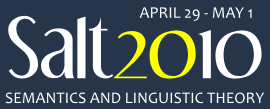|
We are using EasyChair for the submission and the review process.
SALT20 reviewer page
If you have already created an EasyChair account through abstract submission process, do not create another account. All you need to do is log onto the SALT20 EasyChair page, and change your role to PC member. You can change your role by hovering your mouse over the SALT20 link and then clicking on Change role. Then select how you would like to log in: PC member or author.
If you have never used EasyChair, you must create an account.
Creating an account:
- Go to the SALT20 EasyChair page
- Follow the link to create an EasyChair account
- Enter name, email, and secret word. IMPORTANT: Please make sure that you check the email address used by EasyChair to inform that you were added to the programme committee and add this email address to your account.
- Check your email
- Click the link in the message you get from EasyChair
- Enter your secret word
- Enter all your personal info (* fields are required)
- The password must be 8+ characters, or you get an error.
- Click the button at the bottom to submit and go back to the login screen.
Reviewing abstracts:
- Go to the SALT20 EasyChair page. Log in as a PC member.
- Once you are logged in as a PC member, you can access the abstracts assigned to you by hovering your mouse over the Reviews link and then clicking on My papers.
- For each abstract, click on Add review (NOT Review form) to access the on-line reviewing interface.
- Once you have submitted a review on an abstract assigned to you, you will be able to see the reviews of other reviewers on the same abstract. Also, when you submit a review on an abstract, you will be immediately asked if you want the abstract (submission) to be removed from the watchlist. Say No if you want to receive an email everytime a review on the same abstract has been submitted, and Yes if you do not want to receive these email notifications. If you want to remove all the absracts assigned to you from your watchlist, go to the SALT20 link, click on My watchlist, and then make appropriate selections.
|