In
the previous module, we began investigating some of the many
ways in which time delays are involved in both acoustic and
electroacoustic processes, and that rather surprisingly result
in a wide range of perceptual effects, ranging from timbral
alterations in the very short domain (via phasing), spatial
effects with reflections in the medium range, rhythmic
effects with echo in a longer range, and by extension,
larger patterns over time.
In the acoustic module on Sound-Environment Interaction, we
provided a summary of the acoustic processes in enclosed and
semi-enclosed spaces that produce the sound field
known as reverberation.
Multiple reflections, all of which are frequency dependent,
based on the nature of the space, its walls, floor and
ceiling, along with all objects within the space, combine to
spread throughout the space and reinforce the sound produced
within it. In a sense, reverberation is the complex aural
image created by the space itself. If you are not
familiar with how this process works, check out sections B and C in that module.
The main psychoacoustic effect of reverberation is to increase
the perceived magnitude or volume
of sounds in a space. It does so by prolonging the sound,
thereby adding loudness, and spectral colouration, as well as
blending multiple sounds together. In the electroacoustic
world, dry synthesized sounds are often in need of such
enhancement.
However, in the acoustic tradition, all soundmaking within the
space must adapt itself optimally to the reverberant
conditions, in terms of speed, dynamic range and timbral
articulation. In other words, soundmaking, particularly with
speech, cannot be independent of the acoustic space.
Too much reverberation can reduce speech comprehension and
muddy a musical ensemble. In subjective tests, listener
preferences are aimed at combining a sense of envelopment
in the right balance with definition and intimacy.
Too much of one reduces the other.
In the electroacoustic world, there are no such constraints,
so it is up to the sound designer’s sensibility to create the
optimal balance. We will cover the topic and its applied
aspects in these sub-topics.
A) Reverberation in the
analog and digital domains
B) Impulse Reverberation
C) Studio demo's of reverberation
D) Studio demo's of impulse reverb
Q) Review quiz
home
A. Reverberation: Analog and Digital. As
described in the last module, time delays, such as those
involved with sound reflections, require some form of memory.
In the early 20th century, such storage was difficult to
implement, not only for audio but also early computing
research. In the early broadcasting industry, as described by
Emily Thompson in The Soundscape of Modernity, radio
stations preferred to avoid using reverberation with
their monophonic signals, and hence fitted out their studios
with absorbent material to provide a dry acoustic. Given the
problem of static and low bandwidth for the radio signal,
reverberation was deemed to be a detriment for the listener –
essentially a form of noise.
However, the attractive aural qualities provided by
reverberation and a desire for “realism” meant that over time,
various analog means of providing it were developed. Larger
broadcast studios created their own echo
chamber or reverb chamber on site, where the
signal could be played back into the chamber and picked up by
microphones again. Of course it was difficult to control the
reverb time, but once mixers were available, its level could
be controlled much as we do today.
Another solution that was developed in the 1940s and 50s was
the spring reverberator and the plate reverberator,
both of which used an electromechanical transducer to
transfer the signal into a metal spring or plate at one end,
and retrieve it via a contact microphone or pickup at the
other end. The spring reverb unit, being smaller, was
pioneered for the Hammond Organ.
Large plate reverberators, such as those produced by EMT in
Germany, were more sophisticated and included a damping
mechanism connected to the very large metal sheets. Smaller
units were often included in electroacoustic music studios as
well, but it was the use of specific units in pop music in the
1950s and 60s that established the mystique attached to the
specific sound of these units. Of course, their frequency
response was far from neutral, and with the smaller units,
reverb time couldn’t be controlled. These specialized forms of
reverb are often imitated in today’s reverb plug-ins.
Digital audio and digital reverberation
started developing in the 1970s, and its techniques are beyond
our scope in terms of details. One of the main pioneers, Barry
Blesser, has devoted a chapter in his book, co-authored with
Linda-Ruth Salter, Spaces Speak: Are You Listening, to
the historical development of high-end digital reverberation
and makes for interesting reading. Today, numerous reverb
plug-ins are available, each with their own set of
variables, ranging from simplistic to bewilderingly detailed.
It is also typical that presets are offered for
specific types of spaces or specific vocal or instrumental
sources, such that reverb is often simply chosen from a menu,
not specifically designed.
As with many issues in the electroacoustic world,
justification and intention is often expressed in the language
of fidelity, such as “realism”,
while at the same time the operational reality is to enhance
and essentially create an artificial realism. With sufficient
exposure, such artificiality becomes normalized and familiar,
and simply part of cultural experience. In a previous module,
this was referred to as a “normalization of the artificial”.
The purpose here is not to say whether this is good or bad,
but simply to compare audio practice with everyday aural
experience.
Here’s an interesting place to start: three examples of a
mezzo-soprano voice with added reverberation. In the next
section, we will discuss impulse reverberation as an
example of convolution, also
a form of digital processing. For each of the three examples,
try to determine if it is artificially produced by a digital
algorithm, or if it is modelling an actual space via
convolution. In each case, we've chosen a large church
acoustic with a long reverb.
A
B
C
(Source:
Sue McGowan)
|
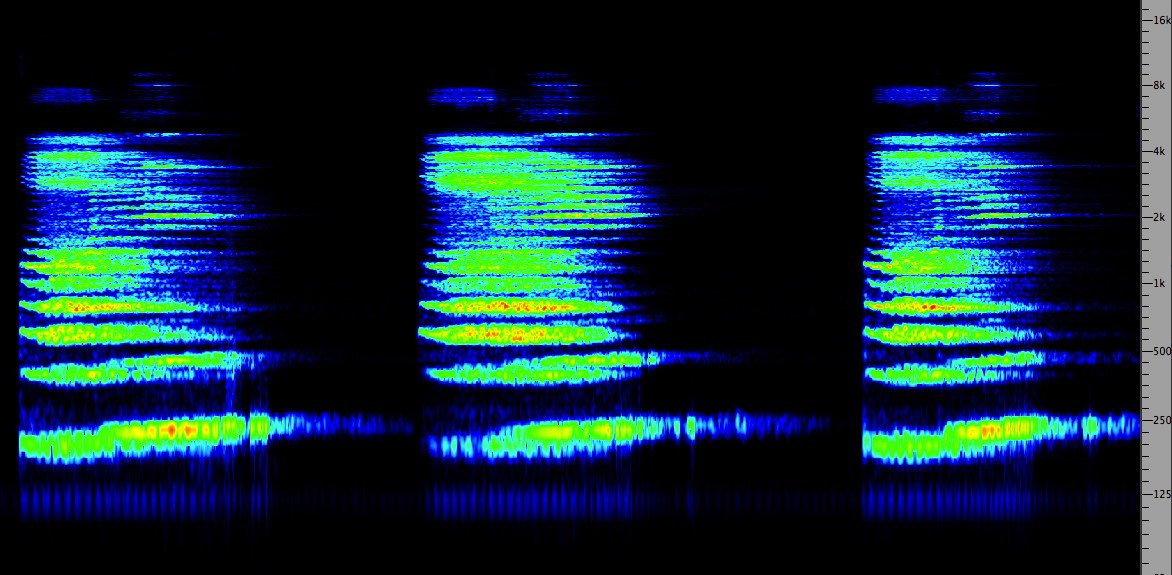
Click
to enlarge
|
First
of all, it’s clear you have to listen carefully to hear the
differences. Examples A and C are algorithmically produced, A
with the ubiquitous DVerb plug-in using these settings, and C with
the AirRvb plug-in using these settings. In each case
the direct signal was lowered by 12 dB to simulate the
distance from the mike involved in the convolved version (B)
whose Impulse Response was recorded in an Italian cathedral,
as seen here. Note that
the AirRvb reverb time was lowered to 5 seconds, because at 8
seconds, it simply lasted too long.
Two main differences to notice are that a high-frequency boost
was added to the SoundHack convolved example (B), but slightly
rolled off to be less bright. The algorithmic versions,
however, seem to emphasize the “bite” of the initial attack
such that the voice seems closer than the convolved
version which actually does sound at the distance of the
microphone from the source as predicted.
In each algorithmic case, there was zero pre-delay
added. This is the term used to delay the onset of the reverb
to avoid masking, but it also seems to serve in this case to
maintain the close presence of the voice, rather than move it
back in space.
So, did you have a preference? The algorithmic versions
clearly have a super smooth form of reverb, but the question
remains as to whether you want this effect on everything you
use it for. I think it’s clear that the impulse reverb with
convolution has the advantage of sounding very different for
each space that has about the same reverb time.
The frequency response of each acoustic space is highly
different, but in most plug-ins, there is a limited array of
spectrum controls. In the simplest cases, we get a generic
choice, for instance in the following example of (1) bright
(emphasized highs); (2) dark (de-emphasized highs);
(3) large warm (emphasized mid-range with longer
reverb time); (4) gated.
Four
reverb types: bright, dark, warm, gated
|
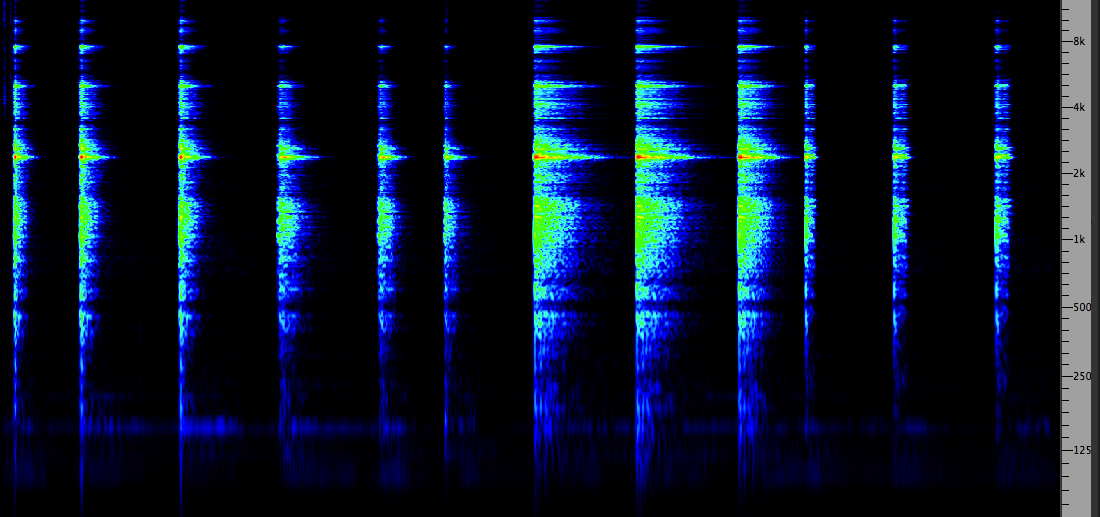
Click
to enlarge
|
The gated
case is, of course, entirely artificial as it cannot happen in
the acoustic world. That is, the reverb is added only
during the duration of the original sound, and removed
(i.e. gated out) immediately following. This enriches the
timbre of the original with no possibility of the reverb
masking or muddying the following sounds.
Digital reverberation algorithms today can
easily produce the kind of echo density of reflections
that are required – ideally more than 1000/sec. A density that
is too low produces a fluttering effect. The early
digital delay lines discussed in the last module, such as the
Lexicon, could only use feedback and modulation of its two
delay lines, so the quality of reverberation was quite
limited.
As discussed in the Sound-Environment Interaction module, good concert
hall acoustics include early reflections arriving
within the first 100 ms. Late arriving reflections should have
smooth decay with high frequency energy falling off faster
than the lows. A typical circuit proposed as early as the
1960s by Manfred Schroeder included comb filters in parallel
(to simulate early reflections), and cascaded all-pass filters
to synthesize reverb. However, many other models, including
those involving feedback have been proposed.
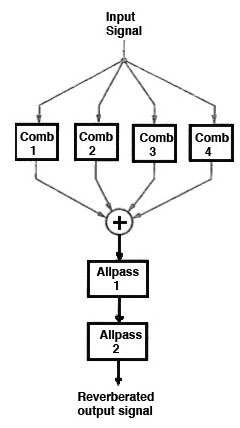
In small and medium sized rooms, resonances
known as eigentones are predominant because of the
smaller dimensions, as discussed here. In larger rooms,
reverberation is dominant. However, some tunnels exhibit both
characteristics because of their length. Here is a final
example of how resonance and reverberation can interact,
recorded by in the vaults of the National Library in Vienna.
Tunnel
inside the National Library, Vienna (Source WSP Eur
23-24)
|
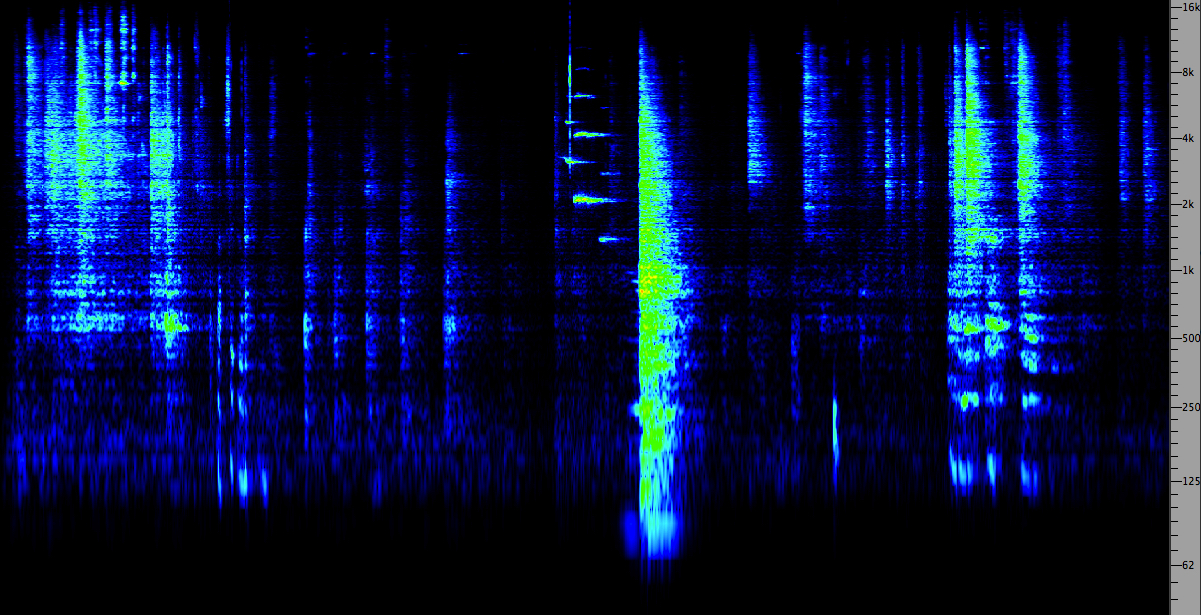
Click
to enlarge
|
Index
B. Impulse Reverberation. Impulse reverb,
also known as Convolution Reverb, is a technique that
involves convolving an acoustically dry sound with the
impulse response (IR) of a space. Normally the IR is a
recording of a short, broadband sound with a strong attack,
such as breaking a balloon, but it can also be derived from a
theoretical calculation of the properties of an acoustic space
based on its size and component materials.
An acoustician could use a starter pistol as a source, but for
obvious reasons that is not practical or advisable for an
individual. Informally, a handclap is commonly used to test
out the acoustics of a space because it is short enough, and
broadband enough, to hear the frequency response of the space
and its reverberation time. However, for more precise testing,
a standardized and repeatable sound is needed.
Reverberation time is how long it takes the sound to
die away, that is, to decay to -60 dB of its original
strength, but what is more important in the IR is the
frequency colouration the space provides, as this can be quite
complex.
You can hear a set of IR examples here in the Sound-Environment Module,
if you haven’t done so already. Then return and listen to this
set of examples of vocal sounds
processed with them and others.
Convolution then is a mathematical model of exactly what
happens to sound in an acoustic space, hence the realism of
the results. It follows the principle that the spectra of the
sound and the IR are multiplied together, and that the
resulting duration is the sum of the durations of the
sound and the IR, as you would expect from reverberation
lengthening a sound. Multiplying the spectra is what we mean
when we say that some frequencies are emphasized and some
attenuated in an acoustically bright or dark room.
The apparent distance of the source
sound that results from the convolution is the same as the
distance the original source (e.g. balloon) was from the
microphone that recorded it. For sound production, this can
seem like a limitation, as we are used to moving sounds around
in a virtual space. The options for doing this with impulse
reverb (as the process is usually called) are:
- technically you need an IR recording for several positions
and distances in the space; some IR catalogues provide this,
but it is not common
- in the
vocal sound examples in the previous webpage, there were two
that showed that if you convolve a sound with the same IR
twice, it will appear to be at double the distance, so
that technique could be used with cross-fading
- the
most common way of moving a sound closer or farther from the
listener is to adjust the so-called dry/wet mix,
that is, the relative proportions of the original sound and
the reverberated portion. The reverberated part is usually
kept constant and the dry component varied; the stronger
the dry sound is, the closer the sound will seem. For
very large distances, the reverb signal should also be
slowly attenuated. Most impulse reverb apps will provide
this, because it is easy and effective. In fact the
psychoacoustic cue for distance, even in a monophonic
dimension, is so strong and we are so used to it, that
moving a sound towards or away from the listener is easily
achieved
- in a
DAW mix, you can multitrack both versions, dry and
wet, that is, original and reverberated, and then adjust the
level of the original in any manner desired; moreover some
simple panning left and right will add lateral movement
This last
suggestion is how the problem was solved that was referred to
in the previous webpage about
the actor and the overly long reverb time in the empty theatre
where the IR was recorded. Since the dry and wet versions were
easy to synch and mix, simple panning and level changes made
it seem like the actor was moving around the space, but the
emphasis given the dry signal level kept the text
comprehensible.
|
Prospero's final
speech, The Tempest, convolved with the
Royal Drama Theatre, Stockholm
Source: Christopher Gaze
|
Another effect of convolution with Impulse
Reverb is the smearing of attacks, as shown below. This effect
occurs with reverberation because of the early reflections
combining with the original sound. It is often not very
noticeable, as we saw in the first sound example where we
compared digital algorithmic reverb with impulse reverb. The
algorithmic reverb minimized this smearing and kept the attack
stronger, and seemingly closer. With auto-convolution (convolving
the sound with itself) attacks are almost completely gone.
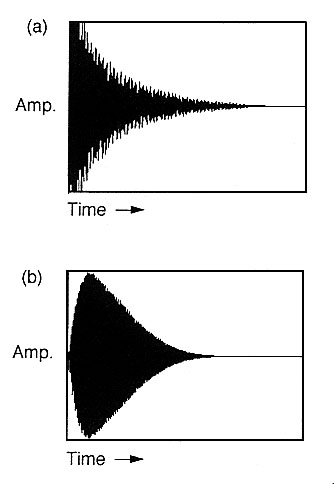 Smearing
of attacks in impulse reverb
Smearing
of attacks in impulse reverb
Index
C. Studio Demo of Reverberation. Reverberation
in studio production is usually added within the context
of a mix, particularly if plug-ins are being used. In the
previous section, we raised the possibility of using
Impulse Reverb as a means of processing individual sounds,
presumably prior to being used in a mix, or as in the
dry/wet example of Prospero’s speech, incorporating each
version within a subsequent mix.
In
both analog and digital mixing contexts, the Auxiliary
circuit has been and still is the standard way to
incorporate reverberation into a mix with each track
given the option of whether it is reverberated, and if
so, with what strength and characteristics. We have
already encountered the Auxiliary circuit in the design
of parallel processing,
where a signal can be sent to multiple processors via
multiple auxiliaries.
Here we use the more traditional route of using one
Aux circuit to send multiple signals to the same
processor, in this case a reverberator, as shown
in this diagram.
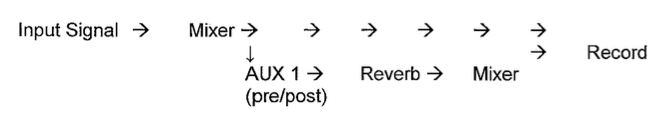
In an analog mixer, each input channel has the
option of sending the signal directly to an output channel
AND sending it to one or more Auxiliary circuits with a
level that is independent of the signal level going to the
output channel. We’ll call these the mix level and
the Aux send level, respectively. In other words,
what this creates is a kind of submix, where all
signals going to the same Auxiliary channel are mixed
together with their own relative strengths, independent of
what is going into the final mix itself.
The other, very important choice is the
relationship between the mix level and the Aux send level,
the choices always referred to as pre or post.
These terms are short for pre-fader and post-fader.
The distinction is:
- the “pre” setting sends the signal independent
of the mix level, i.e. “before” that level, hence the use
of “pre”
- the
“post” setting sends the signal that is dependent
on the mix level, i.e. “after” that level, hence the use
of “post”
The Aux
send level is going to a processor, such as a
reverberator, and then it returns to the overall mix via the
Aux return (which you can Solo, in order to
hear it alone for fine adjustment). The Aux return level in
the mix has its own fader to control how much global
reverb goes into the mix. Therefore, we have two
situations:
- in the “pre” setting, the processed signal
always goes to the mix whether the original signal
is there or not; this is useful for making the sound move
into the distance, for instance, as described above in
terms of the dry/wet mix
- in
the “post” setting, the processed signal only goes
to the mix when the original signal is there too, so
fading out the original signal means fading out the
reverb, in this case; this is likely to be the more usual
situation
Mix demo. Here is a typical mix
configuration with three stereo tracks on channels 14, 15
and 16. On each of those tracks, Aux A (or 1) has a Send
activated. In the case of ProTools, only one of these is
shown at a time, so this diagram has been photoshopped to
include all three, just so you can see that they all have
“post” selected (by not selecting “pre”). Each track
has its own Send Level (which will control the signal level
of each track being sent to the reverberator), and each Aux
Send is going to a particular output “bus” (which is
basically a virtual patch cord that connects the signal to
the Aux channel shown to the right of the signal channels.
This Aux channel (highlighted in the bottom right corner),
which receives its signal from the same bus, has an insert
selected, which is the stereo DVerb plug-in. Its output goes
into the overall mix (channels 1&2). Check that you
understand the routing involved by enlarging the diagram and
using the zoom tool if necessary.
Note that if the DAW software (stupidly) labels the output
as going to a specific processor (in this case, a
compressor), you can ignore this and add the processor of
your choice as an Insert. Don't let yourself be "dumbed
down"!

Three source mix with reverb (Click to enlarge)
This demo
mix uses three soundfiles we have generated in previous
exercises, ones that actually don’t make much logical sense
in combination: (1) the high-pass scything sound; (2) the
feedback circuit mix that combines rhythmic hammering with
the percussive PVC pipe; (3) the mix of waves used in the
parallel circuit. However, we accept the challenge of trying
to make “aural” sense of these three semantically unrelated
sounds.
Moreover, why would anyone want to put reverb on the scythe
and the waves? They clearly are not going to be recognized
as belonging to the same acoustic space! But they both do
have rhythmic noisy timbres, so we can play on that.
There are three versions of our mix: (1) no reverb, so the
illogical elements stay quite separate; (2) a mix with 4.5
seconds of reverb, but note that each Aux send has a
different level, more going to the scythe, medium going to
the rhythmic mix, and less going to the waves; (3) we raise
the reverb level by a factor of more than 2 to about 10
seconds. You may also notice that a bit of care has been
taken in placing the rhythmic repetitions of the scythe
against the rhythms of the feedback circuit and the waves.
Mix
with no reverb
Mix with medium reverb
Mix with high reverb
|
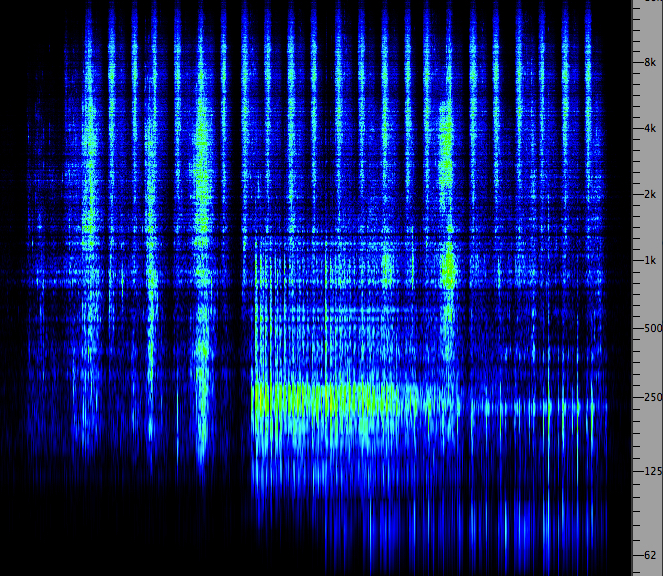
Click
to enlarge
|
In these
mixes, no attempt was made to adjust the mix levels (at
least not yet, stay tuned), except for a simple fade-in and
out at each end. How did you find the balance of the
elements? Which version did you prefer? Despite the
illogical nature of the mix from a semantic perspective, I
think mix 2 is the best, because the reverb, however,
incongruent, helps to blend the three tracks into a unity,
supports the build-up of rhythmic energy towards the end,
and still allows individual tracks to be heard clearly.
Mix 3 is “swimming” in reverb, and possibly drowning the
component sounds. Think of the balance between envelopment
and definition referred to earlier – this mix skews the
balance towards envelopment at the expense of clarity.
Auxiliary send in Pre mode. Here
is a simple example of how to make the sound appear to
recede in the distance by simply fading out the unmodified
signal, while keeping a constant level of reverb. As
described above, the “pre” setting allows this to be easily
accomplished. In the example the mix level has been latched
to fade out (doing this by ear is a good idea, instead of
using breakpoints).
The single Aux circuit is in pre mode, and the send
level is at 0 dB. The Dverb is set to “large church”,
similar to the convolved version heard earlier, with a 8.7
sec reverb time. It would be a bit more accurate in terms of
how this works in the real world, to slowly attenuate the
reverb level as well, but much more slowly, on the Aux
return (which can also be latched).
The principle here is that in an acoustic space, the direct
signal from the source falls off at 6 dB per doubling of
distance (the inverse-square
law), but the reverberated portion falls off much more
slowly so that the ratio of dry/wet gradually favours a
larger percentage of the sound being the reverberated
portion.

Click
to enlarge
|
Voice
appearing to recede
|
Index
D. Studio demo of Impulse Reverb.
Most app’s that offer Impulse Reverb or Convolution Reverb
have a simple set of parameters, including the wet/dry
mix which avoids having to use multiple IR files
recorded at different distances. Also, look for a pre-delay
option, and the type of EQ or filtering that is
offered. Some app’s provide an extensive catalogue of
Impulse Responses, and the option of importing others.
However, if the software doesn't allow the reverb process to
be extended to auto-convolution, or any other arbitrary
combination of files, it is going to be limited in terms of
what we are developing here.
However, keep in mind, that you may have to add several
seconds of silence to your file if you don’t want to
have it cut off once you apply it to your sound – a typical
demonstration of how inflexible the processing paradigm is,
despite the obvious need to incorporate this into your
processing. This problem will likely be true of DAW’s as
well as editors.
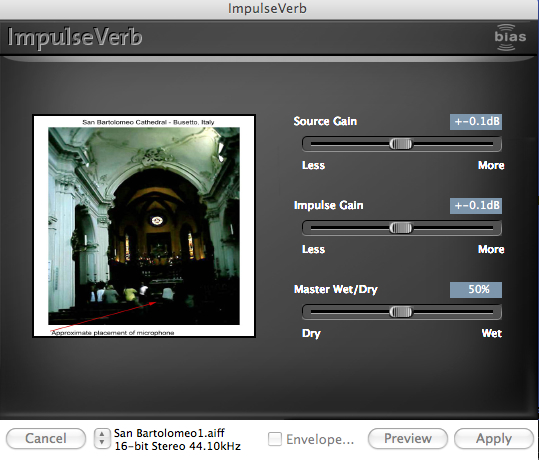
"ImpulseVerb" in the Peak editor
Some editors may also allow you to use the “impulse” from
the clipboard. This means you load the IR (or the
file itself for auto-convolution) into the editor first,
copy it to the clipboard (command C), and then use it for
the Impulse Reverb. Since auto-convolution doubles the
length of the output file, you will need to add that much
silence to the soundfile, all of which makes one appreciate
SoundHack more, since its author, Tom Erbe, obviously knows
what is really involved with convolution.
With SoundHack, Impulse Reverb is a typical process of
loading the source file (command O), selecting Convolution
from the Hack menu (command C), at which point your file
will be labelled “Input”, then you can add Normalization and
(optionally) Brighten, and select the Impulse File, which is
then labelled as “Impulse”.
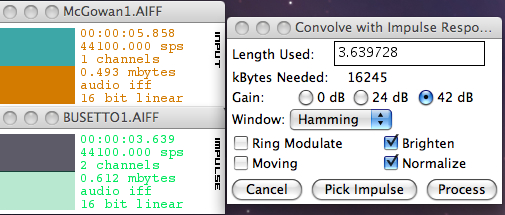
SoundHack
Convolution
At this point you’re ready to process the file, giving it a
more compact name than the suggested one, and choosing 24
bit output. You can test it out by playing it in the
bar at the bottom, but if you want to edit it, delete the
file from SoundHack on the desktop, and open the file in
your editor (i.e. you can't have two versions of the output
file open at the same time). As noted above, if you want to
further move your sound around in the space you've created,
multi-track the original with this processed version and
adjust levels and panning.
Note: SoundHack convolution will only work with .aif files
(not .wav) on the Mac.
Index
Q. Try
this review quiz to
test your comprehension of the above material, and
perhaps to clarify some distinctions you may have
missed.
home

