Audacity Overview
Readings
Audacity: Tutorials
1. Basics - About Digital Audio
2. Editing for Beginners
3. Common Editing Tasks
4. Effects for Beginners
5. Selecting and Aligning
Audacity Interface
Here's the general interface that you'll see when you open AUDACITY. By now you should recognize that, even though we're working in a different media (i.e. audio instead of images / illustrations) that some of the tools you'll find here are similar to those found in other programs.
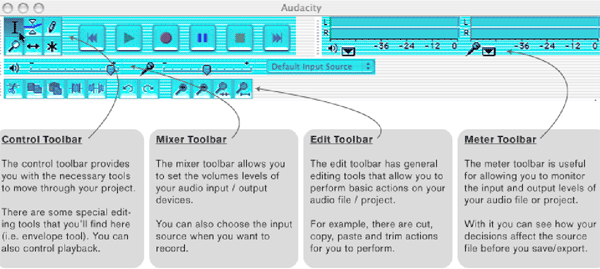
So... you might wonder... "What're the similarities that allow us to perform the same actions here (audacity / audition) as in Word, Illustrator, Photoshop or XHTML (i.e. cut, paste, move, etc...)?"
An answer is that we're simply dealing with volumes and bits of information organized in a particular way such that the program you're using allows you to understand and manipulate that information. Although... that may be a bit too vague. So, let's put it like this... every file you're working on is a set of information organized in a particular way, so it's only natural that we can cut and paste, export and exchange those bits of information in different ways across different platforms (sometimes) and applications (sometimes).
In a certain sense, every file you're working on is a record of a SIGNAL.
how is that a singal?
"Since a sound is a vibration of a medium (such as air), a sound signal associates a pressure value to every value of time. In the real world, sound signals are analog."(WIKIPEDIA, 2005)
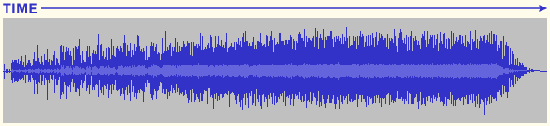
Recorded sound is simply a stream of information played back in real time, and because it's a stream of information, we call it a signal.
audio mastering
When you work with your audio files, your intention should be to make them into a useful and reusable form (i.e. a final product). In the world of sound, this process is called AUDIO MASTERING. For example, a movie company like Dreamworks will craft their raw audio recordings (that they get from filming and sound effects) into theatre quality masters.
digital audio workstation
A DIGITAL AUDIO WORKSTATION (DAW) is a system designed to record, manipulate and edit sounds (e.g. a computer with mic, speakers and audio editing software is a computer-based DAW). DAWs usually allow the user to visually manipulate sound files, they create visual representations of digital audio information in a file.
noise reduction
Raw sound files can have ambient sound that you won't want in your final master. You'll need to practice NOISE REDUCTION techniques to remove those sounds. This week's tutorial goes over a simple way of practicing noise reduction using AUDACITY (which is nearly the same process as you'd perform in any other digital audio editor.)
audition
"AUDITION 1.5 software is a professional audio-editing environment. Designed for demanding audio and video professionals, Adobe Audition offers advanced audio mixing, editing, and effects-processing capabilities. Its flexible workflow, combined with exceptional ease of use and precise tools, gives you the power to create rich, nuanced audio of the highest possible quality." (ADOBE, 2005)