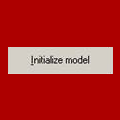|
||||||||||||||||||||||||||||||||||||||||||||||||||||||||||||||||||||||||||||||||||||||||||||||||||||||||||||||||||||||||
|
||||||||||||||||||||||||||||||||||||||||||||||||||||||||||||||||||||||||||||||||||||||||||||||||||||||||||||||||||||||||
| Initialize model |
|
|||||||||||||||||||||||||||||||||||||||||||||||||||||||||||||||||||||||||||||||||||||||||||||||||||||||||||||||||||||||
|
All Visual Basic © statistical models offered on this website begin when the user clicks on 'Initialize model' on the SmartStats © menu form asssociated with their particular model. The SmartStats © menu form is always the first form to appear when a SmartStats © model is run, and it offers routes to all the routines offered by SmartStats ©. However, each unique statistical model using SmartStats © may add unique features to this form, such as the model name along the bottom of the form. Clicking on ‘Initialize model’ will open a form specific to your model that lets you choose specific options, data files, and conditions that apply to your specific analysis. Initialization forms have been designed to be as informative as possible about the requirements and procedures for running the associated statistical model, as such I have been liberal with the use of labelling and ‘Tool Tips’. For some models it will be helpful to read any available downloadable associated literature. Also, after having initialized a model and loaded a default algorithm file, for some models clicking on ‘Single model results summary’ will produce a facsimile of model output that will provide critical information for running analyses. This single model results summary may also include informative text about model structure, algorithm file organization, parameter constraints, etc. Therefore it is recommended that all analysts using SmartStats © begin by asking for a ‘Single model results summary’ for a null (default) algorithm file, once the intialization form has been accepted. A null algorithm file is one chosen by default, usually at the start of a new analysis. When ‘Single model results summary’ recognizes a default algorithm file with all parameter values and step sizes equal to zero, it will not execute the model, but will output the text associated with a model summary. Users of SmartStats © should save this output for reference when organizing an analysis.
|
||||||||||||||||||||||||||||||||||||||||||||||||||||||||||||||||||||||||||||||||||||||||||||||||||||||||||||||||||||||||